BrowseGPT
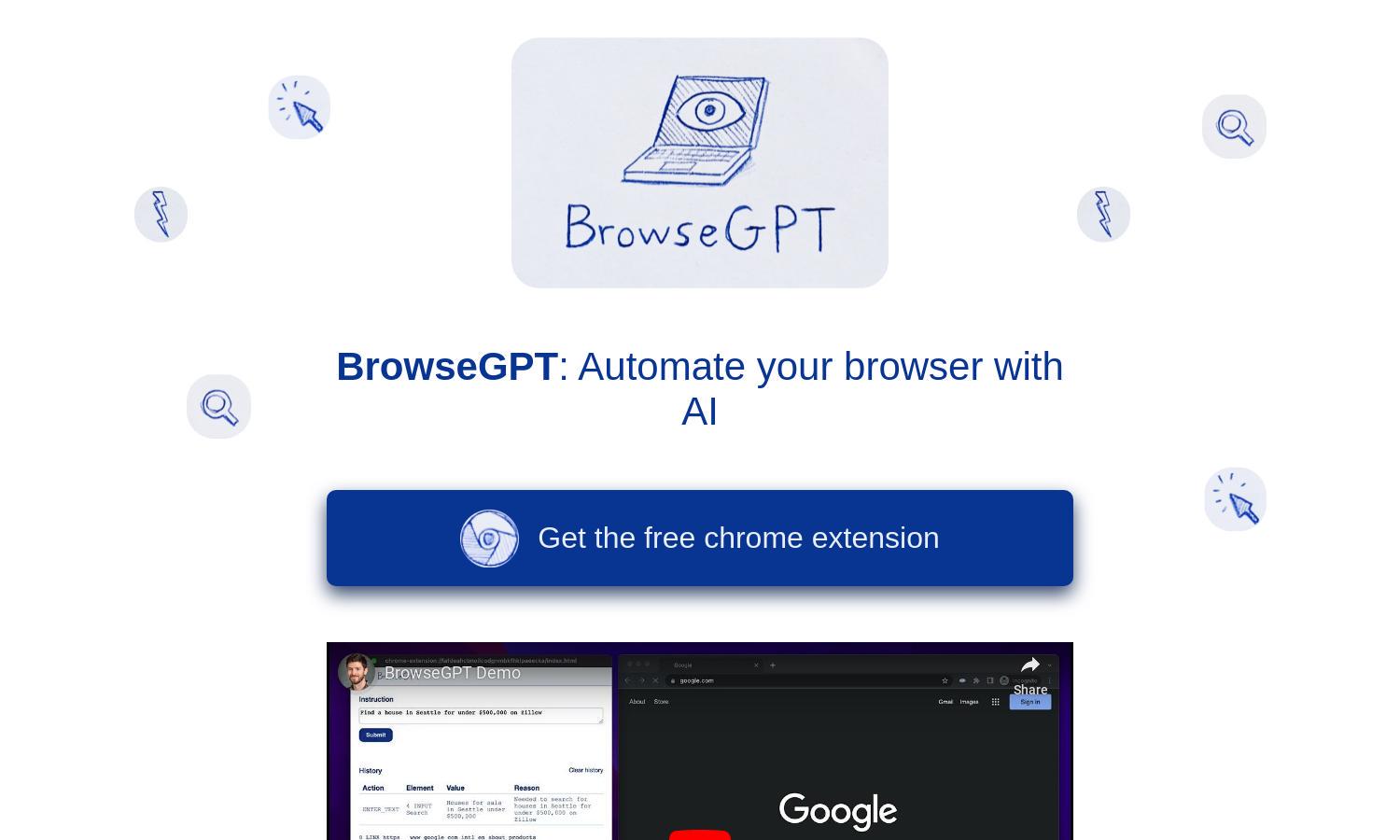
About BrowseGPT
BrowseGPT is a revolutionary AI automation browser extension that simplifies online tasks for users. By allowing direct AI commands such as "find a hotel" or "shop on Amazon," it provides effortless navigation. Harness the innovative capabilities of artificial intelligence and transform your browsing experience with BrowseGPT.
BrowseGPT offers a free Chrome extension with premium features to enhance user automation tasks. While the basic plan is cost-free, an upgraded plan may offer added functionalities. Users can enjoy streamlined browsing with additional benefits when they choose to enhance their subscription for a better experience with BrowseGPT.
BrowseGPT features an intuitive user interface that enhances the browsing experience. Its seamless layout allows users to issue commands effortlessly, while user-friendly functions and a clear design ensure quick access to essential tools. With BrowseGPT, navigating the web feels effortless and efficient.
How BrowseGPT works
To use BrowseGPT, users begin by installing the Chrome extension and creating an account for personalized settings. After onboarding, users can interact with the AI by providing text commands, like "search for flights." The AI then handles navigation, clicks links, and fills out information autonomously, making the browsing process more efficient.
Key Features for BrowseGPT
AI-Powered Navigation
BrowseGPT’s AI-Powered Navigation feature allows users to effortlessly instruct the AI for seamless web task execution. Users simply type commands, and BrowseGPT accurately interprets and performs actions like clicking and entering text, significantly enhancing online task efficiency with its intelligent browser automation.
Decision Transparency
BrowseGPT offers a crucial Decision Transparency feature, where users receive detailed reasoning behind the AI's actions. This transparency helps users understand the AI's decision-making process, allowing them to guide and correct it if necessary, ensuring a more controlled and beneficial browsing experience.
Error Handling
The Error Handling feature of BrowseGPT is designed to address potential pitfalls during navigation. Whenever the AI encounters issues, it communicates the problem to users, offering suggestions to correct course. This unique functionality minimizes disruptions and fosters a reliable browsing experience through proactive problem resolution.








