Beam
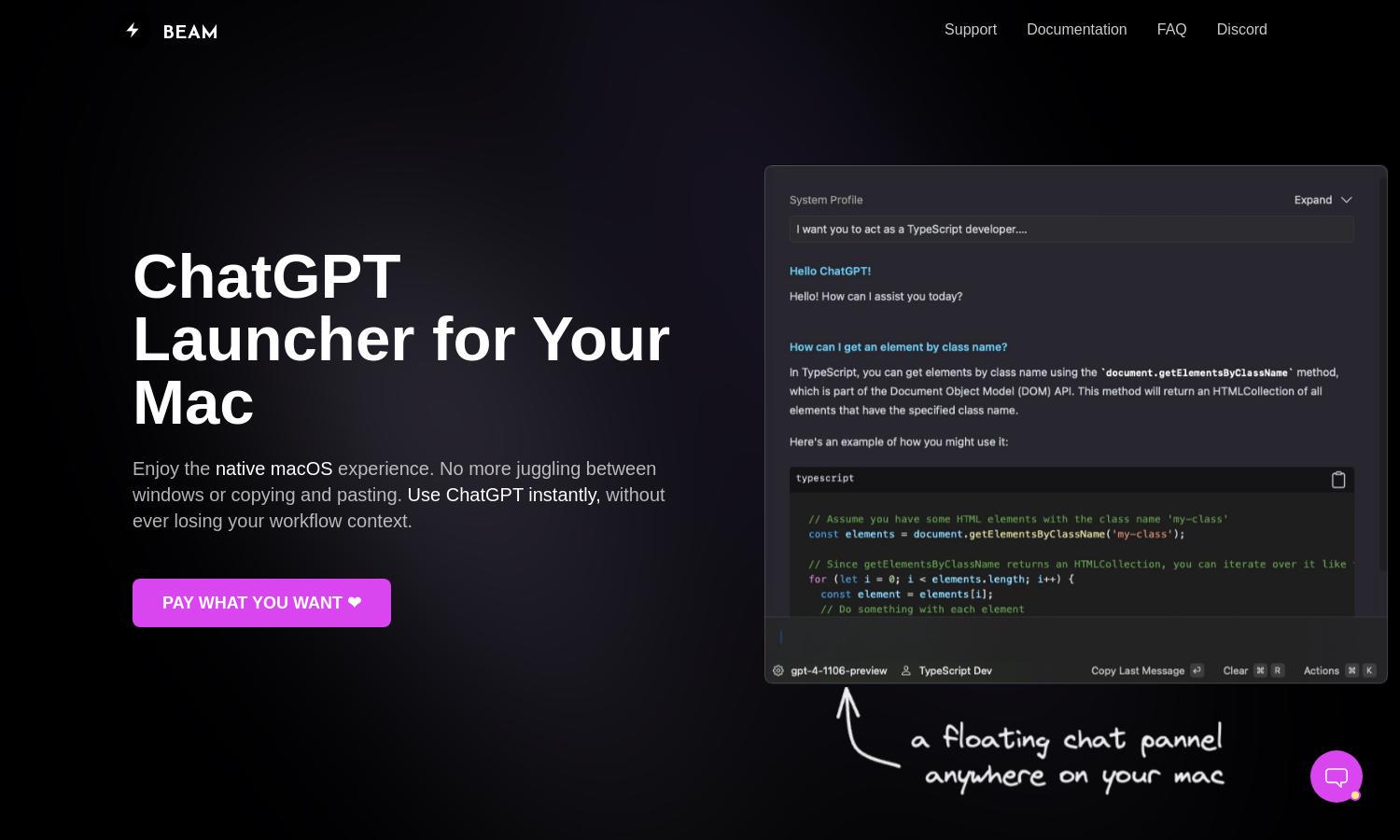
About Beam
Beam is a dedicated ChatGPT application designed exclusively for macOS users looking to enhance their productivity. Users efficiently interact with AI through a floating chat panel, utilizing key hotkeys for seamless integration. Beam embodies innovation with its local data security and user-friendly templates, ideal for everyday tasks and professional settings.
Beam offers flexible pricing, allowing users to pay what they want. This pay-what-you-want model provides high-value features without a subscription fee, encouraging users to contribute based on their satisfaction. Further, Beam updates ensure a continuously improving application that meets user demands and enhances their experience.
The user interface of Beam is designed for simplicity and efficiency, ensuring a distraction-free environment for macOS users. With a clean layout and minimal distractions, Beam provides a seamless experience. Its innovative features, like hotkeys and the ability to chat with PDF documents, enhance usability and productivity in daily tasks.
How Beam works
Users begin their experience with Beam by downloading and installing the app on their Mac. After onboarding, they can easily activate a floating chat panel using the designated hotkey (CTRL + SPACE). This allows them to seamlessly chat with ChatGPT without losing focus on their current work. Users can select text, ask questions, utilize templates, and engage with PDF documents, all while retaining security and privacy, making their workflow efficient and enhanced with AI capabilities.
Key Features for Beam
Floating Chat Panel
The floating chat panel is a standout feature of Beam, allowing users to interact with ChatGPT effortlessly without interrupting their workflow. This unique capability maximizes productivity on macOS, enabling quick inquiries and responses seamlessly integrated into users’ daily tasks, directly enhancing their efficiency.
PDF Interaction
Beam's PDF interaction feature enables users to ask questions and receive summaries about their documents. This innovative functionality is perfect for professionals and students alike, emphasizing Beam's commitment to enhancing user productivity by bringing AI capabilities directly into users' PDF workflows for seamless learning and comprehension.
Profile Customization
Beam allows users to create AI profiles, ensuring tailored interactions based on their unique needs. This feature enhances the user experience by providing personalized responses, fostering consistent context retention, and making interactions more relevant. Beam’s profile customization is essential for maximizing the effectiveness of each AI conversation.








