askonvideo.com
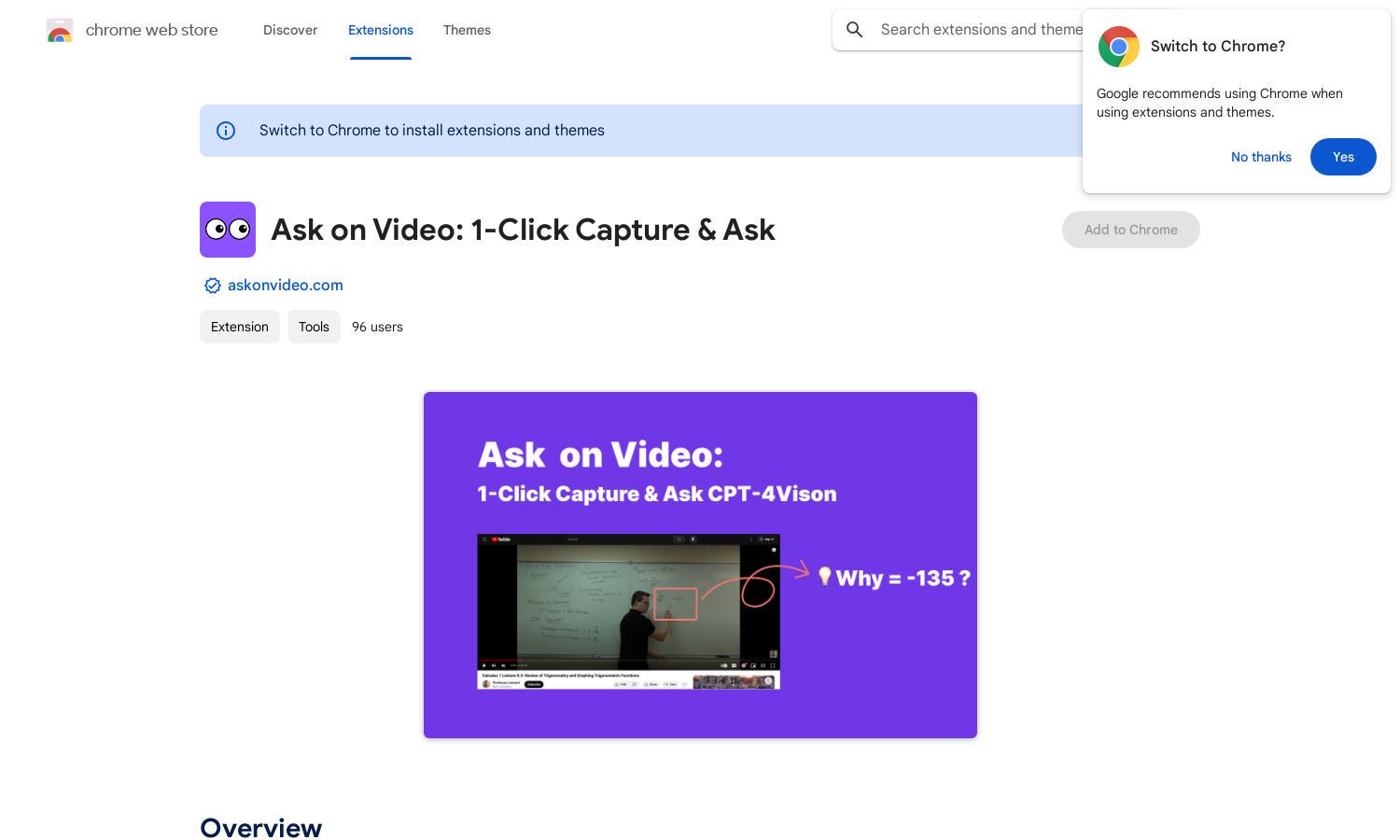
About askonvideo.com
Ask on Video is an innovative Chrome extension designed for learners and educators. This tool enables users to capture any video frame and query GPT-4Vision for detailed explanations or answers, enhancing comprehension of subjects like Math, Economics, and Programming while keeping users engaged with the content.
Ask on Video offers free access with no hidden costs, ensuring users can capture and inquire about video content effortlessly. Although there are no tiered subscription plans mentioned, the straightforward functionality focuses on delivering high value without the complexity of pricing structures.
The user-friendly interface of Ask on Video is designed for seamless interaction, enabling quick video frame captures and prompt inquiries. The layout encourages immediate engagement with content, ensuring that users can efficiently navigate the features without distraction, thus enhancing the overall experience.
How askonvideo.com works
To use Ask on Video, users first install the Chrome extension and ensure they're on a compatible video platform. Once activated, they simply click the extension's icon during playback to capture a current frame. They can then type in their question related to the video content. The AI processes the frame information and returns relevant answers, allowing users to gain deeper insights without interrupting their viewing experience.
Key Features for askonvideo.com
1-Click Video Frame Capture
The 1-Click Video Frame Capture feature of Ask on Video allows users to effortlessly capture and analyze specific moments from videos. This innovative capability enables instant questioning to gain insights from the captured content, making learning more interactive and effective.
Real-Time Questioning with GPT-4Vision
Ask on Video features real-time questioning powered by GPT-4Vision, allowing users to engage with video content deeply. By asking questions about captured frames, users receive immediate, context-aware responses, enhancing their understanding of complex subjects intuitively and efficiently.
Multi-Subject Support
Ask on Video supports various subjects like Math, Economics, and Programming, providing users with tailored responses that cater to diverse educational needs. This unique feature ensures learners can explore and understand concepts more thoroughly, making it an indispensable tool for academic growth.
You may also like:








