Gling
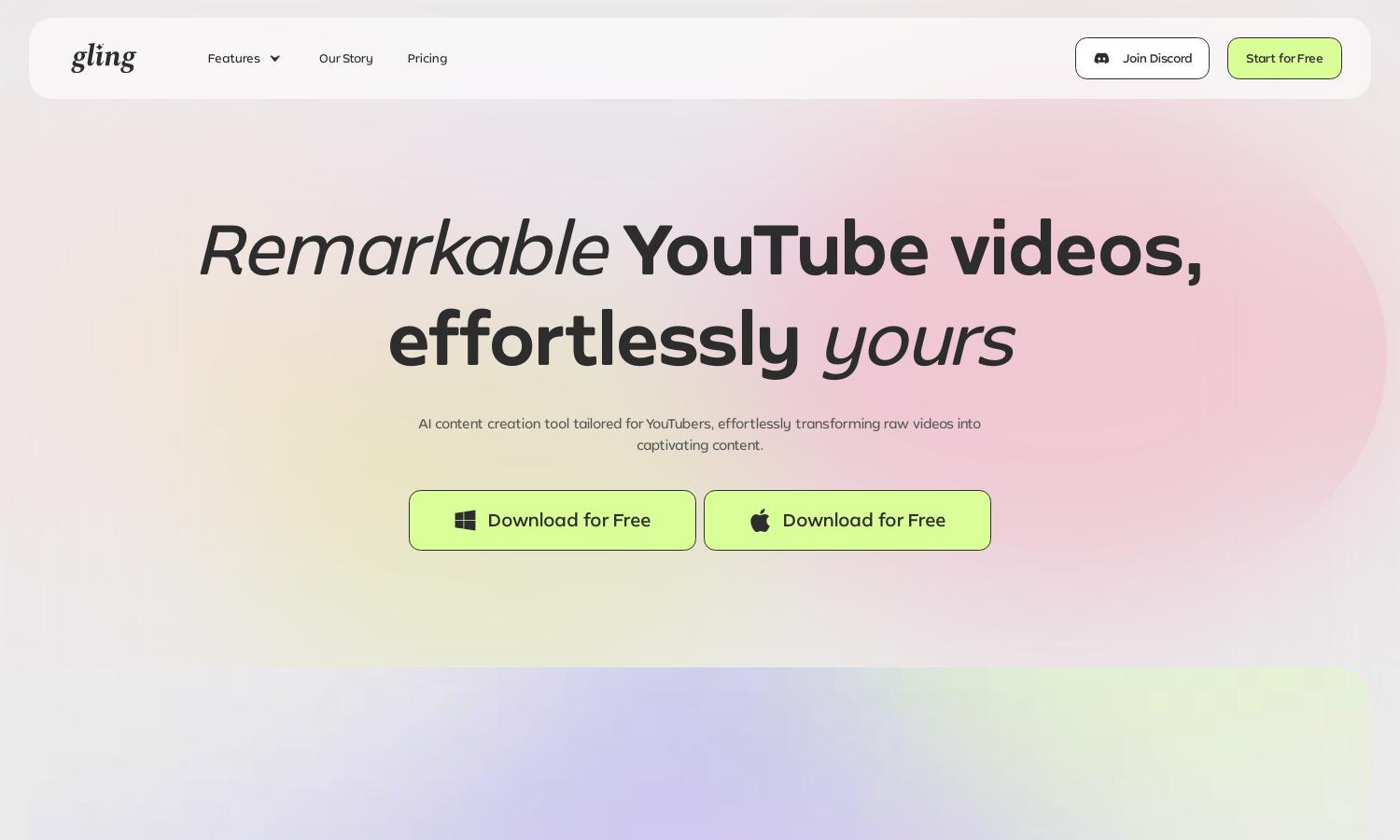
About Gling
Gling is an AI-driven video editing software designed for YouTube creators. It effortlessly removes bad takes and silences, ensuring high-quality, engaging content. Users simply upload their recordings, and Gling’s intelligent features optimize and refine their videos, saving time and enhancing creativity.
Gling offers a free starter plan with essential features, while premium tiers unlock advanced tools and capabilities. Upgrading provides access to enhanced functionalities, ensuring creators maximize their content’s potential. Special discounts may apply for longer commitment periods, making Gling an affordable choice for all.
Gling features an intuitive user interface that streamlines the video editing experience. Its organized layout makes navigation effortless, allowing users to easily access tools for optimizing their content. The design incorporates user-friendly features, making Gling an approachable option for both beginners and seasoned creators.
How Gling works
Users of Gling begin by uploading their raw video recordings. The platform employs AI technology to transcribe the content and automatically trims unwanted takes and silences. Creators can then review and refine edits using Gling's straightforward interface, before exporting their final product in various formats, including MP4 and MP3.
Key Features for Gling
AI Text-Based Trimmer
The AI Text-Based Trimmer is a standout feature of Gling, designed to enhance video editing efficiency. By analyzing transcriptions, Gling intelligently removes unnecessary pauses and filler words, enabling creators to produce concise, compelling videos quickly, freeing up time for more creative pursuits.
Automated Video Chapters
Gling's Automated Video Chapters feature enhances viewer engagement by organizing content into manageable sections. This tool generates chapters based on video context, helping audiences navigate with ease and improving content discoverability, ultimately driving higher retention rates for creators.
Noise Removal
Gling’s Noise Removal feature ensures that your videos maintain professional audio quality. This tool intelligently detects and eliminates background noise, allowing creators to deliver clear and immersive watching experiences, enhancing viewer satisfaction, and reinforcing the content's impact.








