Youka
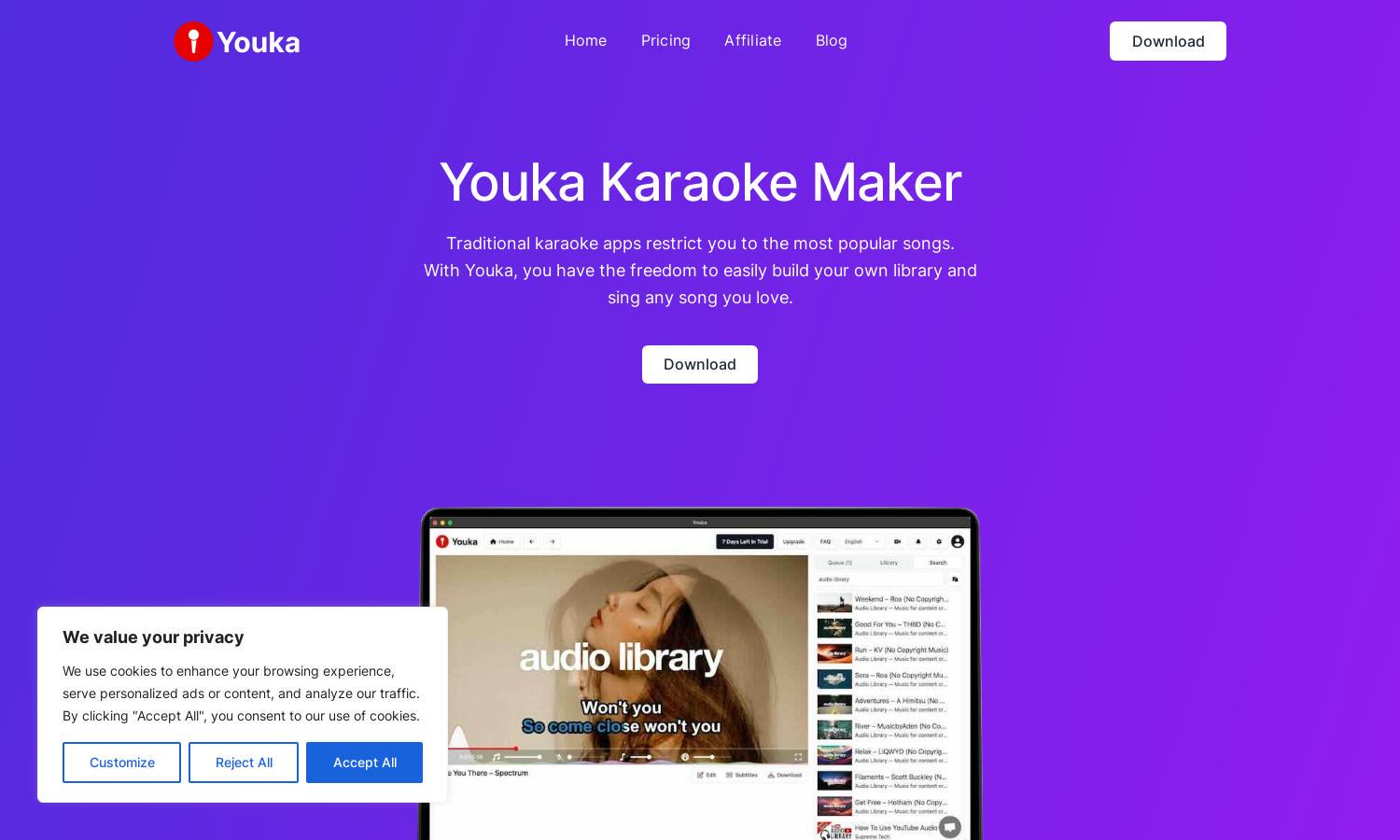
About Youka
Youka Karaoke Maker revolutionizes the karaoke experience by transforming any video into a professional karaoke video swiftly. Users simply upload their favorite tracks, and Youka's advanced AI synchronizes lyrics with music. This innovative platform is perfect for karaoke lovers who seek personalized and enjoyable singing sessions without technical hassle.
Youka offers a free trial to explore its features, with premium plans starting at competitive rates. Each subscription tier provides extensive functionalities, including advanced editing and a vast library of songs. Upgrading enhances user experience, enabling access to premium features, and unlocking the full potential of karaoke creation.
Youka Karaoke Maker features a user-friendly interface designed for seamless navigation, allowing effortless creation of karaoke videos. Its layout emphasizes accessibility, with clear options for song selection, customization, and pitch adjustment, creating an enjoyable experience for users of all skill levels who want to express their musical talent.
How Youka works
Users start with Youka by uploading a video of their choice, either from YouTube or a private file. The AI technology then automates the synchronization of lyrics to the music while offering various customization options for visuals and style. Navigate through simple steps to adjust pitch, personalize subtitles, and streamline the entire karaoke experience, ensuring anyone can create professional-quality karaoke videos in minutes.
Key Features for Youka
Effortless Song Selection
With Youka Karaoke Maker, users can effortlessly transform any song into a karaoke video. This feature streamlines the karaoke creation process, allowing users to focus on enjoyment rather than technical challenges, and is key to the platform's appeal for karaoke enthusiasts.
Advanced Karaoke Player
Youka’s Advanced Karaoke Player enables users to adjust the pitch to match their vocal range. This customization option enhances the singing experience, making it enjoyable and tailored to individual needs, showcasing Youka’s commitment to user satisfaction and personalization.
Style Editor
Youka Karaoke Maker includes a Style Editor, allowing users to personalize karaoke subtitles. This unique feature helps align the karaoke experience with the song's mood and user's preferences, making their performances more engaging and visually attractive.
You may also like:








