Xpath Finder
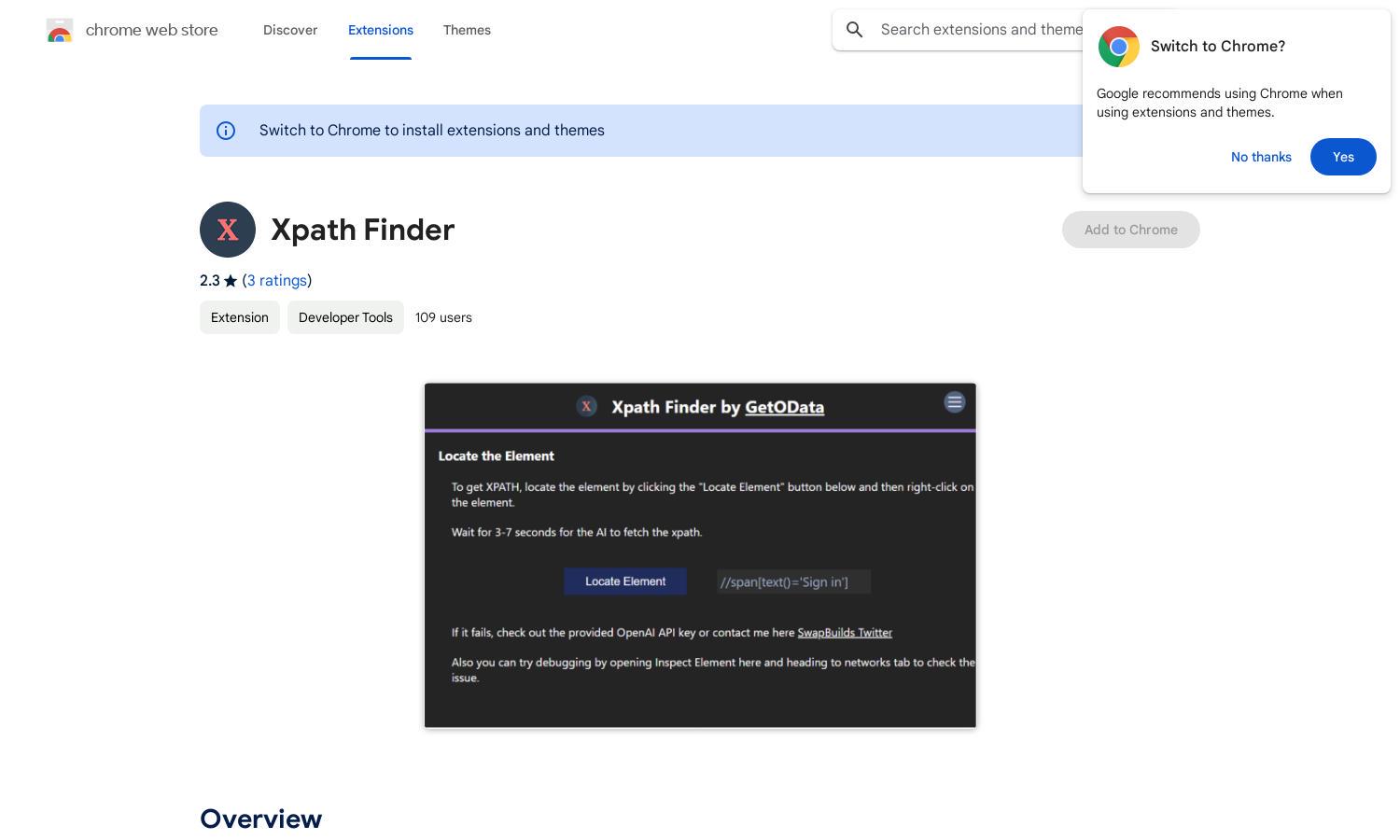
About Xpath Finder
Xpath Finder is an AI-driven Chrome extension designed for developers and web automation experts who need to efficiently locate and extract accurate Xpath from any web element. It simplifies the Xpath creation process, allowing users to right-click for instant Xpath generation, ultimately saving time and enhancing productivity.
Xpath Finder offers a free version with primary features. As the platform develops, potential premium plans may be introduced, enhancing user experiences with advanced features. Currently, it’s entirely free, offering the perfect tool for data extraction without cost barriers, making it highly accessible.
Xpath Finder features an intuitive interface designed for ease of use. Its simple layout allows users to navigate quickly and find Xpath efficiently. The right-click functionality enhances user experience, making it a standout tool in the competitive landscape of web automation tools.
How Xpath Finder works
Users begin by downloading and installing Xpath Finder as a Chrome extension. After installation, they can right-click any webpage element to instantly generate its Xpath. This AI-powered tool simplifies the cumbersome process of creating Xpath manually, making it accessible for both beginners and experienced developers.
Key Features for Xpath Finder
AI-powered Xpath Extraction
Xpath Finder’s AI-powered extraction feature provides users with immediate, accurate Xpath for any webpage element. By simply right-clicking on an element, users can efficiently generate the Xpath needed for web automation, saving time and enhancing productivity in data handling and extraction tasks.
User-Friendly Interface
Xpath Finder boasts a user-friendly interface that allows users to navigate effortlessly. The straightforward design, paired with intuitive right-click functionalities, enables quick access to Xpath generation. This enhances usability, making it an ideal choice for those seeking efficiency in web element identification.
Instant Xpath Generation
With Xpath Finder, users benefit from instant Xpath generation by right-clicking on the desired web element. This feature eliminates the tedious manual creation process, allowing both novice and expert users to quickly locate and utilize Xpath for data extraction and automation purposes.








