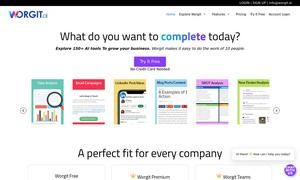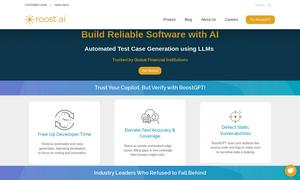Workverse

About Workverse
Workverse is a dynamic virtual workspace designed for remote teams seeking enhanced productivity and collaboration. With innovative features such as AI-powered assistance and privacy protection, users can seamlessly conduct meetings and manage tasks, ensuring a healthier work experience and greater global connectivity.
Workverse offers flexible pricing plans, including a free option for limited access, a Basic plan at $9.99/month, and a Pro plan at $29.99/month. Each tier provides unique benefits like increased guest limits, extended meeting hours, and enhanced storage, allowing users to scale with their needs.
The user interface of Workverse is designed for optimal usability, combining a clean layout with engaging features. The seamless navigation ensures that users can easily access tools like video chats and task management, making virtual collaboration smooth and efficient in all working environments.
How Workverse works
Users start by signing up on Workverse, creating a secure account using Web3 wallet addresses for privacy. Upon logging in, they can create or join virtual spaces, customize their setup with fun backgrounds or avatars, and effortlessly utilize video conferencing and collaboration tools to enhance productivity and creativity.
Key Features for Workverse
AI-Powered Assistance
Workverse's AI-powered assistance is a unique feature that streamlines tasks and enhances productivity for users. This innovative tool simplifies workflows, allowing teams to focus more on collaboration and less on administrative tasks, ultimately creating a healthier remote work experience.
Identity and Privacy Protection
Workverse places a premium on user privacy with its one-click secure login process using Web3 wallet addresses. This feature guarantees that users' identities are protected, enabling them to collaborate confidently in a secure environment and focus on their work without security concerns.
High-Definition Video Chats
High-definition video chats are a standout feature of Workverse, facilitating seamless communication in remote settings. This capability allows teams to engage in productive discussions, screen sharing, and virtual whiteboarding, significantly enhancing collaboration and creativity during meetings.
You may also like: