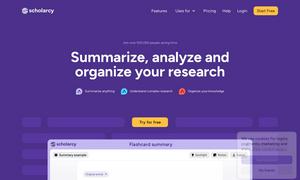Wondershare UniConverter
About Wondershare UniConverter
Wondershare UniConverter is a comprehensive multimedia tool designed for users needing efficient video conversion, compression, and editing. Its standout feature is ultra-fast conversion speeds, achieving up to 130X faster processing. With support for 4K/8K HDR formats, it caters to both amateur and professional creators.
Wondershare UniConverter offers flexible pricing plans with a free trial option, monthly, and annual subscriptions. Each subscription provides access to all features, including AI tools and batch processing capabilities. Users benefit from discounts on annual plans, ensuring maximum value for their multimedia processing needs.
Wondershare UniConverter features an intuitive interface, ensuring a smooth user experience. The clean layout allows easy navigation through conversion, compression, and editing functions. Unique features like batch processing and AI tools enhance usability, making multimedia management straightforward and efficient for all users.
How Wondershare UniConverter works
Users start by downloading Wondershare UniConverter, then easily onboard with a guided setup. They can choose from the main features like video conversion, compression, and editing. Users select files, adjust parameters for output, and initiate processes. The platform supports batch processing, enhancing efficiency while providing high-quality results.
Key Features for Wondershare UniConverter
Ultra-Fast Video Conversion
Wondershare UniConverter boasts ultra-fast video conversion speeds of up to 130X, ensuring efficient handling of numerous files. This unique feature allows users to convert videos without sacrificing quality, making it an ideal choice for those who prioritize speed and performance in their multimedia tasks.
AI-Powered Video Tools
Wondershare UniConverter includes AI-powered tools enhancing video processing capabilities, such as auto-cropping and noise removal. These intelligent features streamline editing tasks, offering users additional flexibility and creative control over their media. Such enhancements position Wondershare UniConverter as a versatile solution for modern video editors.
Comprehensive Format Support
Wondershare UniConverter supports over 1000 audio and video formats, making it highly versatile for various media needs. This key feature ensures compatibility across multiple devices and platforms, enabling seamless sharing and playback of files. Users can easily convert any file without compatibility issues.
You may also like: