Whimsical
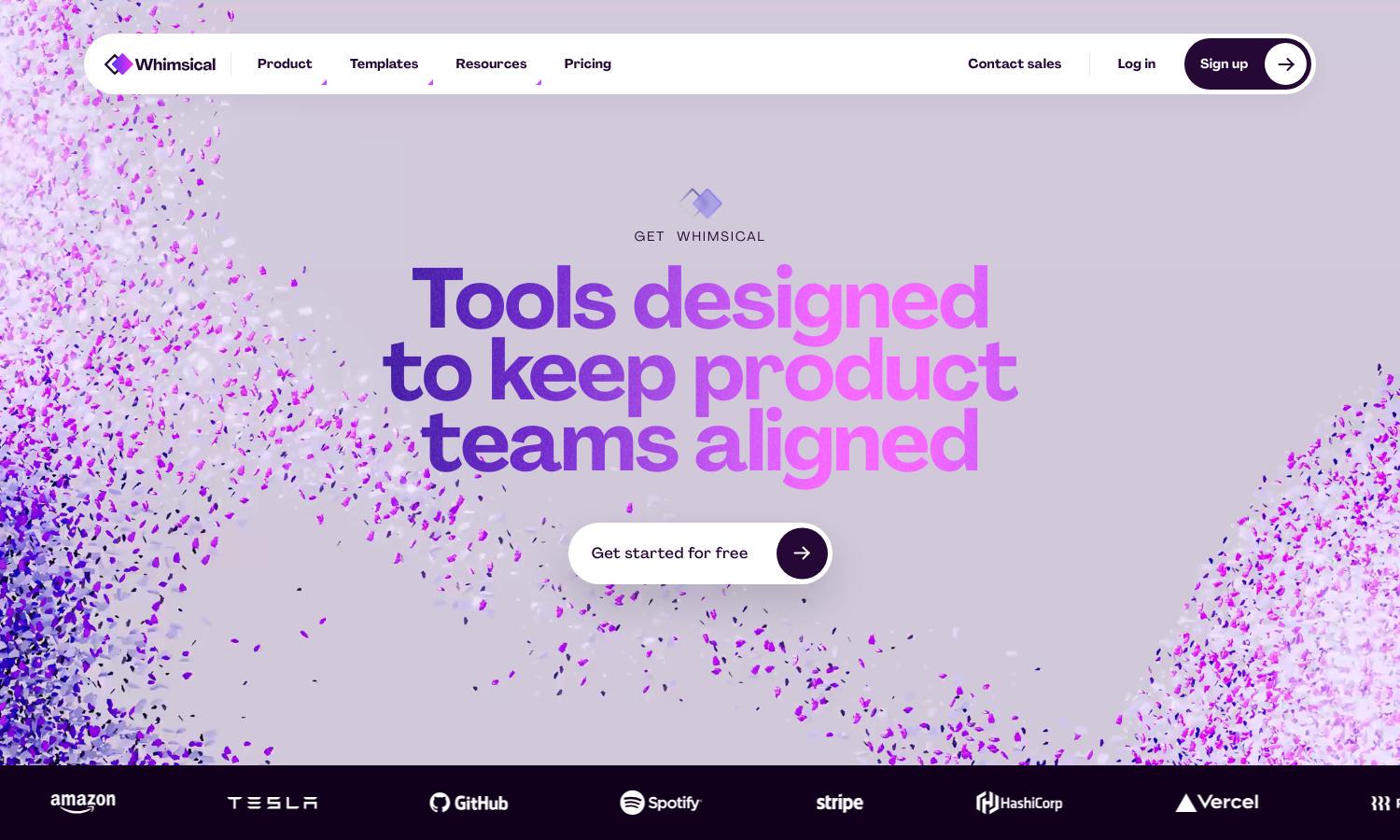
About Whimsical
Whimsical is an innovative workspace for product teams, enabling seamless collaboration through documents, wireframes, and mind maps. Its AI-generated diagrams help clarify user flows and processes, addressing product development challenges effectively. Whimsical enhances team productivity by fostering clear communication and organization.
Whimsical offers flexible pricing plans, including a free tier for basic access. Paid subscriptions unlock advanced features and templates, helping teams maximize productivity and collaboration. Upgrading provides enhanced capabilities that cater to the unique needs of growing product teams.
Whimsical’s user interface is designed for intuitive navigation, ensuring a seamless and engaging experience. Its layout supports easy access to tools like flowcharts and wireframes, making collaboration simple. Unique features like real-time updates foster efficient teamwork within the platform.
How Whimsical works
Users start with an easy onboarding process on Whimsical, creating an account to access collaborative features. They can select from a range of tools, including flowcharts and wireframes, and utilize customizable templates. The platform offers drag-and-drop functionality for effortless organization, ensuring teams stay aligned throughout the product design process.
Key Features for Whimsical
AI-generated diagrams
Whimsical’s AI-generated diagrams are a standout feature, providing users with quick solutions to complex design challenges. This innovation enables teams to visualize their ideas instantly, enhancing the brainstorming process and collaboration. Whimsical empowers users to optimize their workflow effectively with these dynamic tools.
Real-time collaboration
Real-time collaboration is a key feature of Whimsical, allowing multiple users to work on projects simultaneously. This feature nurtures creativity and teamwork, ensuring all team members are synced and informed throughout the design process. Whimsical enhances productivity by streamlining communication and feedback.
Flexible templates
Whimsical offers a variety of flexible templates tailored for product teams, helping them kick-start their projects efficiently. These templates are designed with user needs in mind, providing a structured approach to brainstorming and designing. Whimsical supports creativity while ensuring consistency in project workflows.








