Weet
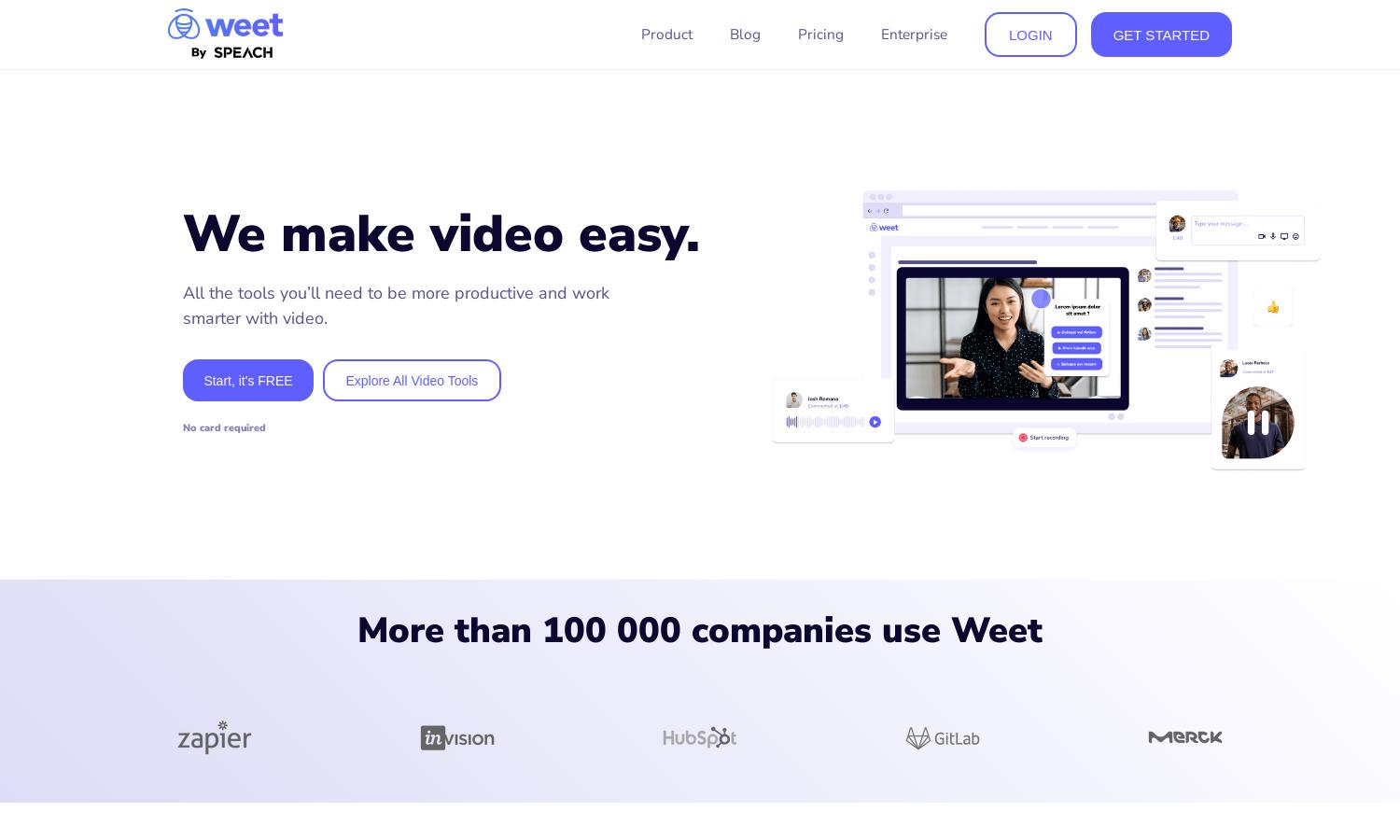
About Weet
Weet empowers organizations to produce interactive training videos effortlessly, enhancing learning experiences for clients and employees. Its standout feature is real-time collaboration, allowing teams to edit and comment on videos simultaneously. Streamline your video training process with Weet, solving common content creation challenges effectively.
Weet offers a free version along with tiered subscription plans suitable for different business needs. Each plan provides access to advanced features, including video analytics and teamwork capabilities. Upgrading to premium plans unlocks additional tools, ensuring users get maximum value from their interactive video training solutions.
Weet boasts a user-friendly interface that streamlines the video editing process. Its intuitive design allows users to easily navigate features such as screen recording, subtitle generation, and collaboration tools. With Weet, users will enjoy a seamless experience when creating interactive training videos.
How Weet works
Users initiate their journey with Weet by signing up for a free account. Once onboard, they can easily record their screen and webcam or upload existing videos. The platform's intuitive interface guides users through editing, adding subtitles, and incorporating interactive elements, allowing for effortless video creation.
Key Features for Weet
Real-time Collaboration
Weet enhances teamwork with its real-time collaboration feature, allowing multiple users to edit and comment on videos simultaneously. This unique aspect streamlines the video creation process, enabling teams to produce high-quality, interactive training content efficiently while leveraging diverse input and expertise.
Automatic Subtitles and Translation
Weet's automatic subtitle and translation tool generates accurate subtitles in seconds, available in over 30 languages. This essential feature makes video content accessible to a global audience, enhancing user engagement and comprehension, positioning Weet as a leader in inclusive video training solutions.
Screen Recording
Weet's screen recording functionality allows users to capture high-quality video content effortlessly. This feature is essential for creating tutorials, demos, and training materials, ensuring that users can convey information clearly while keeping the editing process straightforward and efficient.








