Webcam Effects
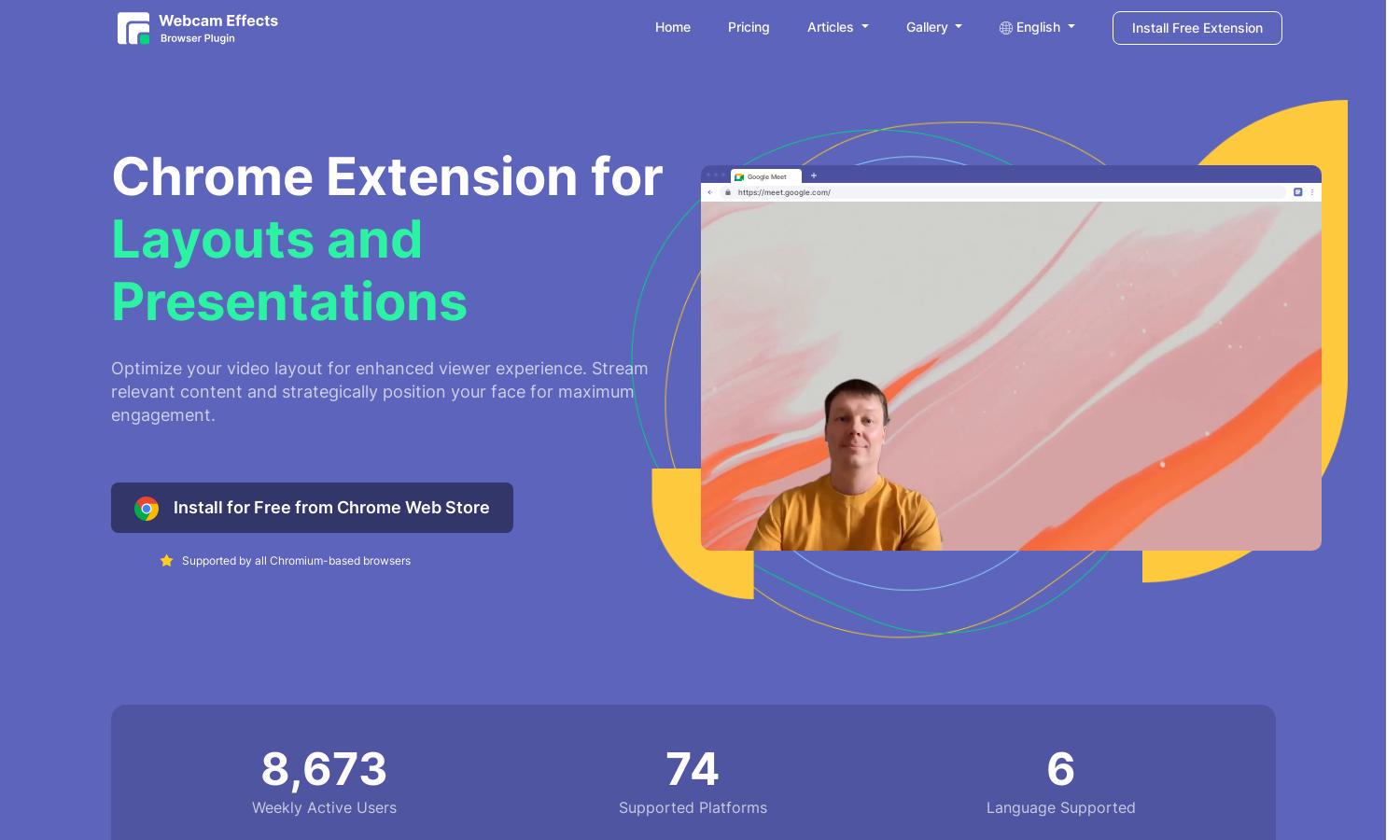
About Webcam Effects
Webcam Effects aims to revolutionize your video conferencing experience by using innovative AI-driven features. This platform allows users to replace or blur backgrounds seamlessly, ensuring clarity and professionalism during virtual meetings. With its user-friendly interface, Webcam Effects caters to both casual users and professionals, enhancing engagement across the board.
Webcam Effects offers a free Chrome extension for all users. There may be premium features available in the future which will provide enhanced capabilities and customization options. Users can benefit from regular updates and unique AI tools that emphasize professionalism and creativity during their video streaming sessions.
Webcam Effects features an intuitive and engaging user interface that facilitates easy navigation. The clean layout allows users to quickly access various functionalities, such as background blur and beautification tools. With its user-friendly design, Webcam Effects creates a seamless browsing experience focused on improving your video call quality.
How Webcam Effects works
To start using Webcam Effects, users simply install the Chrome extension from the Chrome Web Store. Upon installation, they can seamlessly integrate the plugin during video calls across various platforms. Users can then choose from multiple features such as background replacement, blur effects, and auto-framing. The AI-driven technology ensures a hassle-free and professional appearance, improving user engagement in online interactions.
Key Features for Webcam Effects
Background Blur
Webcam Effects features an advanced Background Blur functionality, allowing users to automatically blur their surroundings during video calls. This not only enhances the visual clarity of your streaming but also ensures privacy by filtering out distracting backgrounds without complex configurations, making it ideal for professional use.
Virtual Backgrounds
Offering customizable Virtual Backgrounds, Webcam Effects enables users to replace their settings with solid colors, personalized images, or dynamic videos. This feature adds creativity to every video call, allowing for a professional look while expressing individual styles, making virtual interactions more engaging and memorable.
Skin Beautification
The Skin Beautification feature of Webcam Effects instantaneously enhances your on-screen appearance. Users can smooth out imperfections, eliminate distractions, and introduce gentle lighting for a flawless video call experience. This unique capability adjusts in real-time, ensuring you always look your best during online interactions.








