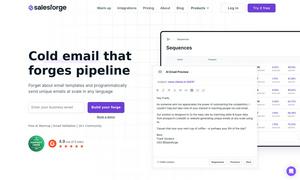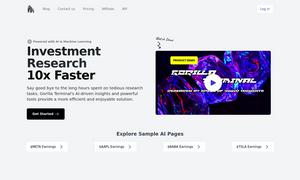Voice Pen: Speech to Text AI
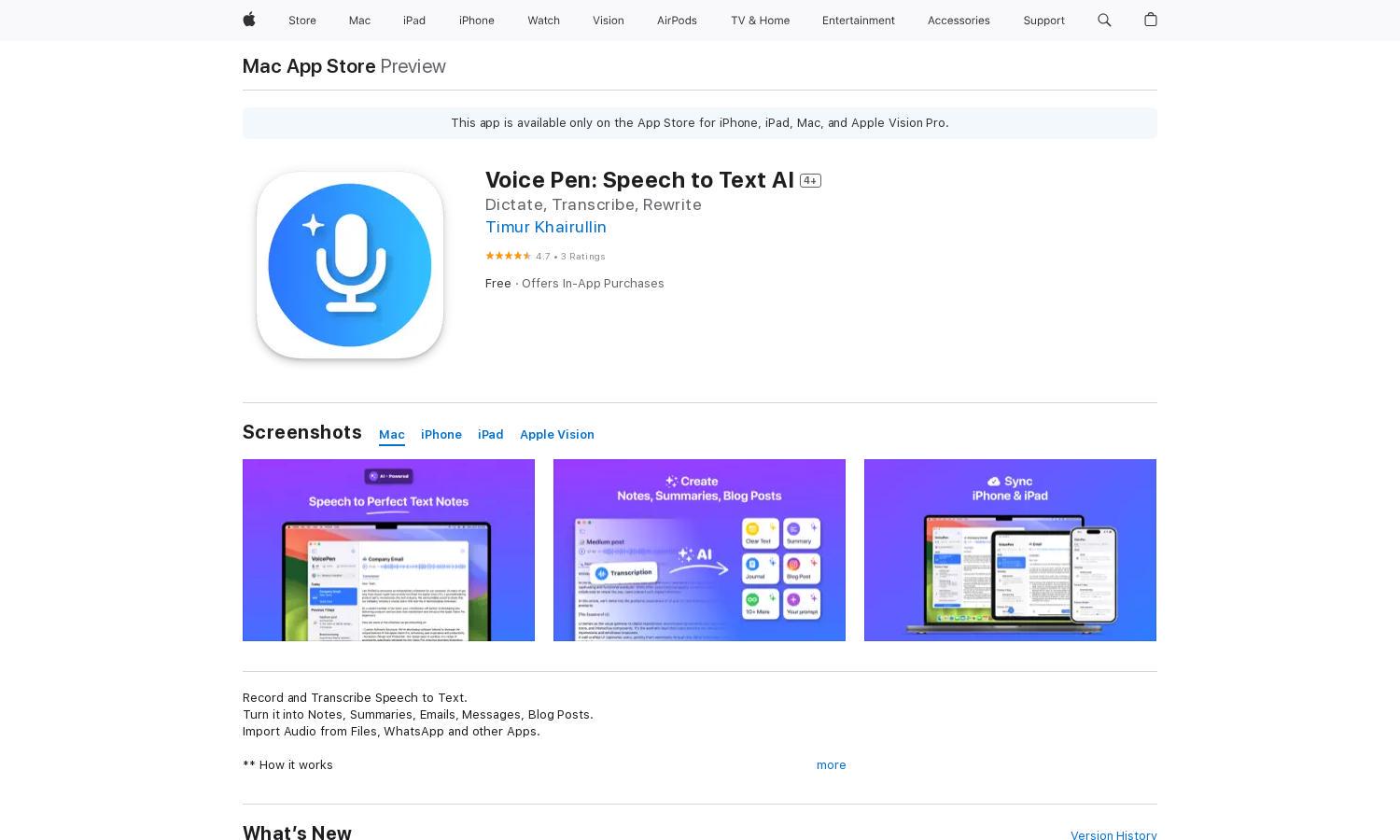
About Voice Pen: Speech to Text AI
AI Note Taker – VoicePen is designed for seamless speech-to-text transcription, perfect for students and professionals. Users can record and import audio, with AI-generated transcriptions that enhance note clarity. VoicePen eliminates typing frustration while providing versatile note management across devices.
AI Note Taker – VoicePen offers free access alongside in-app purchases for premium features. Pricing tiers include VoicePen Premium at $4.99 monthly, $9.99 quarterly, and $44.99 annually, allowing users to unlock advanced capabilities and maximize their productivity using the app.
AI Note Taker – VoicePen boasts an intuitive, user-friendly interface designed for efficiency. With a clean layout, easy navigation, and unique widgets, users quickly access features while recording or transcribing. The design ensures a smooth experience, catering to the needs of diverse users.
How Voice Pen: Speech to Text AI works
To get started with AI Note Taker – VoicePen, users simply download the app and register. After onboarding, they can record voice notes or import audio files. The built-in AI transcribes the speech into text instantly. Users can then edit, organize, and share their notes efficiently.
Key Features for Voice Pen: Speech to Text AI
AI-Powered Transcription
AI Note Taker – VoicePen's AI-Powered Transcription feature offers high accuracy and convenience. By converting speech to text automatically, users save time and improve productivity. This innovative functionality is especially beneficial for those in fast-paced work or study environments, making note-taking effortless.
Flexible Audio Import
The Flexible Audio Import feature of AI Note Taker – VoicePen allows users to effortlessly import audio files from various applications. This enhances convenience, enabling users to transcribe pre-recorded messages or lectures, ensuring that no important information is lost—perfect for busy professionals and students.
Customizable Sharing Options
AI Note Taker – VoicePen includes Customizable Sharing Options that let users effortlessly share transcriptions across multiple platforms. Whether sending notes via email, social media, or messaging apps, users can enhance communication and streamline their workflows, making information sharing quick and straightforward.
You may also like: