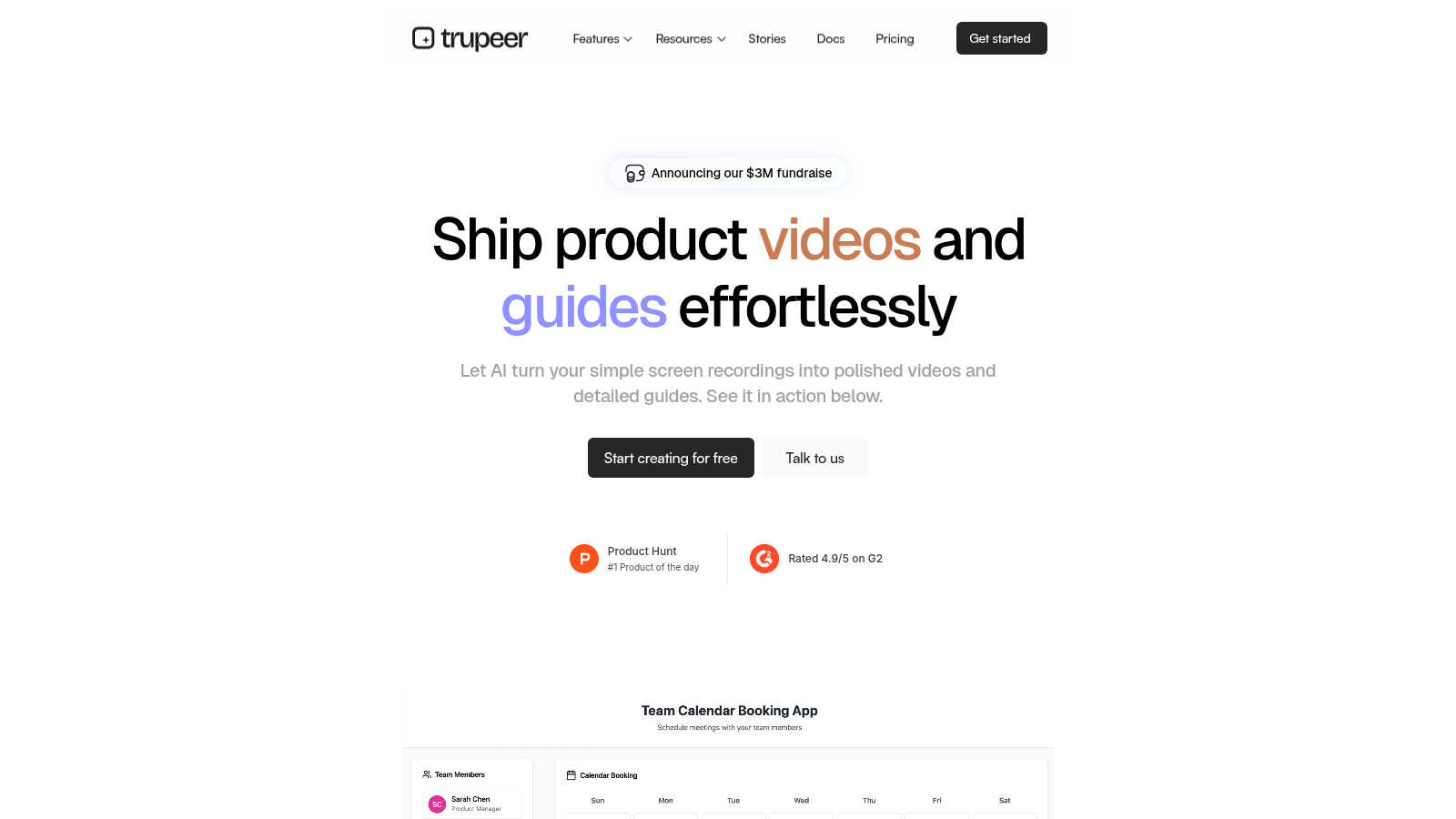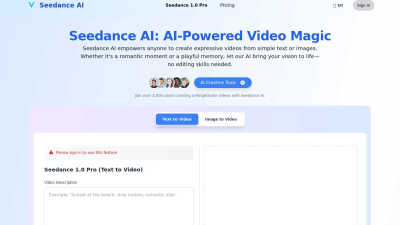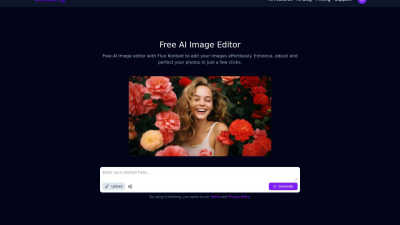TECH SPECS
PUBLISHED:
> October 8, 2024
ABOUT TRUPEER
Trupeer is an innovative AI platform designed for creating professional product videos and documents efficiently. Targeting product marketers, technical writers, and content creators, it transforms screen recordings into engaging visual content. With seamless editing options and automation features, Trupeer streamlines the content creation process for all users.
Trupeer offers various pricing plans to accommodate both individuals and businesses. Starting with a free plan that includes limited documents and videos, users can upgrade to Hobby for $19/month, Pro for $49/month, and a custom Enterprise plan for tailored needs, ensuring valuable content creation at competitive prices.
Trupeer's user interface is designed for simplicity and ease of navigation. Its layout facilitates quick access to features like screen recording and content generation, while user-friendly elements like drag-and-drop editing and real-time previews enhance the overall experience, making content creation accessible for everyone.
FREQUENTLY ASKED QUESTIONS
HOW DOES TRUPEER SIMPLIFY CONTENT CREATION FOR USERS?
Trupeer simplifies content creation by leveraging AI technology to convert screen recordings into professional videos and documentation effortlessly. Users can record, generate, and edit content quickly without needing prior editing or writing experience. This efficiency enables users to focus on their product, saving valuable time and resources.
WHAT TYPES OF CONTENT CAN I CREATE WITH TRUPEER?
With Trupeer, users can create a variety of content types, including demo videos, product walkthroughs, training videos, user guides, and instruction manuals. This versatility caters to diverse needs, making Trupeer an essential tool for marketers, trainers, and technical writers looking to produce high-quality materials efficiently.
IS IT EASY TO PERSONALIZE CONTENT CREATED WITH TRUPEER?
Yes, Trupeer makes it easy to personalize your content. Users can edit scripts, add custom voiceovers, and choose backgrounds and music to align the final products with their branding and messaging. This flexibility not only enhances the quality of the output but also ensures it resonates with the intended audience.
WHAT MAKES TRUPEER STAND OUT FROM OTHER CONTENT CREATION PLATFORMS?
Trupeer stands out due to its unique combination of AI-driven automation and user-friendly design. Unlike other platforms, it simplifies the video and documentation process, allowing users to generate polished content with minimal effort. This efficiency, along with customizability, provides a significant advantage for users seeking high-quality results quickly.
HOW CAN TRUPEER BENEFIT BUSINESSES LOOKING TO CREATE TRAINING MATERIALS?
Trupeer benefits businesses by providing a streamlined solution for creating training materials that are engaging and informative. With automated video and document generation, teams can produce high-quality tutorials and guides in minutes, enhancing the onboarding process and improving knowledge retention among staff and clients.
WHAT IS THE ONBOARDING EXPERIENCE LIKE FOR NEW USERS OF TRUPEER?
The onboarding experience for new users of Trupeer is straightforward and efficient. After signing up and installing the Chrome extension, users can easily navigate the platform to start recording their screens. The intuitive interface guides users through the content generation process, making it accessible and user-friendly for all skill levels.
SIMILAR TECH TOOLS:
Seedance AI empowers users to create personalized videos using artificial intelligence technology effortlessly.
CreateImg offers a free AI image editor for effortless photo enhancement and unique styles.