TinyWow
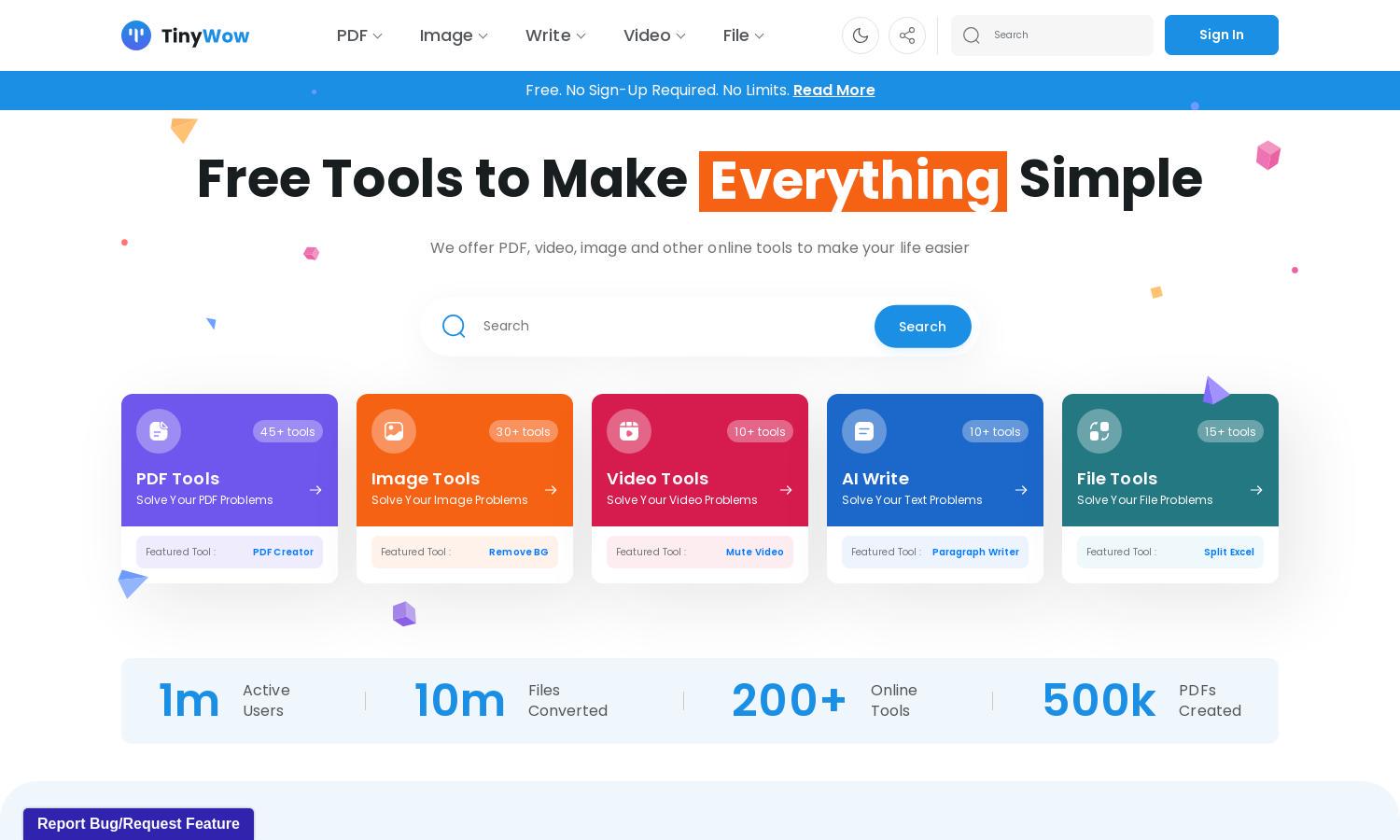
About TinyWow
TinyWow is a user-friendly online platform offering over 45 free tools to simplify digital tasks. Targeted at individuals and businesses alike, TinyWow excels in PDF management, image editing, and AI content generation. The innovative PDF Creator allows users to quickly generate high-quality PDFs, streamlining their workflows.
TinyWow features a free tier with access to all tools. For $5.99/month, users can enjoy an ad-free experience, faster processing, and no CAPTCHAs. The yearly plan also offers a discount, making it an affordable option for heavy users who seek enhanced features.
TinyWow boasts a clean, intuitive interface that enhances user experience. The straightforward layout allows quick navigation among tools, ensuring users can efficiently find and use features like the Background Remover and PDF Editor, fostering a seamless digital editing journey.
How TinyWow works
Users begin by visiting TinyWow's website, where no registration is required. They can select any of the 45+ tools available, ranging from image editing to video conversion and PDF management. Once users choose their desired tool, they simply upload their files, utilize the features, and download the results effortlessly.
Key Features for TinyWow
PDF Creator
The PDF Creator is a standout feature of TinyWow, enabling users to generate PDFs quickly and easily. This tool not only combines multiple files but also enhances document presentation, catering to both personal and professional needs for efficient project management.
Background Remover
TinyWow’s Background Remover allows users to effortlessly eliminate backgrounds from images. This tool is perfect for creating transparent backgrounds for professional photos or graphics, enhancing visual content without complicated software, making it ideal for marketers and content creators.
AI Writing Tools
The AI Writing Tools on TinyWow streamline content creation processes for users. With features like Paragraph Writer and Sentence Rewriter, this suite aids in generating ideas and improving text, providing significant value to students and professionals who seek to enhance their written work.
You may also like:








