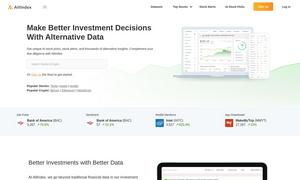Textomap
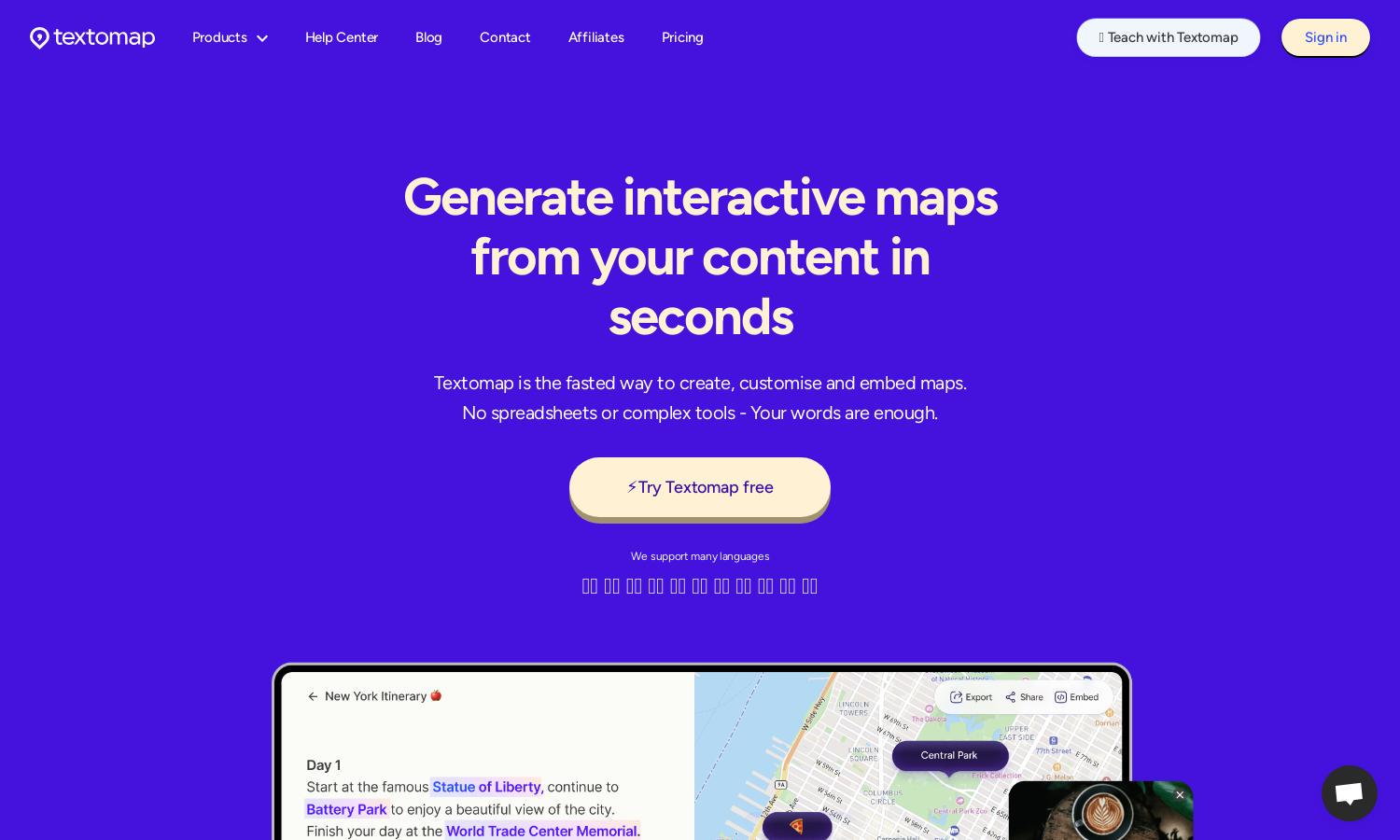
About Textomap
Textomap is designed for content creators, educators, and travelers seeking to visualize information dynamically. By transforming written content into interactive maps, users can engage their audience more effectively. Its mobile-accessible platform simplifies the mapping process, allowing rapid creation and editing on the go.
Textomap offers a free plan with limited features and a Pro subscription that unlocks unlimited map creation, advanced customization, and premium support. Users benefit from enhanced options and tools when upgrading, increasing their ability to create interactive maps suited to their specific needs.
Textomap features a user-friendly interface that ensures a smooth mapping experience. The layout facilitates easy navigation between creating, editing, and embedding maps. Unique functions allow for quick location assignment and instant previews, making it an intuitive platform for users at all levels.
How Textomap works
Users start by signing up at Textomap, where they can create maps by inputting relevant text containing location data. Following an intuitive process, they generate interactive maps, customize pin labels, colors, and images. Maps can be edited directly on mobile devices and shared effortlessly on blogs or social media.
Key Features for Textomap
Interactive Map Generation
Textomap provides the feature of interactive map generation from text, allowing users to effortlessly visualize content. By simply inputting text with location data, users can create and customize engaging maps, enhancing their storytelling and making complex information more accessible.
Seamless Mobile Access
Textomap's mobile accessibility allows users to create and edit maps on the go, offering convenience and flexibility. This unique feature empowers content creators to work from anywhere without being tethered to a laptop, thereby streamlining the mapping process and enhancing productivity.
AI-Assisted Mapping
Textomap's AI-assisted mapping feature provides users with intelligent suggestions for locations based on text input. This functionality simplifies the creation process, ensuring users can produce accurate and engaging maps quickly, thus meeting a variety of content needs efficiently.
You may also like: