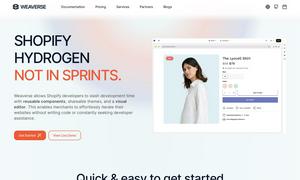Terrasketcher
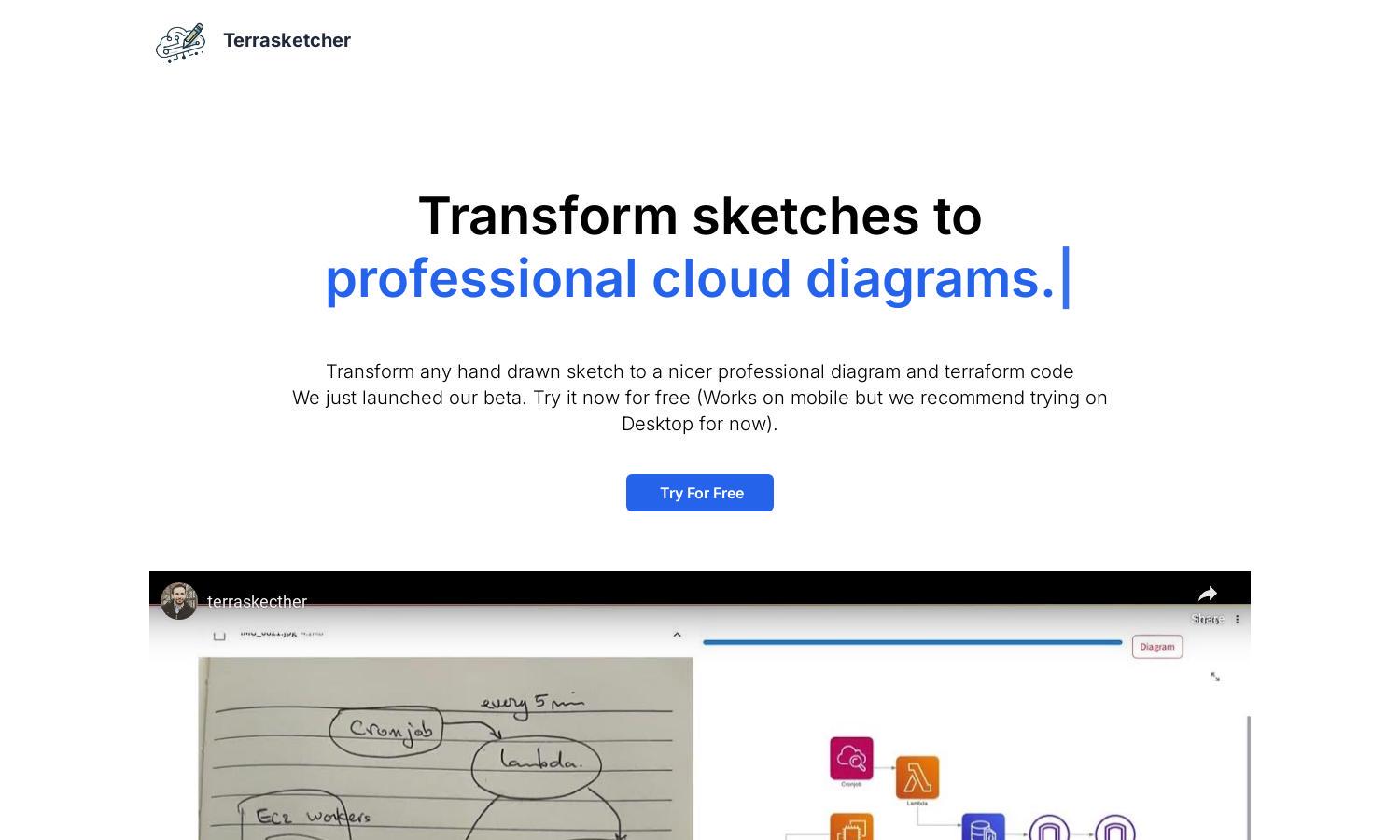
About Terrasketcher
Terrasketcher revolutionizes how users visualize infrastructure by converting hand-drawn sketches into professional diagrams and Terraform code. Targeting developers and tech professionals, this innovative tool simplifies the sketching process, ensuring high-quality outputs that enhance technical documentation and deployment efficiency for various projects.
Terrasketcher offers flexible pricing plans starting with a free tier allowing 5 diagrams per month. The subscription plan is $10/month for unlimited diagrams and advanced features, while a one-time purchase of a diagram is $5. Users benefit from seamless integrations and valuable customer support.
Terrasketcher boasts a user-friendly interface that facilitates easy navigation and efficient sketch conversions. Its clean layout enhances the browsing experience, while features like Draw.io compatibility ensure that users can effortlessly refine their diagrams. This thoughtful approach to design maximizes usability and productivity.
How Terrasketcher works
Users begin their journey with Terrasketcher by signing up for a free trial. Once onboarded, they can upload hand-drawn sketches, which the platform quickly converts into professional diagrams and Terraform code. Featuring a straightforward interface, users can easily access, edit, and save their diagrams for immediate use.
Key Features for Terrasketcher
Versatile Decoding Capability
Terrasketcher's versatile decoding capability allows it to handle both simple and complex infrastructure sketches. By recognizing clear text and well-defined arrows, it ensures accuracy in diagram transformation, providing users with high-quality outputs that meet various technical requirements seamlessly.
Infra Sketch to Terraform Code
The Infra Sketch to Terraform code feature of Terrasketcher streamlines the deployment process. By automatically generating Terraform code along with professional diagrams, users can accelerate their project implementation, making it a perfect solution for demos and proof of concepts (PoCs).
Draw.io File for Further Editing
Terrasketcher offers users the ability to download Draw.io compatible files for every sketch converted. This unique feature enables further editing and refinement, allowing for continual improvements to diagrams, ultimately enhancing their usability in technical documentation and project management processes.
You may also like: