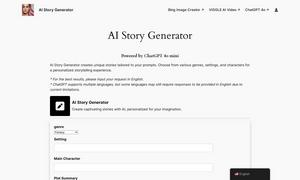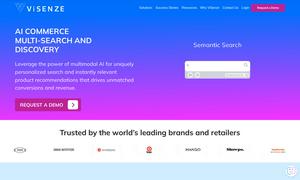Taption
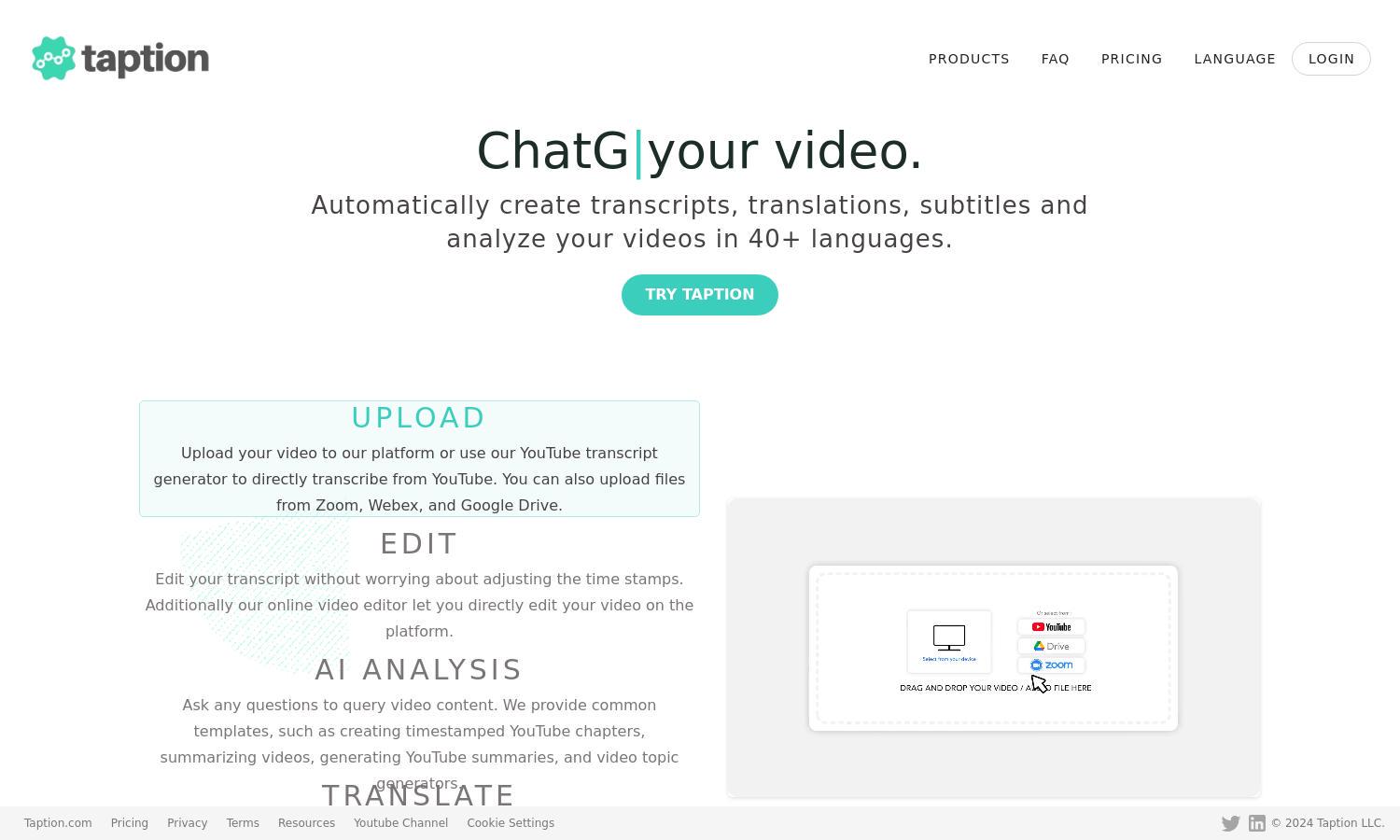
About Taption
Taption is an innovative platform designed for creators needing video transcriptions, subtitles, and translations. Users can easily upload videos, edit transcripts, and leverage AI for content analysis. With support for 40+ languages, Taption enhances understanding and accessibility, making video content more engaging and easier to navigate.
Taption offers flexible pricing plans tailored to different users. Each tier provides unique benefits, such as enhanced features and collaborative tools. Upgrading allows access to advanced AI analysis, automated processes, and superior editing capabilities, ensuring an optimal video editing and transcription experience.
Taption features a user-friendly interface that simplifies navigation and enhances the editing experience. With intuitive controls and clear layout, users can easily upload videos, edit transcripts, and manage subtitles. This streamlined design ensures efficiency, making Taption accessible for beginners and professionals alike.
How Taption works
Users interact with Taption by first uploading their videos or importing content from platforms like YouTube, Zoom, and Google Drive. After uploading, they can easily edit transcripts and subtitles without adjusting timestamps. The AI-powered analysis helps summarize and extract key points, enhancing overall understanding.
Key Features for Taption
AI Video Analysis
Taption's AI Video Analysis feature sets it apart by enabling users to summarize video content, identify key topics, and create YouTube chapters. This innovative aspect not only enhances user comprehension but also streamlines video editing, making it easier for creators to produce engaging content.
Collaborative Features
Taption's collaborative features allow users to share accounts and manage permissions easily. This capability fosters teamwork and improves content creation processes, ensuring that teams can work together effectively and enhance their video editing and transcription projects through seamless collaboration.
Speaker Labeling
Taption's Speaker Labeling feature automatically labels speakers in transcriptions, improving clarity and organization. This function is essential for interviews and multi-speaker videos, enabling users to create professional and easy-to-follow content that enhances viewer engagement and understanding.
You may also like: