superReply
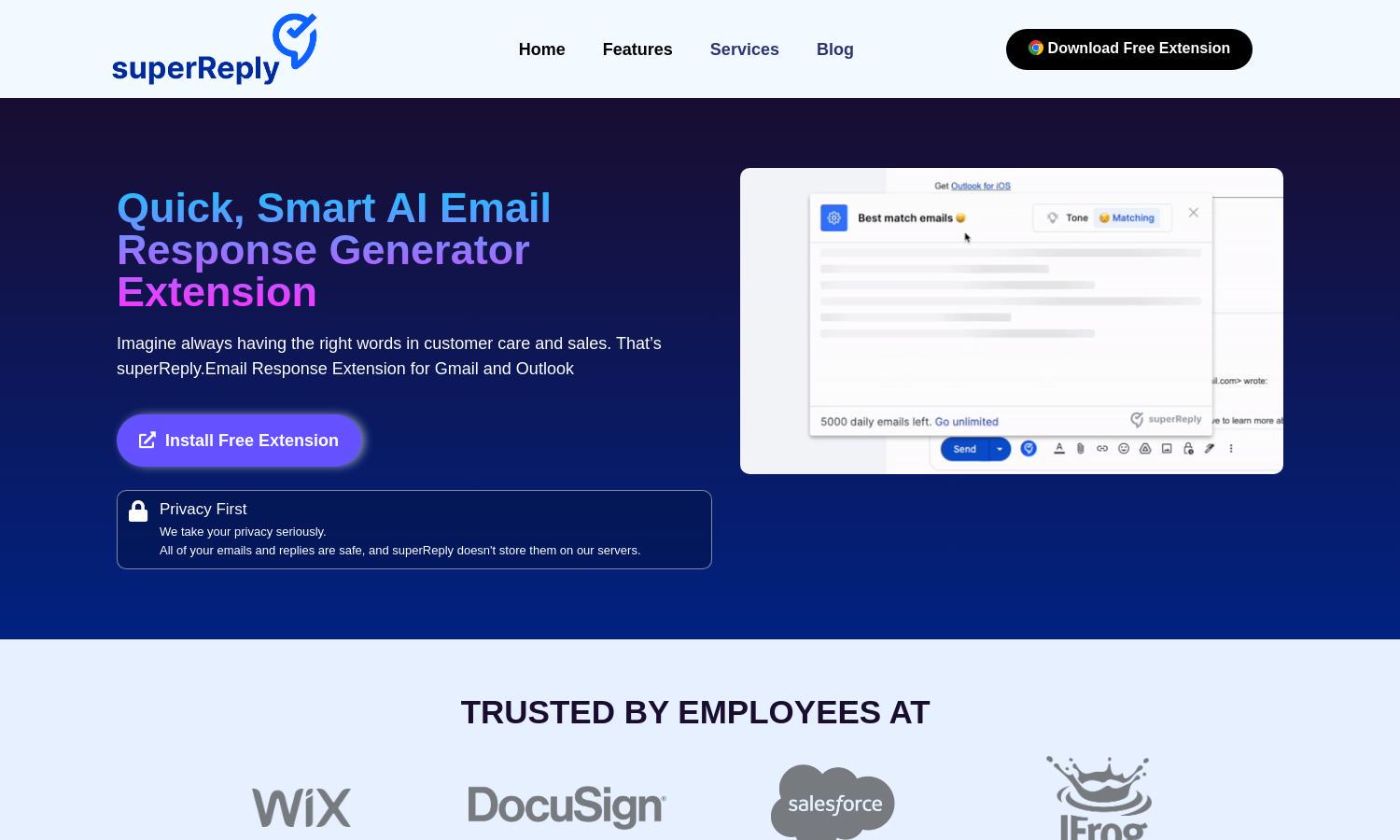
About superReply
superReply is an innovative AI email response generator designed for Gmail and Outlook users. It simplifies the email communication process by providing tailored response options for diverse scenarios. With superReply, users can handle customer inquiries and collaborate effectively, enhancing productivity through personalized email replies.
superReply offers a flexible pricing model starting with a free plan allowing users to send up to 90 emails monthly. For power users demanding unlimited emails, a subscription is available at $24.99 per month, with a discounted annual option at just $10.7 per month.
The user interface of superReply is designed for seamless navigation, ensuring users can efficiently generate responses. Its clean layout allows easy access to features, and the intuitive design enhances user experience, making email communication swift and effortless for everyone.
How superReply works
To use superReply, users simply install the Chrome extension and access their Gmail or Outlook account. Once an email requiring a response is opened, users click on the superReply icon, which presents three customized reply options. They can select their preferred response, make tweaks, and hit send, simplifying email management significantly.
Key Features for superReply
Tailored AI Responses
The tailored AI response feature of superReply revolutionizes email communication by providing personalized reply options for various scenarios. This unique functionality saves users time and ensures professional interactions, making superReply a must-have tool for efficient email management.
Privacy Protection
Privacy protection is a core feature of superReply, ensuring that users’ emails are encrypted and data is not stored on servers. This commitment to security allows users to rely on the platform without anxiety about personal information being accessed or misused.
Instant Response Generation
Instant response generation is a standout feature of superReply, allowing users to receive tailored reply options at the click of a button. This functionality not only enhances communication efficiency but also empowers users to respond faster and more effectively to varying email scenarios.







