Streamlabs Podcast Editor
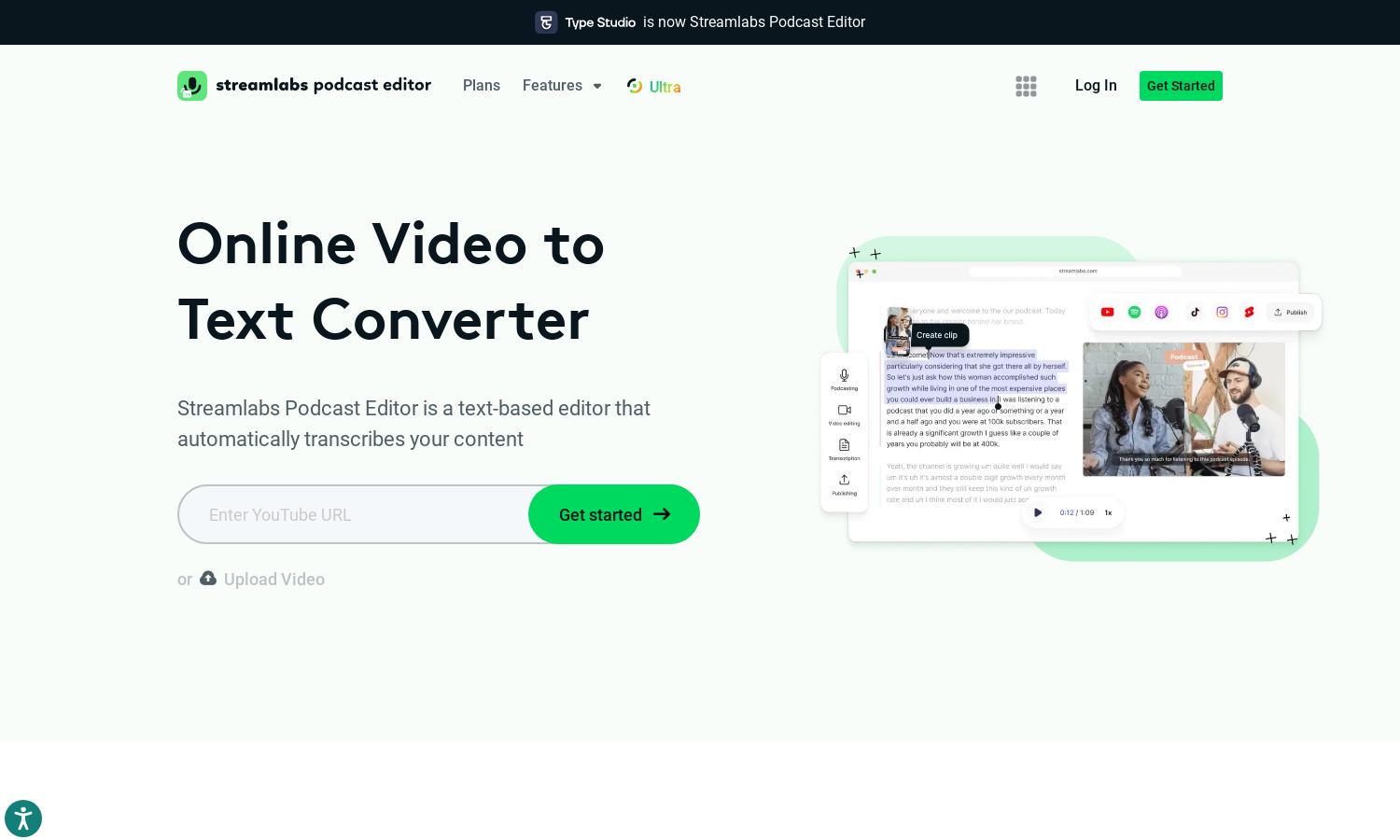
About Streamlabs Podcast Editor
Streamlabs Podcast Editor simplifies video transcription, transforming audio into written text quickly and efficiently. Its automatic translation feature supports 30+ languages, expanding reach to a wider audience. Designed for podcasters and content creators, it optimizes accessibility and allows easy content repurposing across platforms.
Streamlabs Podcast Editor offers flexible pricing plans, including a free tier for beginners. Affordable subscriptions unlock advanced features like multilingual translations and unlimited storage. Upgrading enhances your transcription capabilities and provides additional tools, ensuring you maximize your content's potential with Streamlabs Podcast Editor.
The user interface of Streamlabs Podcast Editor is clean and intuitive, enabling a seamless experience for users. The layout prioritizes ease of navigation, making it straightforward to upload videos, edit transcripts, and export files. The design ensures that both novice and experienced users can efficiently utilize its powerful features.
How Streamlabs Podcast Editor works
To get started with Streamlabs Podcast Editor, users simply sign up and upload their video files. The platform automatically transcribes the audio to text, making it easy to edit using a text-based interface. Users can add subtitles, translate content, and export in multiple formats, all while enjoying a streamlined and intuitive experience.
Key Features for Streamlabs Podcast Editor
Automatic Video Transcription
Streamlabs Podcast Editor’s automatic video transcription feature transforms audio into written text in seconds. This innovative capability streamlines the content creation process, enabling users to focus on crafting engaging material while enhancing accessibility and discoverability for their audience through rich, indexed text.
Multilingual Translation
With Streamlabs Podcast Editor's multilingual translation feature, users can automatically translate their video content into over 30 languages. This functionality expands audience reach and engagement, ensuring that creators can effectively communicate with diverse viewers, enhancing the global impact of their content.
Easy Content Repurposing
Streamlabs Podcast Editor allows users to repurpose video content effortlessly by creating short clips optimized for social media. This feature aids in maximizing the lifespan of original content, enabling creators to engage with their audience on multiple platforms efficiently and effectively.
You may also like:








