Stockphotos.com
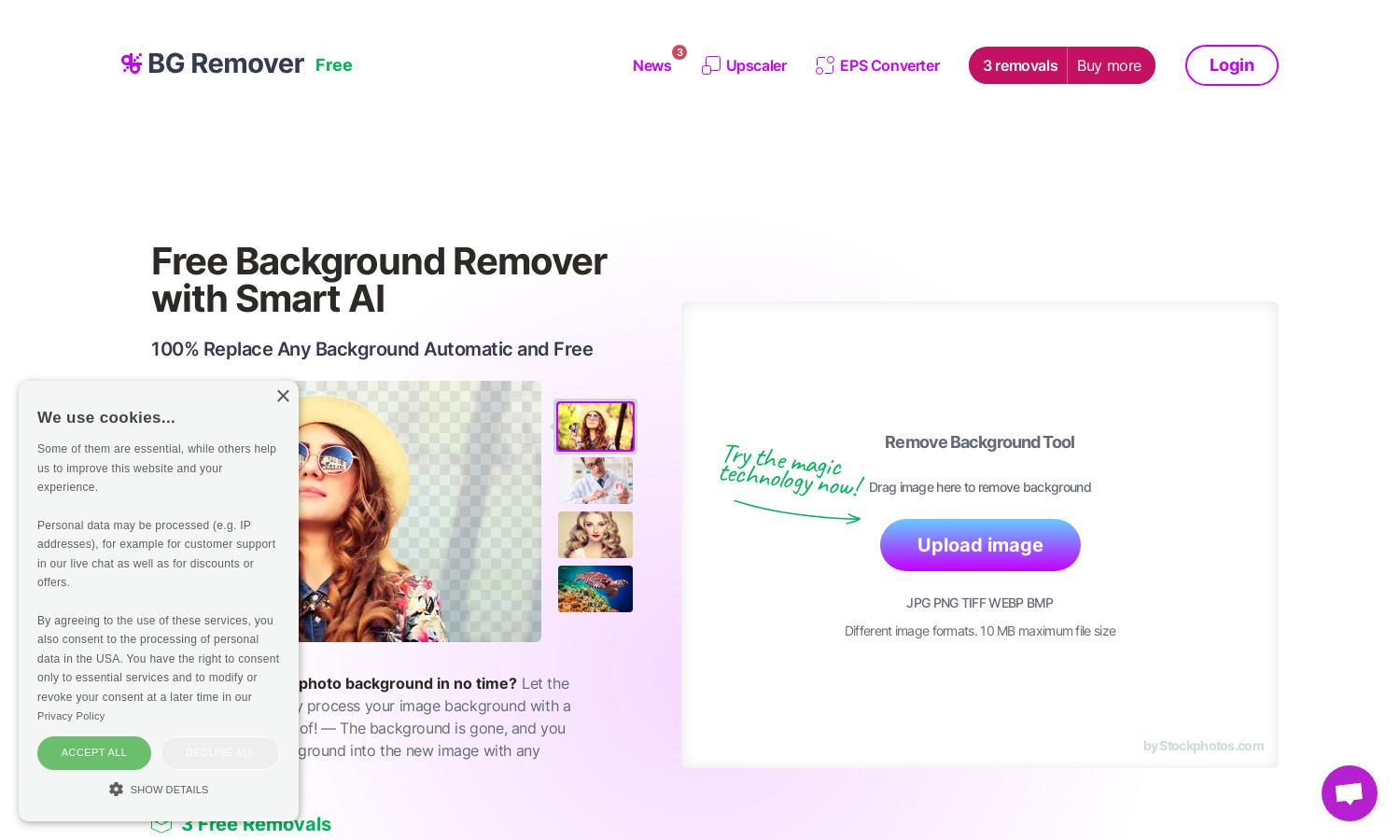
About Stockphotos.com
Stockphotos.com is an innovative online platform that utilizes advanced AI technology to simplify the background removal process for images. Designed for graphic designers, marketers, and anyone needing to enhance visual content, it allows users to create stunning graphics effortlessly by removing backgrounds in seconds, increasing productivity.
Stockphotos.com offers a free plan allowing three image removals and ten upscales. For users needing more, premium plans provide additional removals at competitive prices, enhancing value. Upgrading unlocks faster processing and increased customization options, making it an attractive choice for frequent users looking for quality and efficiency.
The user interface of Stockphotos.com is designed for maximum efficiency and ease of use. Its straightforward layout guides users through uploading images and removing backgrounds seamlessly, allowing for rapid editing. Unique features, such as instant previews and drag-and-drop functionality, ensure a smooth browsing experience for all users.
How Stockphotos.com works
Users interact with Stockphotos.com by first visiting the website and uploading their images in various formats. The AI technology then analyzes the image, detecting objects and smoothly removing backgrounds automatically. After processing, users can download their images as PNG files with transparent backgrounds, making it easy to add new backgrounds as desired.
Key Features for Stockphotos.com
AI-Powered Background Removal
Stockphotos.com’s standout feature is its AI-powered background removal tool, which enables users to eliminate backgrounds in seconds. This unique functionality allows for quick iterations, streamlining the editing process and enhancing productivity, making it a favorite among marketers, graphic designers, and casual users alike.
Image Upscaling Feature
Another valuable feature of Stockphotos.com is its image upscaling tool, which enhances image quality while maintaining clarity. Users can upscale their images effortlessly, ensuring high-resolution outputs suitable for various applications, such as printing or online use, effectively expanding the platform's utility.
Easy API Integration
Stockphotos.com offers an easy API integration for developers, allowing them to incorporate background removal technology into their own applications and workflows. This feature significantly enhances the platform's appeal to businesses and developers looking for efficient solutions to automate their image processing tasks.
You may also like:








