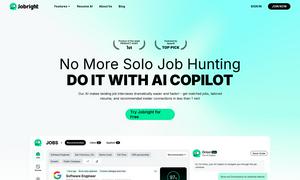Spinach.io
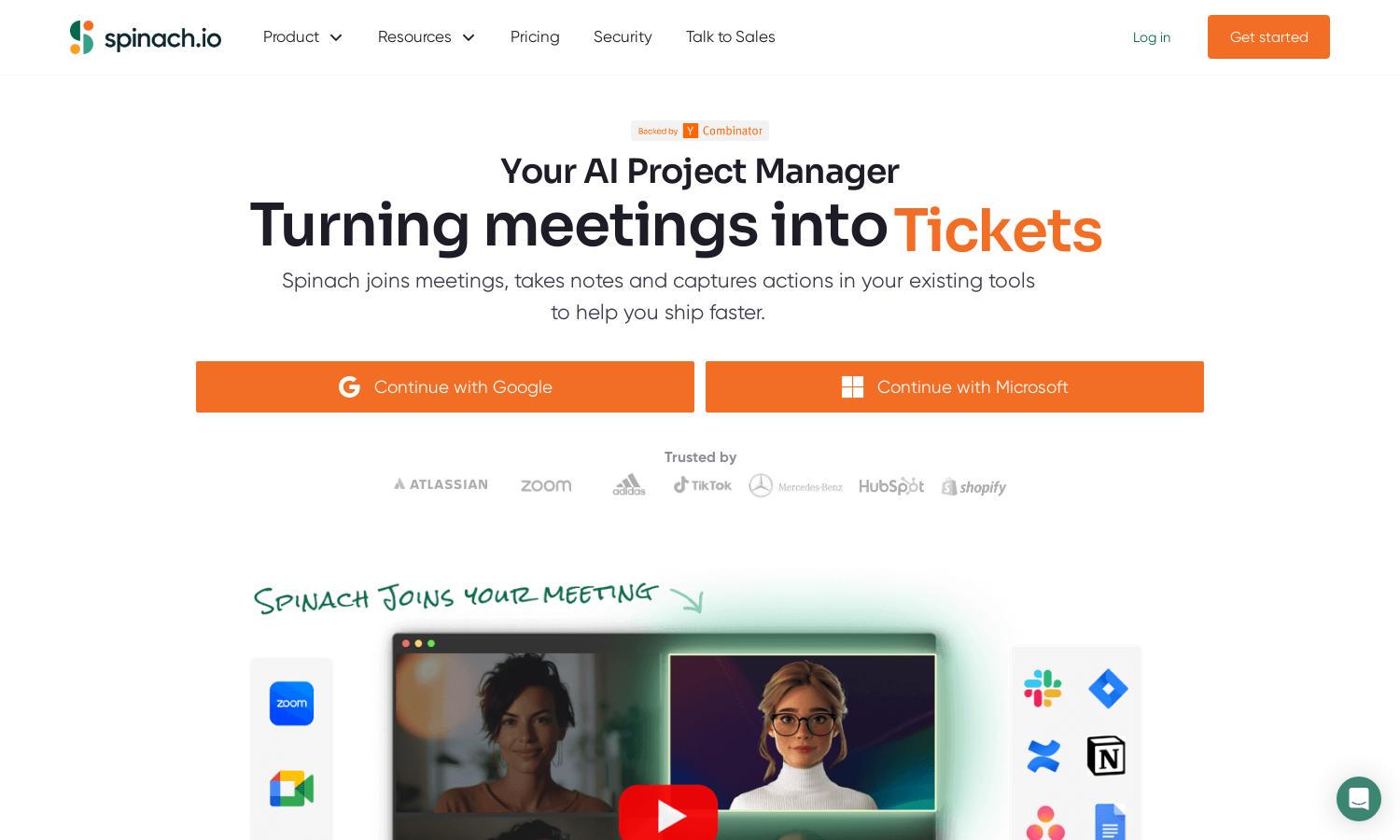
About Spinach.io
Spinach AI transforms how teams interact with meetings by providing a virtual assistant that captures notes, summarizes discussions, and organizes action items. Ideal for agile environments, Spinach AI ensures participants stay engaged while it manages documentation, making it a must-have for productivity-focused organizations.
Spinach AI offers flexible pricing plans tailored to meet diverse needs. Each tier enhances features and user support, enabling teams to save time and enhance meeting effectiveness. Upgrading unlocks advanced functionalities, making it easier to manage notes and follow-up tasks with minimal effort.
The user interface of Spinach AI is intuitive and user-friendly, facilitating seamless browsing and interaction. Featuring a clean layout, the platform empowers users to manage meeting notes effectively while highlighting key action items, creating an efficient workspace for productive meetings.
How Spinach.io works
Users begin by signing up for Spinach AI, linking their calendars, and granting permission for video meetings. During meetings, Spinach utilizes AI to join discussions, capturing notes and action items. Afterward, users can review and edit notes before sharing them or integrating them with existing tools, ensuring smooth workflows.
Key Features for Spinach.io
Automated Meeting Summaries
Spinach AI’s automated meeting summary feature captures key points and action items, ensuring no details are missed. This innovative capability allows users to focus on discussions while Spinach manages documentation, enhancing overall productivity and ensuring accountability among team members.
Integrations with Existing Tools
Spinach AI offers seamless integrations with popular tools like Slack and Jira, allowing users to convert meeting notes into actionable tickets easily. This integration feature ensures that users can streamline their project management process, improving overall efficiency and enhancing team collaboration.
Customization Options
Spinach AI provides robust customization options, allowing users to review and edit meeting notes before sharing. This unique feature ensures that all shared information is accurate and relevant, empowering teams to maintain control over their communication and enhancing the quality of collaboration.