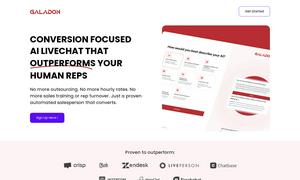SpellBound
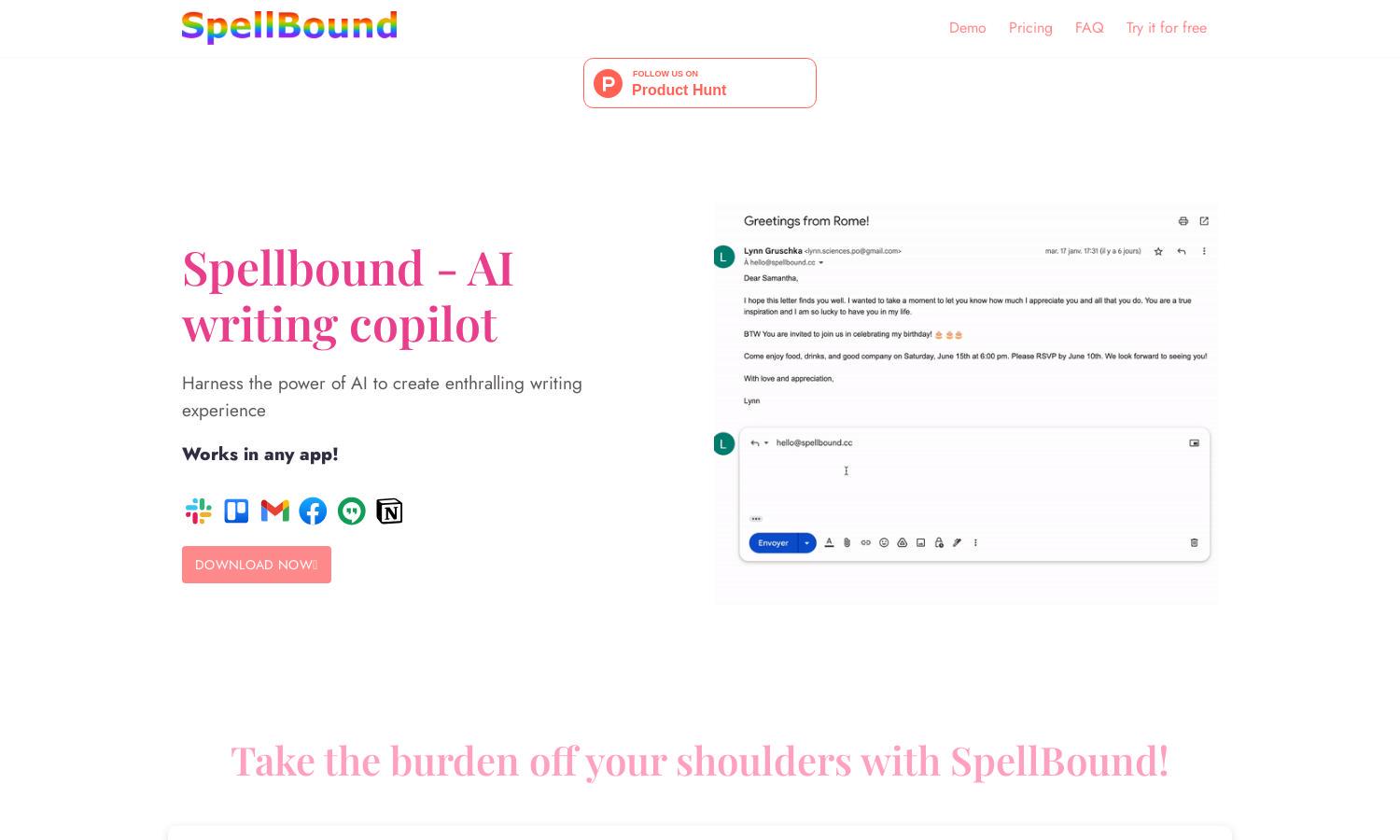
About SpellBound
SpellBound is an innovative AI writing copilot that streamlines your writing process for enhanced productivity. It seamlessly integrates into any application on Mac, allowing users to effortlessly generate content, adjust tone, and correct grammar, effectively transforming the way you write and elevating your creative output.
SpellBound offers two subscription tiers: Personal for €3.99/month with a 7-day free trial and Business for €49.99/month, which includes enhanced features like business templates and priority support. Users can choose flexible payment options, including annual plans for significant savings, making it ideal for various writing needs.
SpellBound's user interface is designed for seamless interaction, featuring a clean layout that effortlessly integrates into your workflow. Users enjoy easy navigation through its powerful tools, enhancing the writing experience and ensuring that crafting compelling content becomes an enjoyable and efficient task with SpellBound.
How SpellBound works
Users begin by downloading SpellBound and completing a simple onboarding process, which includes entering their OpenAI API key. Once set up, the main features are easily accessible through a pop-up interface in any app on Mac, allowing users to quickly adjust tone, check grammar, and generate text, enhancing their writing efficiency while using SpellBound.
Key Features for SpellBound
Tone Wizard
SpellBound's Tone Wizard allows users to effortlessly adjust their writing tone to engage their audience more effectively. This unique feature empowers users to craft captivating content that resonates, ensuring that every piece of writing aligns perfectly with their desired communication style.
Grammar Genius
With SpellBound’s Grammar Genius, users can swiftly correct grammar and spelling mistakes, transforming their writing into polished, professional content. This powerful tool increases user confidence and ensures clarity in communication, setting SpellBound apart as the ultimate writing companion.
Quickfire Replies
SpellBound features Quickfire Replies, enabling users to generate instant responses for queries and prompts. This unique functionality accelerates writing tasks and aids in maintaining productivity, making SpellBound an invaluable tool for anyone looking to enhance their writing efficiency.
You may also like: