Snipo
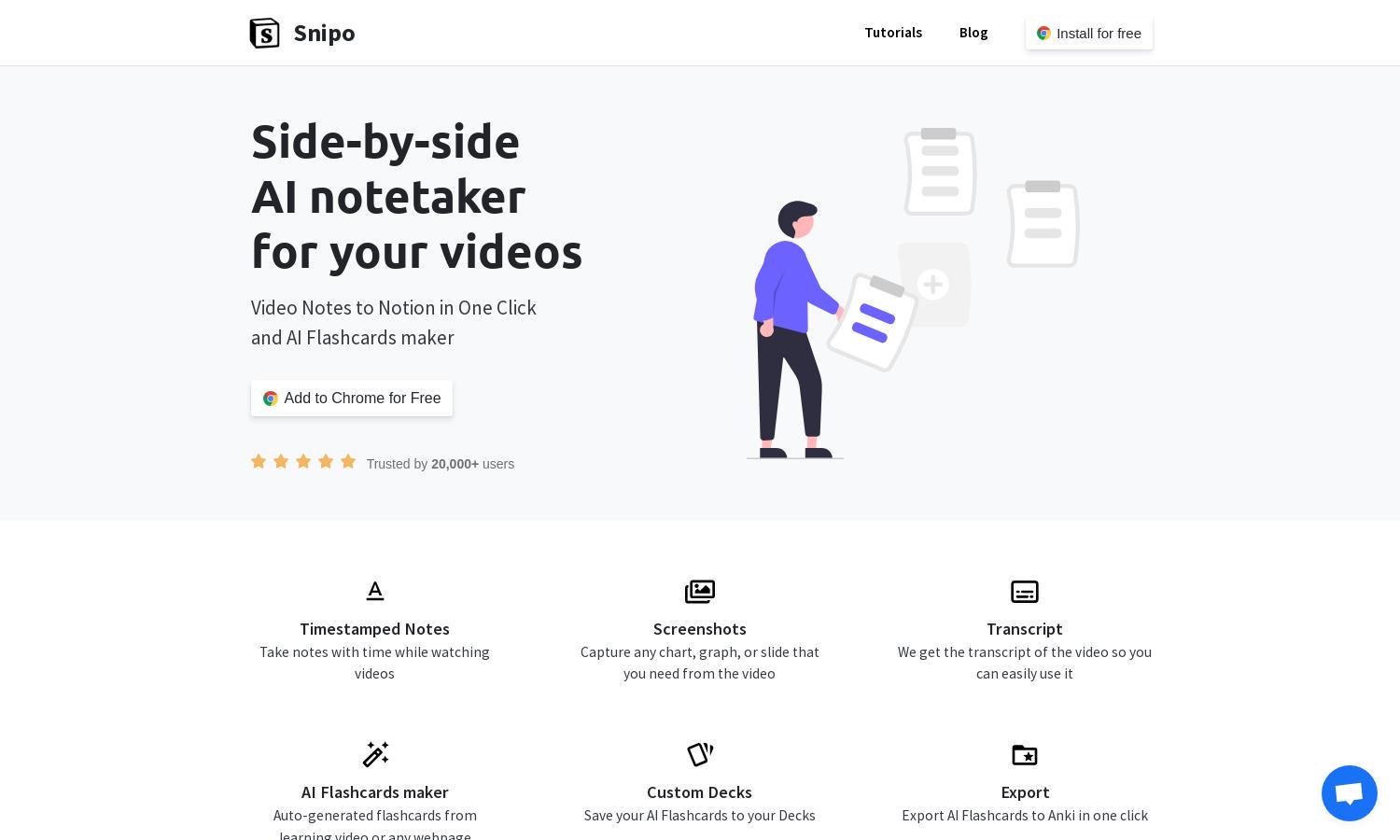
About Snipo
Snipo is an innovative tool that allows users to create video notes directly in Notion, enhancing the online learning experience. Its seamless integration with platforms like YouTube and AI-powered flashcard generation empowers students and professionals alike, transforming how they capture and retain knowledge from videos.
Snipo offers a free installation with the option to upgrade for exclusive features. Free users can utilize basic note-taking and flashcard creation, while premium plans unlock enhanced functionalities, such as advanced flashcard customization and richer integrations. Upgrading significantly boosts learning efficiency and note management.
Snipo features a user-friendly interface that seamlessly merges with YouTube and Notion layouts, creating an intuitive browsing experience. Its layout allows users to take timestamped notes, capture screenshots, and generate AI flashcards effortlessly, ensuring that users can focus on learning without distractions.
How Snipo works
Users begin by installing Snipo as a Chrome extension, then navigate to their preferred video platform, such as YouTube. While watching, they can easily capture timestamped notes, extract key screenshots, and import the video transcript into Notion. Snipo simplifies the learning process, making it easier than ever to retain critical information through effective note-taking strategies.
Key Features for Snipo
AI Flashcards Maker
The AI Flashcards Maker from Snipo auto-generates flashcards from video content and web pages, enhancing the study experience. This feature allows users to compile, save, and export their custom decks to Anki in just one click, improving retention and simplifying revision.
Timestamped Notes
Snipo's Timestamped Notes feature allows users to take notes while watching videos, marking crucial moments in real time. This functionality ensures learners can revisit specific sections easily, streamlining their study process by linking notes directly to video timestamps for immediate reference.
Screenshot Capture
Snipo's Screenshot Capture feature enables users to grab visual content from videos, such as charts and slides, enriching their notes. This unique capability helps learners create comprehensive study materials that combine text and visual elements, enhancing understanding and retention of complex information.







