smudge.ai
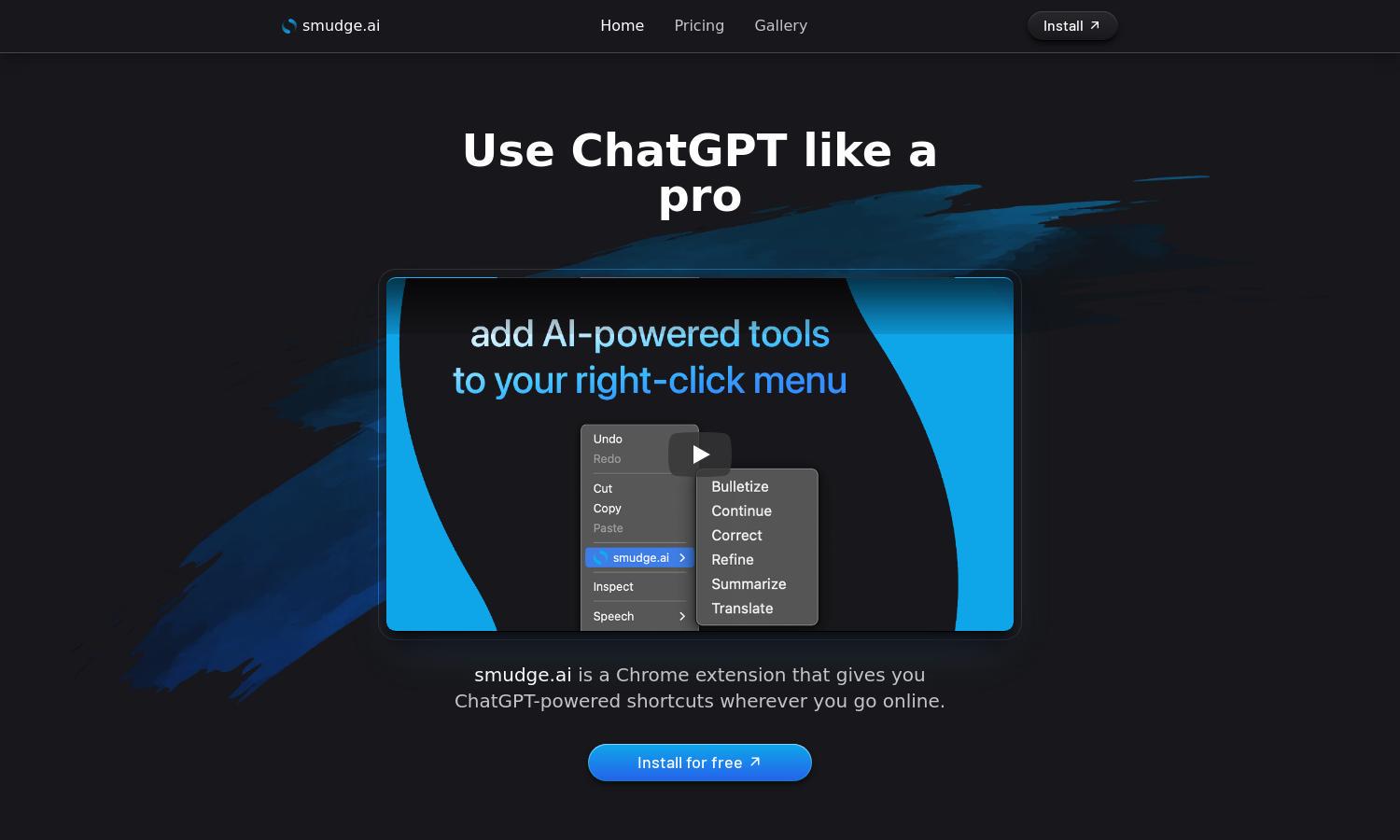
About smudge.ai
Smudge.ai transforms your online experience with context-aware AI shortcuts that appear in your browser's right-click menu. Ideal for professionals, students, and anyone who browses the internet, this extension helps summarize, translate, and refine text quickly. Stay productive with seamless AI interaction directly in your workflow.
Smudge.ai offers a free demo and flexible subscription plans, allowing users to choose the tier that best meets their needs. With features like unlimited text support and customizable commands, upgrading provides enhanced capabilities for content creation and productivity. Enjoy AI-powered assistance tailored just for you.
Smudge.ai's user interface is sleek and intuitive, designed for seamless integration into your browsing experience. The right-click menu presents unique, user-friendly options that enhance functionality. This layout allows users to navigate effortlessly, ensuring that the powerful features of Smudge.ai are always accessible and easy to use.
How smudge.ai works
To get started with Smudge.ai, users install the Chrome extension from the Web Store and receive a license key via email. Once installed, users can highlight text on any webpage and simply right-click to access a variety of AI-powered commands. From summarizing long documents to translating text across languages, Smudge.ai streamlines tasks without the need to switch between tabs, providing instant assistance directly where it's needed.
Key Features for smudge.ai
AI Text Commands
Smudge.ai features context-sensitive AI text commands, allowing users to execute tasks like summarizing and correcting text with a simple right-click. This unique capability enhances productivity by eliminating the need for switching between applications, making it easier to work efficiently.
Custom Command Creation
Another standout feature of Smudge.ai is the ability to create custom commands tailored to your specific needs. This allows users to automate repetitive tasks and personalize their experience, providing additional value and flexibility in how they interact with text online.
Multi-Device Syncing
Smudge.ai offers multi-device syncing, ensuring that your custom commands and settings are accessible across any device using Google Chrome. This feature enhances convenience, allowing users to maintain productivity whether at home, in the office, or on the go.
You may also like:








