SlidesAI
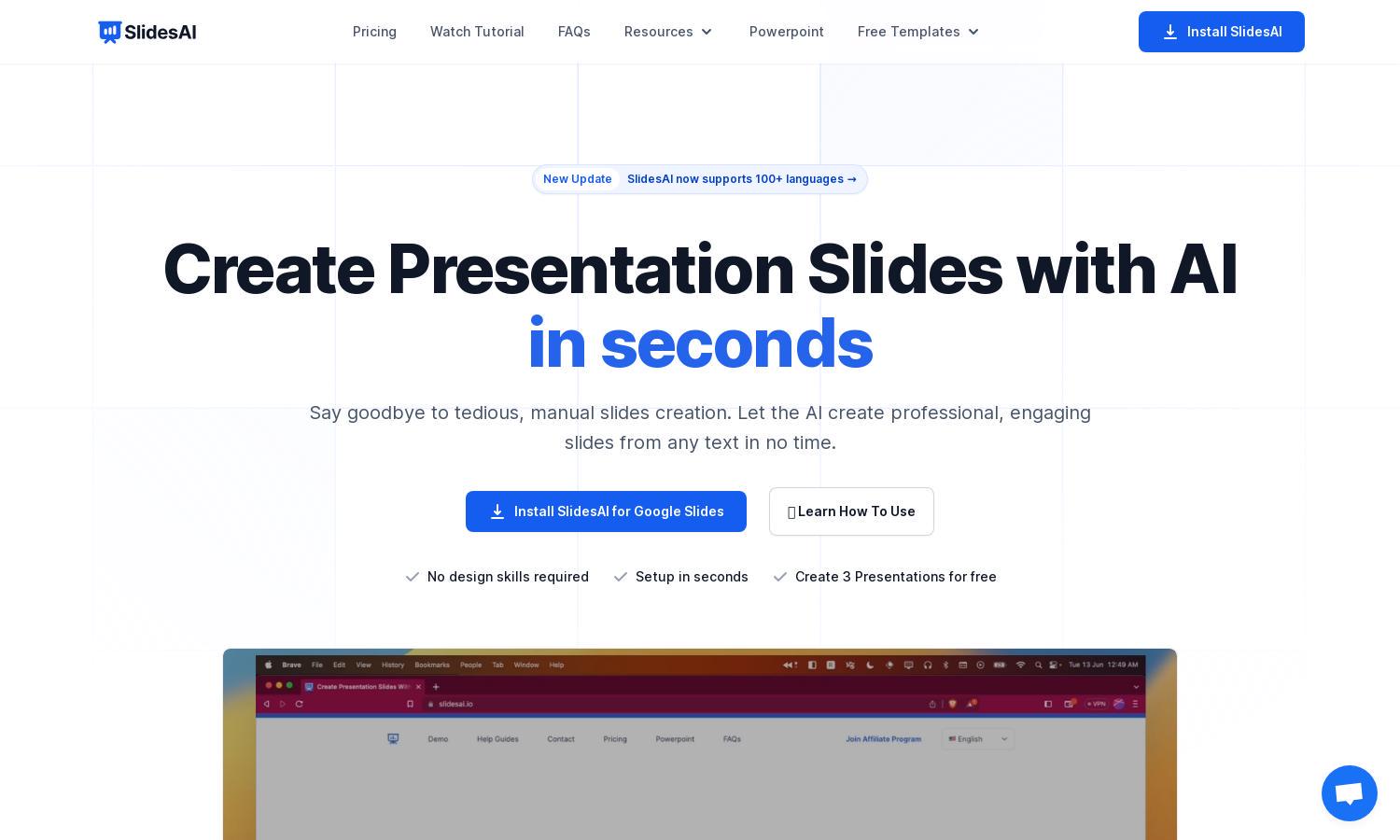
About SlidesAI
SlidesAI revolutionizes presentation creation by utilizing AI to turn text into professional slides quickly. Users simply paste their content, customize the design, and generate a presentation in under two minutes. It's perfect for students, educators, and professionals looking to enhance productivity and streamline their workflow.
SlidesAI offers simple pricing plans tailored to different users. The Basic plan is free, allowing 36 presentations per year. The Pro plan costs $8.33/month for students, enabling 120 presentations, while the Premium plan, at $16.67/month, provides unlimited presentations, making it ideal for educators and professionals.
The user interface of SlidesAI is designed for simplicity and efficiency. The layout ensures an intuitive experience, allowing users to easily paste text, customize templates, and visualize their presentations. Unique features, such as AI-driven content summarization and design options, enhance usability for everyone.
How SlidesAI works
Users start by installing SlidesAI from the Google Workspace Marketplace. They can then open Google Slides and select Extensions > SlidesAI.io > Generate Slides. Simply paste or write the text for their presentation, customize the design, and within minutes, they have a professional presentation ready to go, saving significant time and effort.
Key Features for SlidesAI
AI-Powered Text to Presentation
SlidesAI's AI-Powered Text to Presentation feature allows users to effortlessly convert any text into engaging presentation slides quickly. By leveraging cutting-edge AI technology, SlidesAI streamlines the presentation creation process, ensuring that users can focus on content rather than formatting.
Multi-Language Support
SlidesAI supports 100+ languages, making it an accessible tool for a global audience. Users can create presentations in their preferred language, ensuring inclusivity and enabling individuals from diverse backgrounds to harness the power of AI in their presentation creation process.
User-Friendly Design Customization
SlidesAI offers a range of design customization options, allowing users to personalize their presentations effortlessly. Choose from pre-designed templates and color schemes or create a unique look, ensuring every presentation aligns with the user’s branding and style, enhancing overall visual appeal.








