Slack
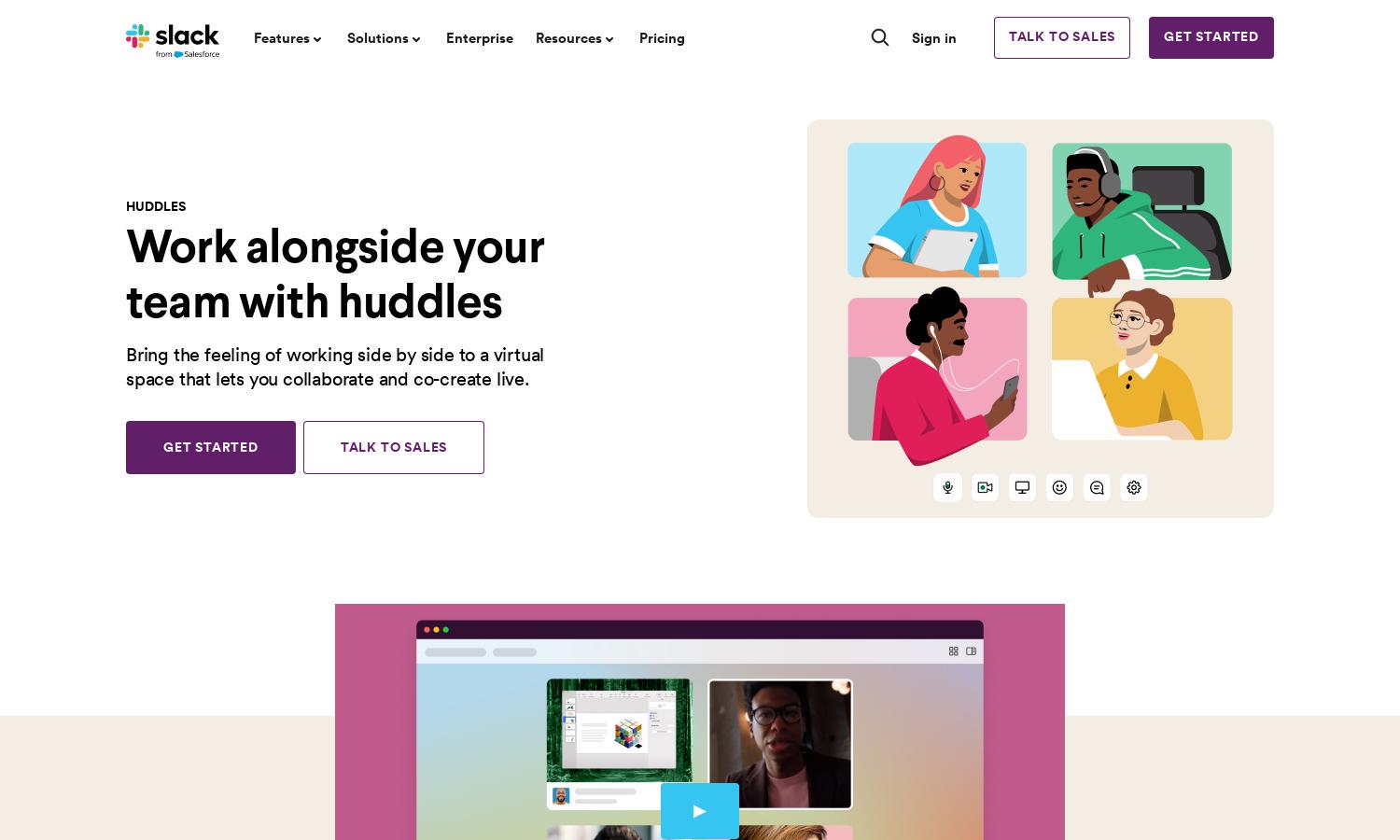
About Slack
Slack is a collaborative platform designed for seamless communication among teams. Its innovative feature, Huddles, allows users to spontaneously connect via audio or video calls right within their workflow. By streamlining live discussions and preserving shared resources, Slack enhances productivity and connects teams efficiently.
Slack offers various pricing plans, from a free version with limited features to full access with premium tiers. The free plan allows two users in Huddles, while paid subscriptions support up to 50 participants. Upgrading unlocks advanced functionality, enhancing team collaboration and resource sharing.
Slack features a user-friendly interface that allows for easy navigation and access to tools. The design emphasizes a seamless experience through intuitive layouts and functionalities, enabling users to quickly find and switch between chat, Huddles, and shared documents, enhancing overall productivity.
How Slack works
Users onboard Slack by creating accounts and joining workspaces. They can start Huddles from channels or direct messages with a simple click of the headphones icon. In these audio-only sessions, users can transition to video, share screens, and engage in text discussions in a dedicated thread, making collaboration effortless.
Key Features for Slack
Audio/Video Integration
Slack Huddles enables seamless audio and video integration, facilitating spontaneous conversations within the Slack ecosystem. This feature enhances team collaboration by making it easy to initiate discussions or brainstorm in real-time, ensuring all members stay engaged and informed.
Automatic Resource Saving
With Slack Huddles, all shared resources, such as links and documents, are automatically saved post-meeting. This innovative feature ensures teams can easily revisit valuable information, enhancing efficiency and reducing the risk of losing important data during collaboration.
Emoji Reactions and Fun Effects
Slack Huddles includes engaging features like emoji reactions and delightful effects, allowing teams to express themselves during meetings. This unique aspect promotes a lively atmosphere and strengthens team bonding, making remote conversations more enjoyable and personalized.








