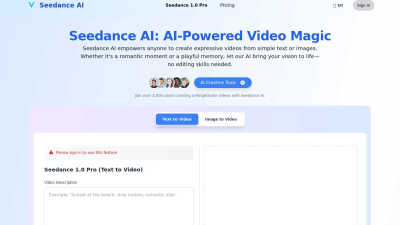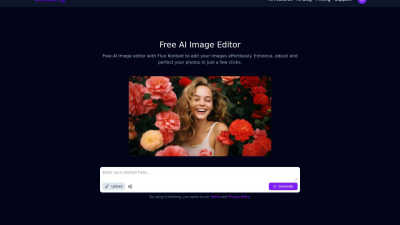SKETCH2SCHEME
Convert hand-drawn flow charts to digital schemes with AI recognition and export options.
VISIT TOOLTECH SPECS
PUBLISHED:
> July 11, 2024
CATEGORY:
ABOUT SKETCH2SCHEME
Sketch2scheme is designed for anyone looking to digitize hand-drawn flowcharts and diagrams effortlessly. It leverages AI capabilities for recognizing elements directly from sketches. Users benefit from automated alignment, easy editing options, and fast export abilities, allowing for a smooth transition from conceptual to digital format with Sketch2scheme.
Sketch2scheme offers competitive pricing plans, including a Regular plan at $3.99 for 10 recognition credits. Users can explore the Basic tier for essential editing tools, while the Agency plan provides expanded limits and API access. This variety ensures users find the optimal plan for their sketch conversion needs.
The interface of Sketch2scheme is intuitively designed for a seamless user experience. With easy navigation and visually appealing layout, users can quickly upload sketches and convert them efficiently. The platform's user-friendly features, along with a clean design, enhance the overall interaction with its powerful tools.
FREQUENTLY ASKED QUESTIONS
HOW DOES SKETCH2SCHEME SIMPLIFY DIAGRAM CREATION?
Sketch2scheme simplifies diagram creation by employing advanced AI technology to automatically recognize hand-drawn sketches. This eliminates the tedious process of starting from scratch, allowing users to focus on creativity. With seamless editing tools and export options, users can efficiently turn ideas into polished digital diagrams.
WHAT EDITING OPTIONS ARE AVAILABLE IN SKETCH2SCHEME?
Sketch2scheme offers various editing options that empower users to customize their digital diagrams. After AI recognition, users can fine-tune elements, adjust connections, and modify text. This flexibility enhances the user experience, ensuring that each diagram aligns perfectly with the user’s original concept and requirements.
HOW DOES SKETCH2SCHEME ENHANCE WORKFLOW EFFICIENCY?
Sketch2scheme enhances workflow efficiency by drastically reducing the time spent on diagram creation. By automatically converting sketches into digital formats with AI technology, it allows users to skip repetitive tasks. This means users can focus on refining their ideas rather than getting bogged down in the manual drawing process.
WHAT MAKES SKETCH2SCHEME A UNIQUE TOOL FOR DIAGRAMMING?
Sketch2scheme stands out as a unique tool for diagramming due to its innovative combination of AI-driven recognition and user-friendly editing capabilities. This structure ensures that users can quickly and easily convert sketches into professional digital diagrams without the barriers typically associated with traditional diagramming software.
HOW DOES SKETCH2SCHEME HELP USERS SAVE TIME?
Sketch2scheme helps users save time by automating the recognition and conversion of hand-drawn sketches. This allows users to bypass the manual labor of creating diagrams from scratch and offers immediate access to editable formats. The streamlined process empowers users to produce high-quality digital diagrams effortlessly.
WHAT BENEFITS DOES SKETCH2SCHEME OFFER FOR BRAINSTORMING SESSIONS?
Sketch2scheme offers substantial benefits for brainstorming sessions by converting hand-drawn ideas into actionable digital diagrams seamlessly. Users can quickly visualize concepts while enjoying AI assistance. This leads to smarter collaborations and efficient documentation without the hassle of recreating sketches, promoting a productive brainstorming environment.
SIMILAR TECH TOOLS:
SEEDANCE AI
Seedance AI empowers users to create personalized videos using artificial intelligence technology effortlessly.
CREATEIMG
CreateImg offers a free AI image editor for effortless photo enhancement and unique styles.
FLUX KONTEXT
FLUX Kontext offers AI-driven image editing and generation through context-aware technology.