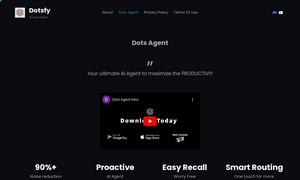SimpleMail
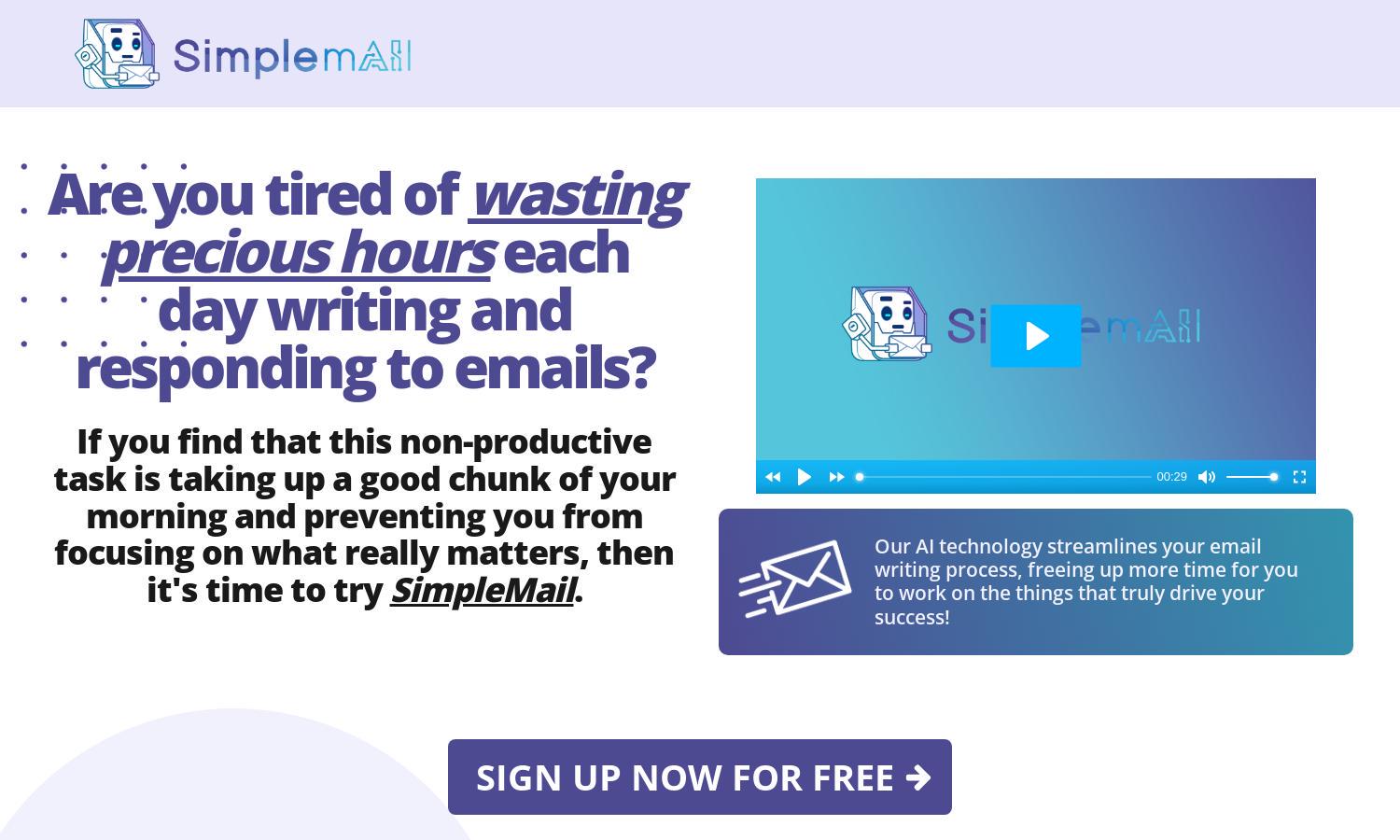
About SimpleMail
SimpleMail is a revolutionary AI tool aimed at enhancing email productivity for individuals and businesses. Users can effortlessly create professional emails from bullet points, summarize lengthy messages, and choose the appropriate tone for responses. This innovative solution solves time management issues by streamlining email communication.
SimpleMail currently offers a free open beta version. After this phase, users can expect a small monthly subscription fee. Early adopters benefit from exclusive access to enhanced features at no cost, ensuring a value-driven email writing experience. Stay updated as SimpleMail evolves!
The user interface of SimpleMail is designed for maximum efficiency. Its clean layout and intuitive features enable users to compose, summarize, and reply to emails seamlessly. Unique functionalities such as tone selection and error-free composition make SimpleMail a standout platform in email management.
How SimpleMail works
Users begin by signing up for free access to SimpleMail. Once onboard, they can start composing emails by entering bullet points, which the AI transforms into polished messages. Users can summarize lengthy emails with a click, choose response tones, and make minor adjustments easily, ensuring a smooth email writing process.
Key Features for SimpleMail
AI Email Composition
SimpleMail's AI Email Composition feature allows users to generate professional emails from simple bullet points. This unique capability saves users significant time and ensures their messages are clear and structured, revolutionizing the email writing process.
Email Summarization
The Email Summarization feature of SimpleMail lets users condense lengthy emails into concise notes. This functionality saves valuable time and ensures that users focus only on important information, enhancing productivity in email management.
Tone Selection Options
SimpleMail offers Tone Selection Options, allowing users to choose positive, negative, or neutral responses for their emails. This unique feature ensures effective communication tailored to the context, enhancing the overall email experience and user engagement.
You may also like: