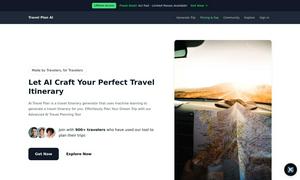SheetAI
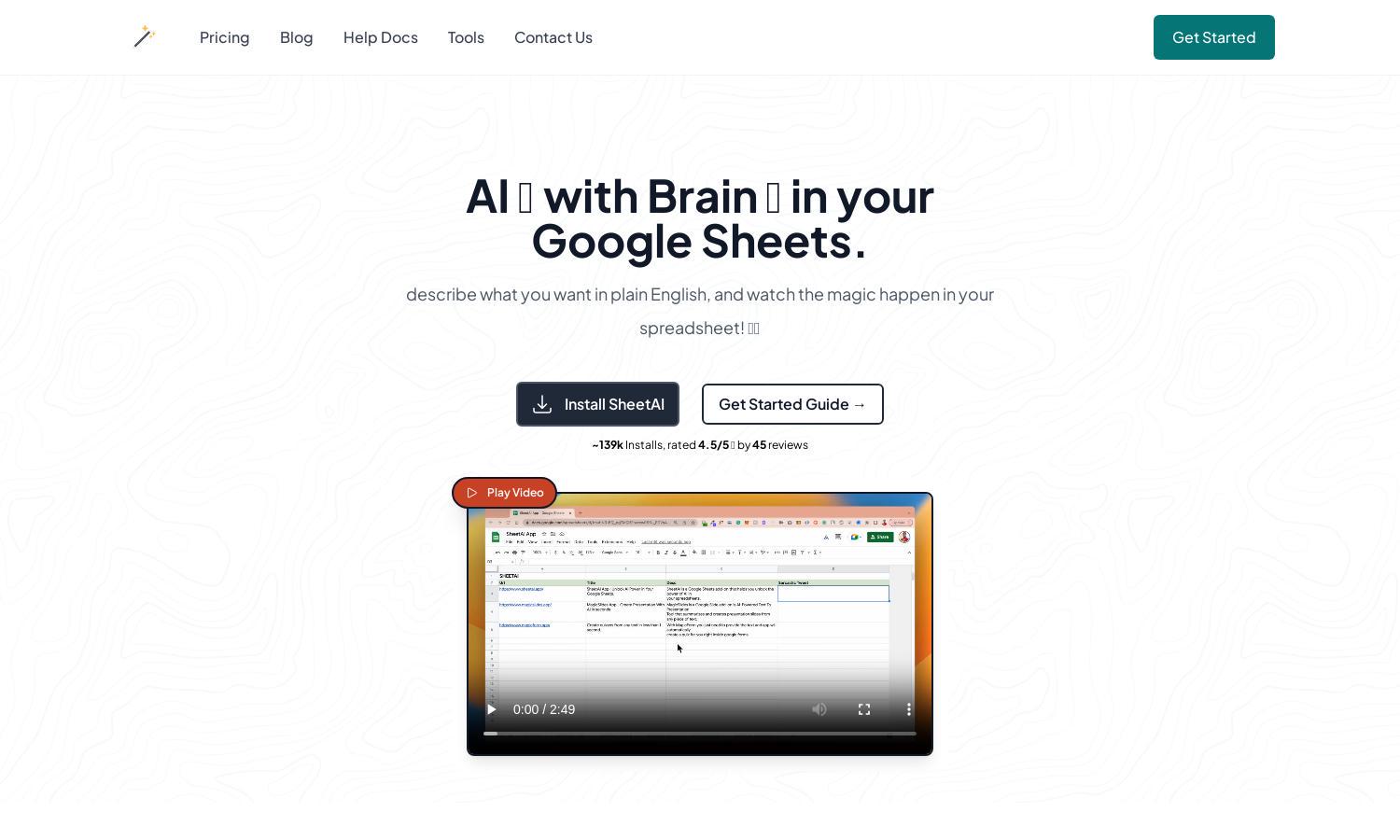
About SheetAI
SheetAI transforms how users interact with Google Sheets by embedding AI-driven tools for automation and insight generation. By simplifying complex tasks into user-friendly commands, it empowers professionals and businesses to enhance efficiency, saving time and effort while improving data organization and analysis overall.
SheetAI offers various pricing plans, allowing users to choose the right fit for their needs. The basic tier provides essential functionalities, while premium plans unlock advanced features for enhanced productivity. Upgrading ensures access to sophisticated AI tools and tailored support, enhancing overall user experience.
The user interface of SheetAI is designed for simplicity and efficiency, providing seamless navigation. Its intuitive layout makes accessing powerful AI functions easy, enabling users to quickly learn and utilize the features. This user-friendly design ensures a smooth experience within Google Sheets.
How SheetAI works
Users begin their SheetAI journey by installing the tool from the Google Workspace Marketplace. After launching the add-on within a new or existing sheet, they can easily input natural language commands to perform tasks like data sanitization, text generation, and predictions. The process is optimized for user convenience, transforming the way spreadsheets are managed.
Key Features for SheetAI
AI-Powered Automation
SheetAI’s automation feature exemplifies its core functionality by allowing users to execute complex tasks with simple commands. This unique capability enhances productivity in Google Sheets, helping users save time while performing repetitive tasks and breaking down barriers to effective data management.
Smart Data Generation
SheetAI’s smart data generation feature provides users with the ability to effortlessly create lists, tables, and other data formats. By leveraging its advanced AI capabilities, this feature maximizes usability and efficiency in data management, ultimately improving the quality and richness of the information processed within spreadsheets.
Seamless Integration
The seamless integration of SheetAI into Google Sheets is a key feature that enhances user experience. Users can launch the tool directly from their add-ons menu, making advanced AI functionalities readily accessible. This eliminates barriers to utilization, allowing for immediate productivity gains.
You may also like: