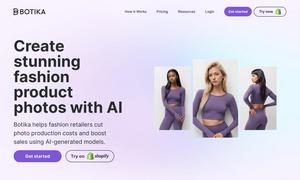Scribe
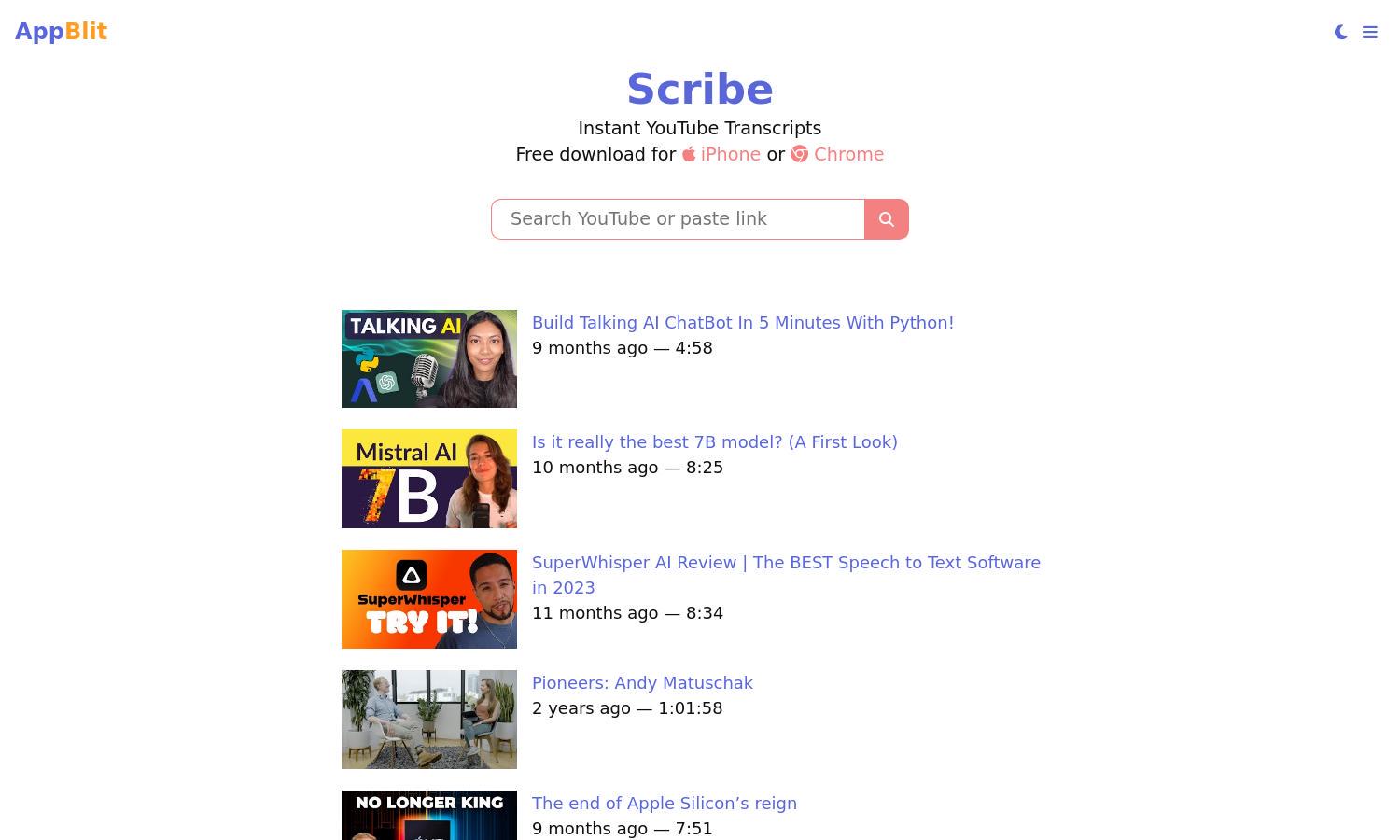
About Scribe
Scribe is an innovative tool designed for users seeking seamless access to YouTube video transcripts. Its core purpose is to provide instant transcripts, allowing users to read along while watching videos. With features like offline access, Scribe enhances comprehension and enriches the learning experience, benefiting educators and students alike.
Scribe offers a free download with optional premium features for enhanced functionality. Different subscription tiers provide additional benefits like advanced exporting options and offline access to transcripts. Upgrading allows users to unlock the full potential of Scribe and maximize their productivity when interacting with video content.
Scribe features a user-friendly interface that prioritizes seamless navigation for effective transcript access. Its layout is designed to offer quick video uploads, allowing easy access to transcripts, chapter generation, and export functionality. Users find Scribe intuitive, making the experience of reading and interacting with video content smooth and engaging.
How Scribe works
Users can start using Scribe by simply signing up and linking their YouTube account. Once onboarded, they can search for videos and generate transcripts with a single click. The platform processes the video in real-time, allowing users to read while watching. With features for saving and exporting transcripts, Scribe ensures an efficient workflow, making video engagement easier.
Key Features for Scribe
Instant YouTube Transcripts
Scribe's standout feature is its ability to generate instant YouTube transcripts, enhancing accessibility for users. By providing text alongside video, Scribe allows learners and viewers to comprehend content better, making it an invaluable tool for education and content consumption.
Offline Viewing
Scribe offers an offline viewing feature, enabling users to access transcripts and videos without an internet connection. This functionality allows for uninterrupted learning and accessibility, making Scribe essential for users on the move and those needing reliable access to content anytime, anywhere.
Transcript Exporting
Scribe allows users to export transcripts in various formats like PDF, text, or HTML. This feature provides flexibility for users to save and share transcripts effortlessly, enhancing productivity for educators, researchers, and anyone needing to manage video content effectively.
You may also like: