RewriteBar
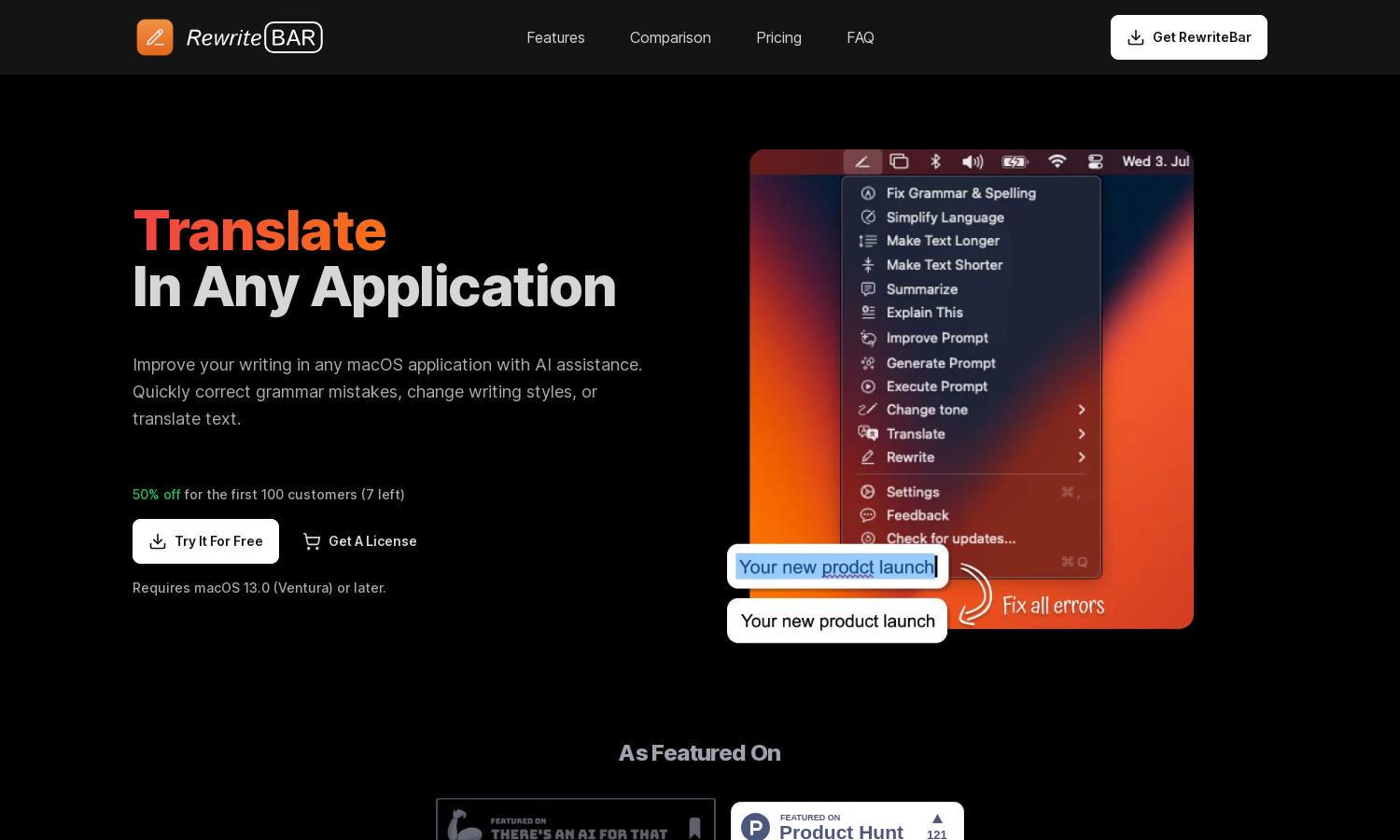
About RewriteBar
RewriteBar is an AI writing assistant designed for macOS users, enhancing their writing across various applications. With features like grammar correction, style adjustments, and direct translation, it aims to simplify the writing process, making it particularly useful for non-native speakers and professionals seeking to improve their communication efficiency.
RewriteBar offers flexible pricing with a subscription plan at $5/month and a one-time license for $29. Users can easily access AI writing features without overspending, making it suitable for various budgets while receiving unlimited app updates and device compatibility, enhancing overall user experience.
RewriteBar features a slim, user-friendly interface that prioritizes simplicity and efficiency. Its seamless layout ensures that users can quickly access writing improvement tools without distractions. By focusing on essential functionalities, RewriteBar enhances productivity and makes the writing experience smoother for users.
How RewriteBar works
Users interact with RewriteBar by simply selecting text in any application on macOS and activating the command menu through a keyboard shortcut. The app quickly retrieves the selected text via the clipboard, sends it to an advanced language model for correction, and replaces the original text with the improved version, ensuring an intuitive and efficient writing enhancement process.
Key Features for RewriteBar
Real-Time Grammar Correction
RewriteBar's real-time grammar correction feature instantly addresses spelling and grammatical errors, enhancing writing quality. By correcting mistakes in context, this functionality allows users to focus on creativity while improving the clarity of their communication, making it an invaluable tool for anyone looking to communicate effectively.
Custom Rewrite Actions
With RewriteBar, users can create custom rewrite actions tailored to personal writing styles. This unique feature empowers users to enhance their content by crafting engaging tweets or improving emails, allowing for a personalized writing experience that resonates with their specific audience while boosting overall productivity.
Integrated Translation Support
RewriteBar offers integrated translation support across 30 languages, allowing seamless text translation without leaving your work environment. This feature is particularly beneficial for users working in multilingual contexts, enhancing communication and accessibility while promoting global collaboration and engagement through effective language use.
You may also like:








