Rewatch
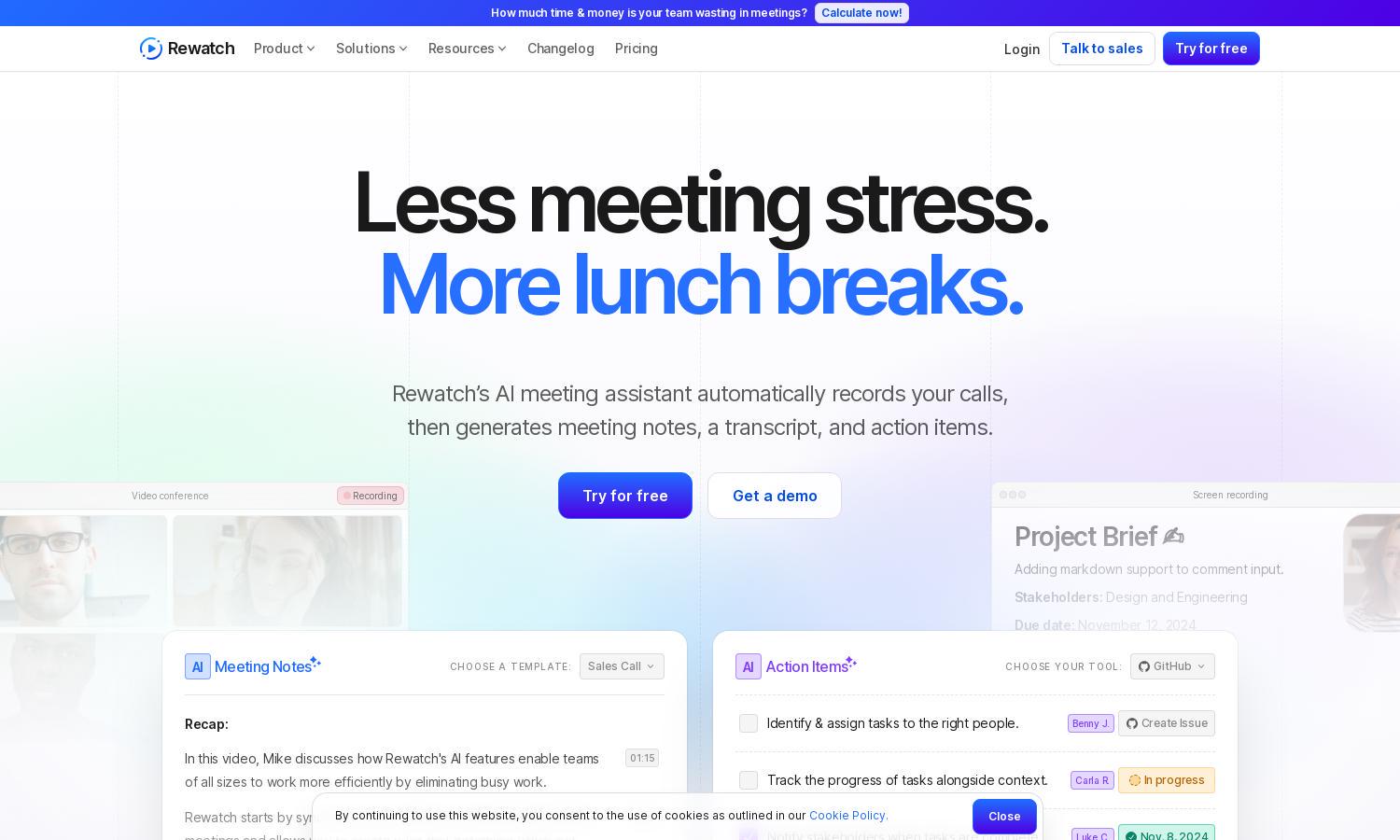
About Rewatch
Rewatch is an innovative AI meeting assistant designed for professionals seeking to streamline meeting management. By automatically recording calls, transcribing discussions, and generating actionable summaries, Rewatch simplifies the workflow, saving time and enhancing efficiency. This tool targets teams of all sizes to improve productivity.
Rewatch offers flexible pricing plans, starting with a basic tier to access core features. For advanced needs, users can upgrade to premium plans that include exclusive tools and deeper AI insights. Regular discounts may be available, adding extra value to users choosing to enhance their meeting management capabilities.
Rewatch features a clean, intuitive user interface that facilitates easy navigation and efficient use of its powerful tools. The layout ensures smooth interactions, with quick access to recordings, transcriptions, and meeting notes, enriching the user experience and optimizing performance for productivity-focused teams.
How Rewatch works
Users begin their experience with Rewatch by connecting the platform to their calendar for seamless onboarding. It automatically identifies and records meetings, then transcribes and summarizes discussions. Through an organized video hub, users can easily access and share insightful action items, enhancing collaboration and productivity effortlessly.
Key Features for Rewatch
Automated Meeting Notes
Rewatch's automated meeting notes feature stands out as a key functionality, allowing users to effortlessly capture discussions and generate summaries. This innovative capability enhances productivity by ensuring important points are documented, making follow-ups and team collaboration more effective and streamlined.
AI Action Items
The AI action items feature in Rewatch empowers teams by automatically identifying and assigning tasks during meetings. This functionality not only reduces the chaos of post-meeting follow-ups but also ensures accountability and progress tracking, significantly improving overall team productivity and project management.
Transcription and Search
Rewatch provides powerful transcription and search capabilities, enabling users to reference and retrieve meeting content easily. This feature enhances accessibility to vital information, allowing teams to quickly locate key discussions and decisions, ultimately fostering a more organized approach to meeting management.








