Raycast
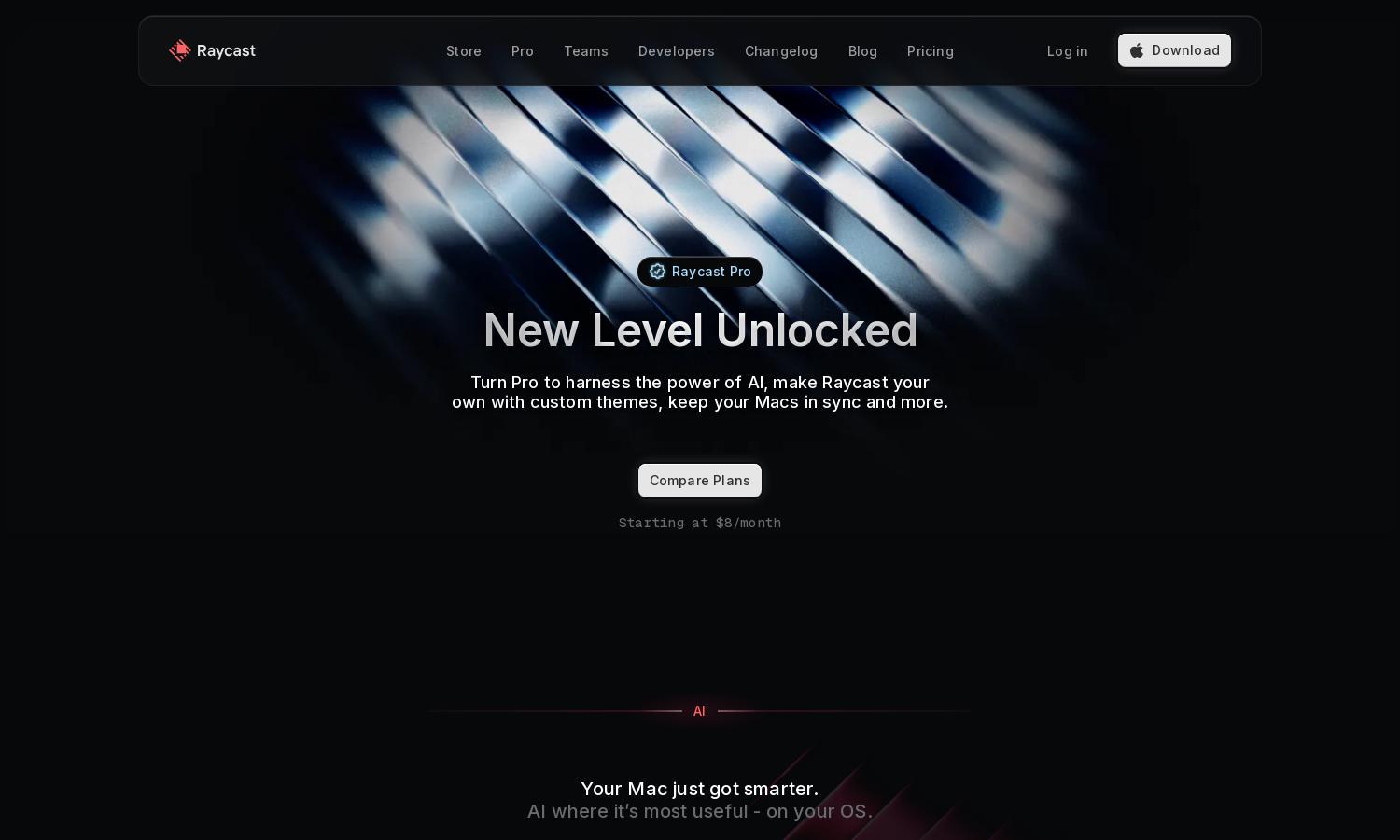
About Raycast
Raycast is a productivity platform designed for Mac users, offering advanced AI capabilities to streamline workflows. With features like custom automation commands and cloud sync, Raycast ensures users can enhance their productivity effortlessly. It caters to professionals seeking efficiency through intuitive design and versatility.
Raycast provides flexible pricing plans, starting at $8/month for the Pro plan, which includes AI features, cloud sync, and unlimited clipboard history. For teams, the Team Pro plan is available at $12/month per user, offering collaboration tools and advanced AI capabilities, ideal for enhancing team productivity.
Raycast boasts a modern and intuitive user interface designed for seamless navigation. Its organized layout allows users to access productivity tools easily, enhancing their workflow. Unique features like custom commands and themes create an engaging experience, making Raycast a preferred choice for efficient task management.
How Raycast works
Users begin by signing up for Raycast and exploring its user-friendly interface, which displays essential tools and features. They can set up cloud synchronization to keep their Macs in sync and utilize AI capabilities to automate tasks. Custom commands enhance the experience, allowing users to tailor Raycast to their workflow needs.
Key Features for Raycast
Custom Automation Commands
Raycast's custom automation commands enable users to streamline repetitive tasks effortlessly. This feature allows individuals to create personalized commands, enhancing efficiency and productivity. By integrating this functionality, Raycast empowers users to tailor their workflow and reduce time spent on mundane chores.
Seamless Cloud Sync
Raycast’s seamless cloud sync feature ensures that users maintain a consistent workflow across multiple Macs. This capability allows users to access their settings, commands, and clipboard history from anywhere, enhancing productivity and reducing friction when switching between devices.
AI-Powered Virtual Assistant
Raycast's AI-powered virtual assistant offers users intelligent support, providing answers and assistance whenever needed. This feature helps users overcome challenges quickly, whether writing emails or coding, transforming the way they interact with technology by making task management easier and more efficient.
You may also like:








