Quillow
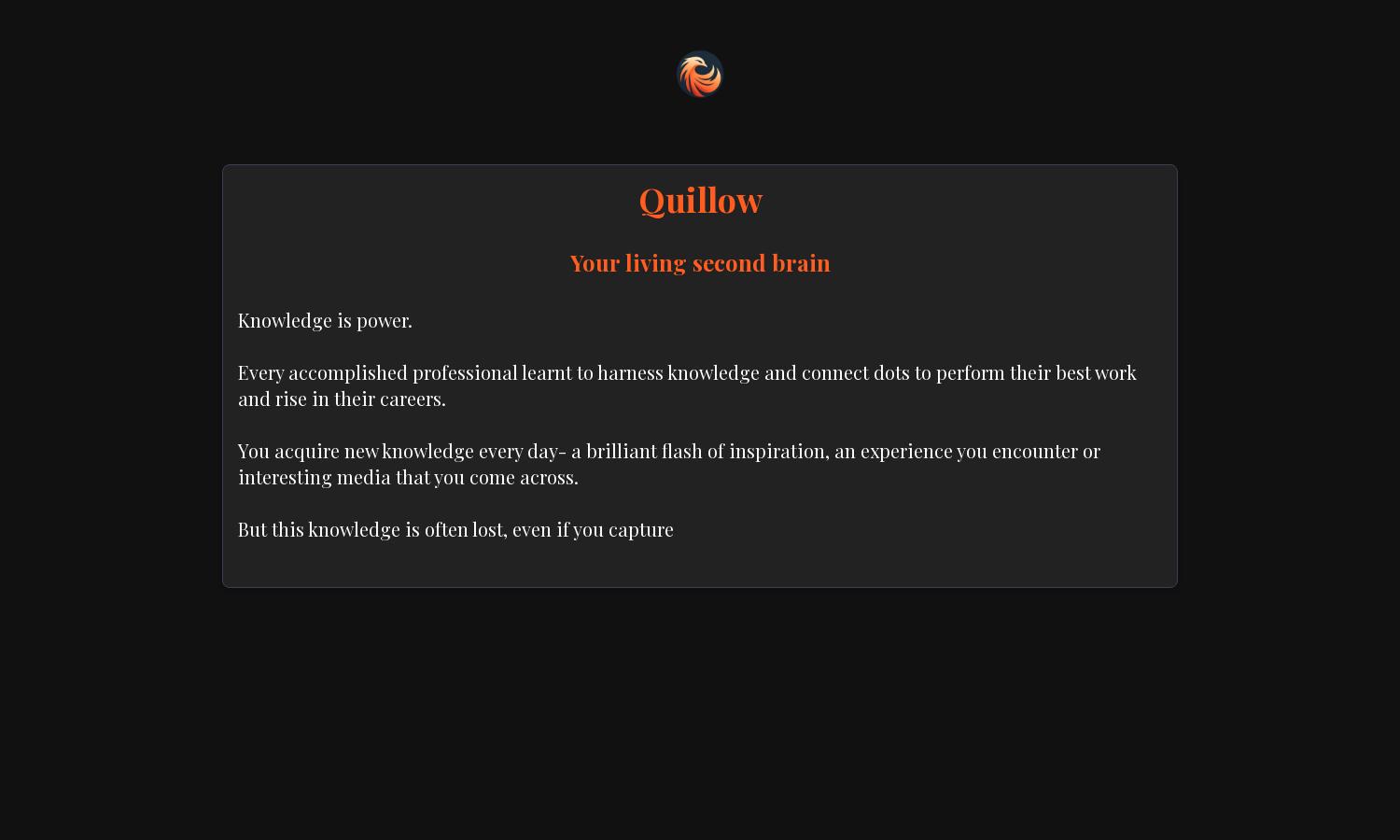
About Quillow
Quillow is an intelligent notepad designed for users seeking to manage unstructured thoughts efficiently. Featuring AI-driven summarization and auto-organization, it empowers users to focus on their ideas. By streamlining note-taking, Quillow ensures that users can capture and utilize their best thoughts without hassle.
Quillow offers three pricing tiers to suit diverse needs. The Free plan allows for 10K words, featuring auto organization and an advanced editor. The Orange plan at $15/month includes unlimited words and priority support. The Black plan, coming soon at $30/month, promises advanced features for power users.
Quillow's user interface is designed for a seamless experience. With a clean editor, keyboard shortcuts, and focus mode to minimize distractions, users can navigate effortlessly. Its intuitive layout enhances productivity, making it easy for users to capture and organize thoughts efficiently within the Quillow platform.
How Quillow works
Users interact with Quillow by signing up and onboarding through an intuitive interface. They can easily capture notes using simple commands and let the AI categorize and summarize the content. With features like fast search and a distraction-free focus mode, users can efficiently organize and utilize their notes.
Key Features for Quillow
AI-driven Summary Cards
Quillow's AI-driven summary cards are a standout feature that helps users retain critical information from their notes. This unique aspect enables users to quickly access condensed versions of their thoughts, enhancing productivity and ensuring that important ideas are readily available at all times.
Smart Categorization
Quillow's smart categorization feature automatically organizes notes into user-defined categories. This capability streamlines the note-taking process, making it easier for users to retrieve and manage their thoughts. By utilizing this feature, Quillow users can maintain a tidy workspace while enhancing their productivity.
Focus Mode
Quillow's focus mode is designed to boost productivity by minimizing distractions. This feature allows users to set a smart timer, which only counts down when they are focused. By creating a conducive environment for deep work, Quillow helps users maximize their note-taking and idea generation efforts.








