Question Maker AI
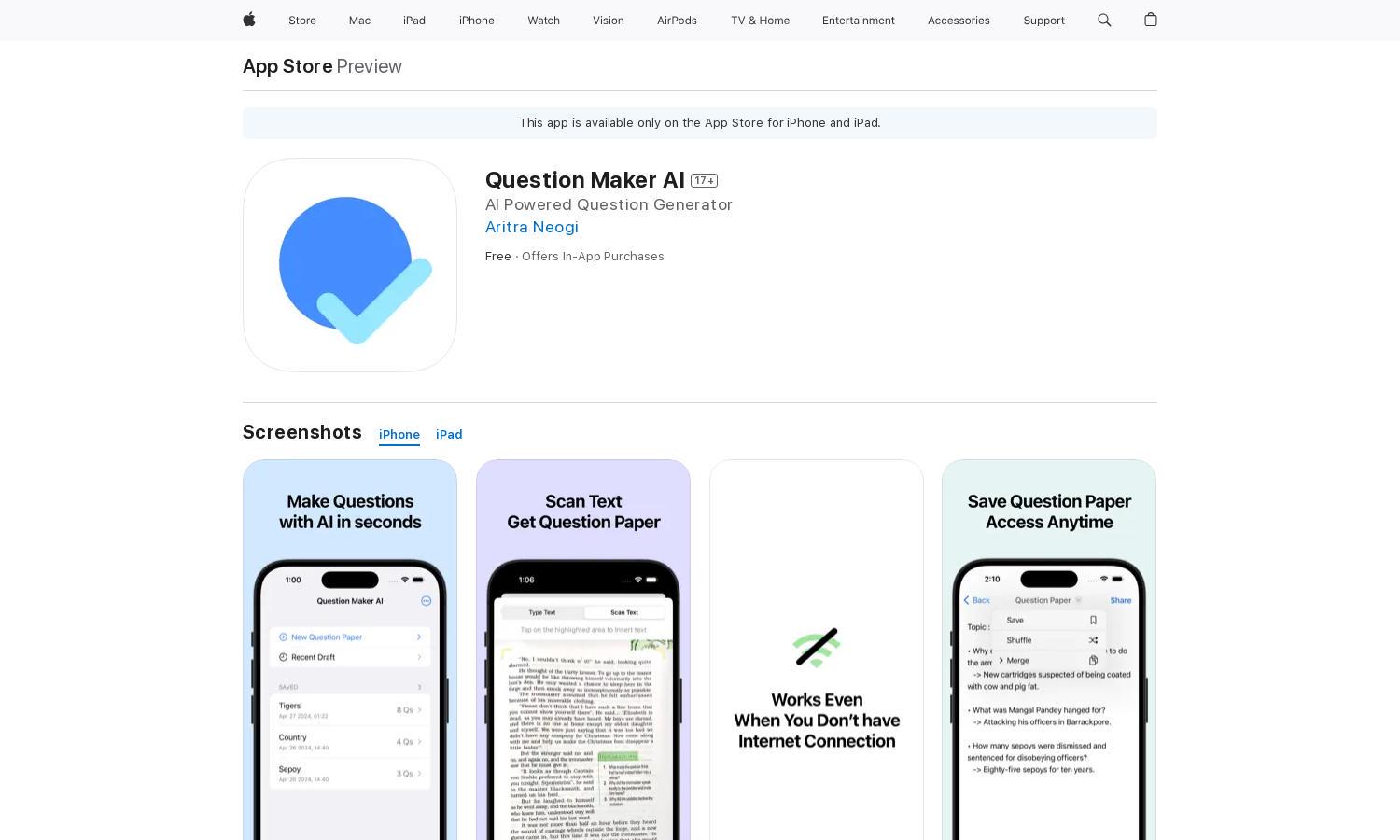
About Question Maker AI
Question Maker AI is an innovative educational tool designed to help students and educators effortlessly generate questions from various texts. Using advanced AI technology, it transforms material into editable question papers, making study sessions more efficient. It streamlines question creation, adding immense value to learning processes.
Question Maker AI offers a free seven-day trial, with monthly subscriptions priced at $1.99 and yearly at $17.99. Subscribers gain unlimited access to all features, enhancing productivity. Switching plans allows users to select a tier that fits their educational needs, ensuring cost-effective solutions for comprehensive learning.
The user interface of Question Maker AI is intuitively designed for seamless navigation. With features like easy text input and instant question generation, users enjoy a straightforward experience. The app's layout promotes efficient workflow, ensuring that educators can focus on content creation without unnecessary distractions.
How Question Maker AI works
Users begin by downloading Question Maker AI, where they can quickly set up an account. Upon logging in, they can scan or type the text they wish to extract questions from. The AI processes the content, organizing questions into a user-friendly format. Users can edit, save, and share their question papers effortlessly, optimizing the learning experience.
Key Features for Question Maker AI
AI Question Generation
Question Maker AI's standout feature is its AI Question Generation, which intelligently formats questions based on scanned or typed text. This capability significantly reduces the time educators spend preparing materials, allowing for more efficient study preparation and feedback.
Editable Question Papers
The Editable Question Papers feature allows users to modify generated questions easily, tailoring them to specific learning objectives. With Question Maker AI, educators can ensure that the questions reflect their curriculum while adjusting difficulty levels, enhancing their teaching effectiveness.
Question Shuffling and Sharing
Question Shuffling and Sharing capabilities enable users to reorganize their question papers for varied testing scenarios. With Question Maker AI, users can easily create different sets, promoting a comprehensive learning experience while facilitating easy distribution among students.








