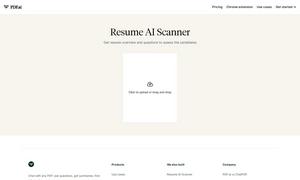PyAI
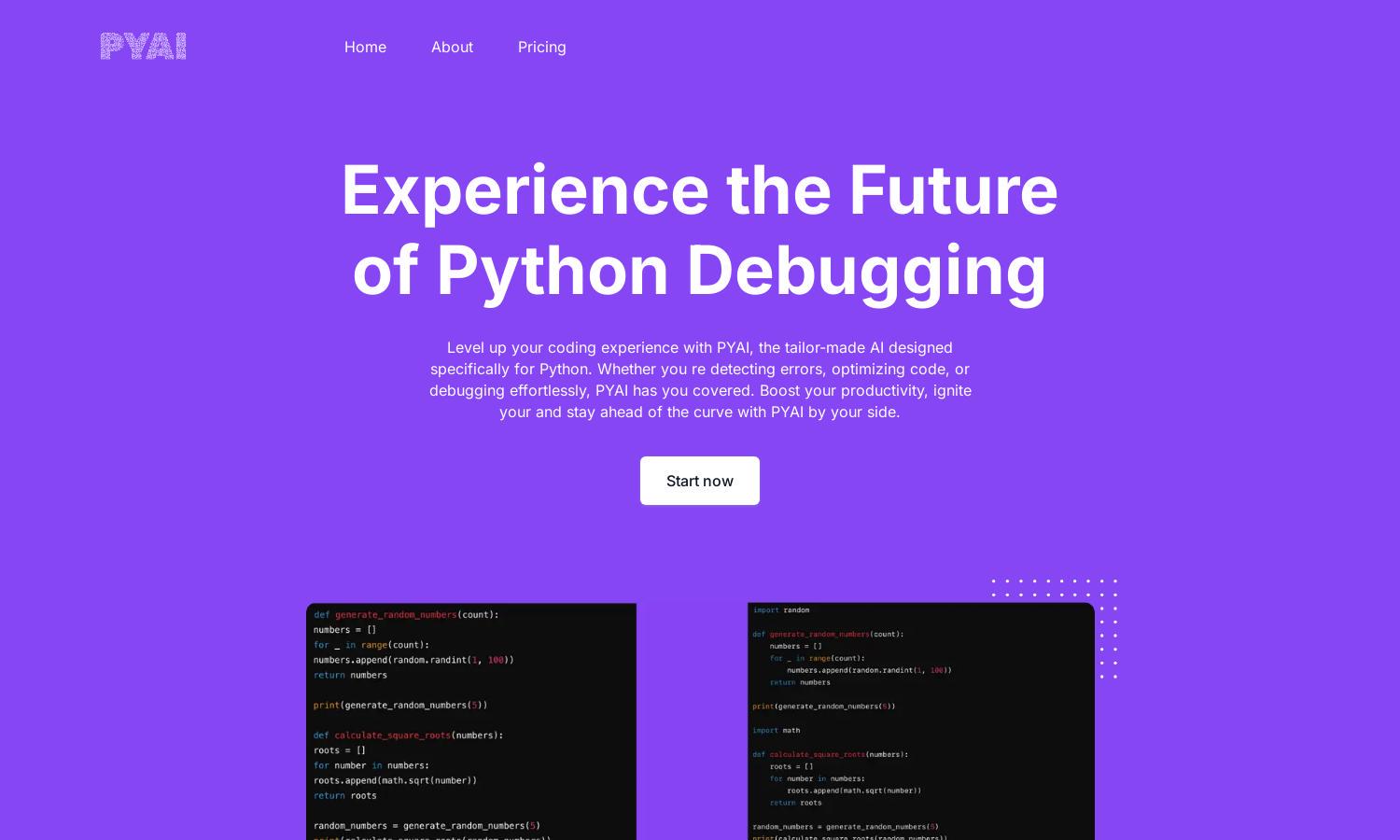
About PyAI
PYAI is designed for Python developers, offering innovative AI features for error detection and code optimization. With its focus on seamless user experiences, PYAI empowers users to code smarter, not harder, by simplifying debugging tasks and enhancing overall productivity.
PYAI provides flexible pricing plans catering to various user needs, including a free tier and premium subscriptions. Each plan unlocks additional features, ensuring comprehensive support for both budding and professional developers, while discounts are available for long-term commitments, enhancing overall value for users.
The user interface of PYAI is clean and intuitive, designed for effortless navigation and enhanced productivity. Users enjoy seamless browsing with easy access to suggestions and edits. By prioritizing user experience, PYAI ensures that developers can focus on their code without distractions.
How PyAI works
To get started with PYAI, users sign up and set up their profiles. As they navigate the platform, they can upload code snippets for analysis. PYAI then utilizes its AI capabilities to detect errors, provide suggestions, and offer automatic corrections. With regular updates, users experience continuous enhancements in performance and functionality.
Key Features for PyAI
Python-Tailored Error Detection
PYAI specializes in detecting Python-specific errors, refining the debugging process for developers. This unique feature prioritizes accuracy, enabling users to troubleshoot effectively and efficiently. With PYAI, developers can focus on building their projects while minimizing time spent on error resolution.
Automatic Error Correction
PYAI's automatic error correction empowers users to resolve common Python mistakes such as syntax errors and indentation issues. This feature saves valuable time, allowing developers to maintain focus on coding rather than manual debugging, enhancing productivity and streamlining workflow.
Sleek and Intuitive User Interface
The user-friendly interface of PYAI is designed to enhance the coding experience. Its clean layout and intuitive controls enable seamless navigation between features and suggestions, making it easy for developers to concentrate on their projects while enjoying a pleasant coding environment.
You may also like: