PseudoEditor
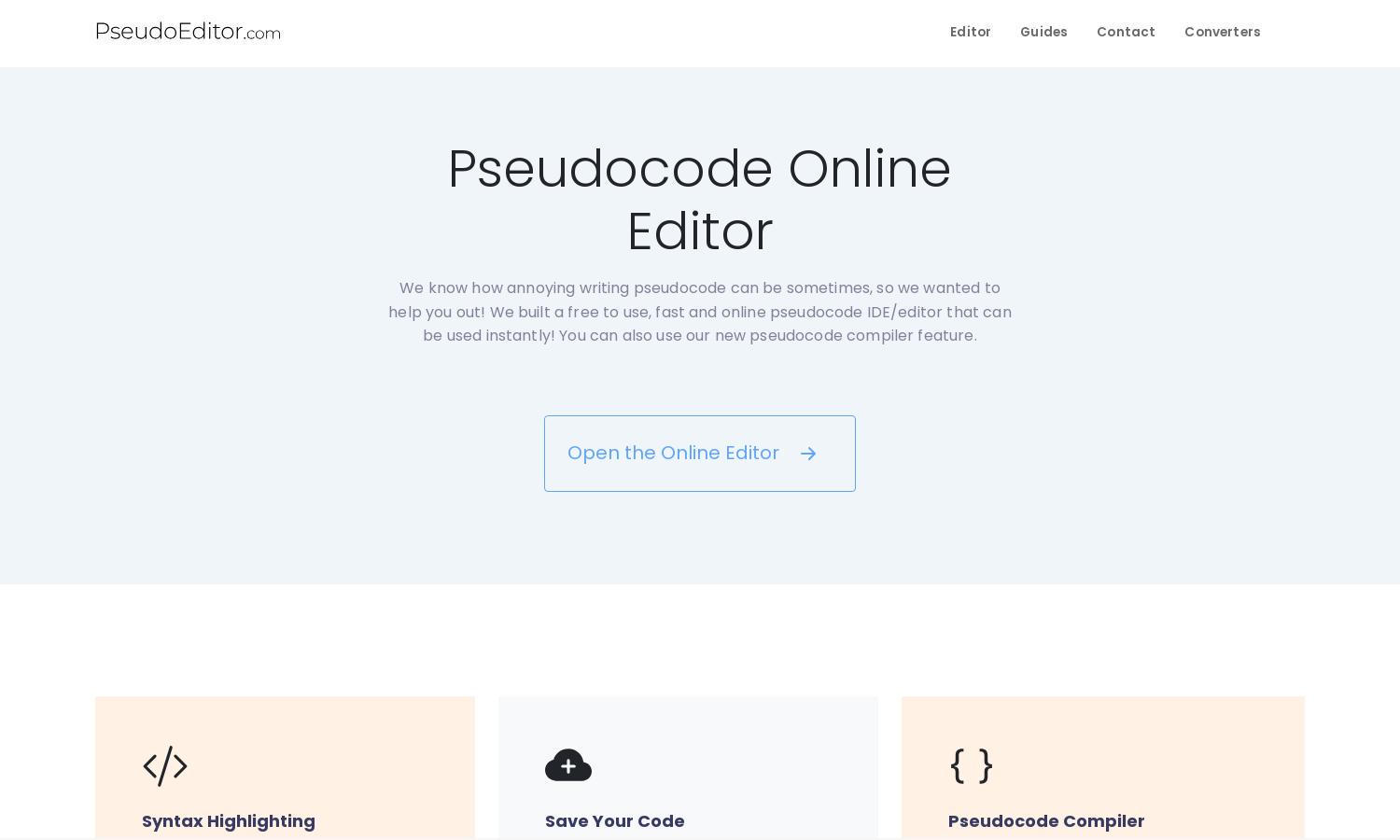
About PseudoEditor
PseudoEditor is an innovative online editor designed to simplify the pseudocode writing process for developers and learners. With features like dynamic syntax highlighting and an integrated pseudocode compiler, users can efficiently create and test algorithms, enhancing productivity and ensuring accurate code development.
PseudoEditor is completely free to use. There are no subscription plans; users can access all features without payment. By relying on ads to support hosting and running costs, PseudoEditor offers a valuable tool for coding needs without financial barriers, benefiting all users at no charge.
The user interface of PseudoEditor is sleek and user-friendly, promoting a seamless coding experience. Its layout features both light and dark modes, ensuring comfort for all users. Enhanced by dynamic syntax highlighting, PseudoEditor helps users write and debug more effectively while enjoying an organized workspace.
How PseudoEditor works
To use PseudoEditor, users simply visit the website, where they can start writing pseudocode immediately. The intuitive interface allows easy navigation between features such as dynamic syntax highlighting and the pseudocode compiler. Users can save their work to access it from any device, providing a convenient and efficient coding experience.
Key Features for PseudoEditor
Pseudocode Compiler
The Pseudocode Compiler in PseudoEditor is a standout feature, allowing users to write, test, and validate their pseudocode instantly. This efficient tool ensures that code works correctly, providing invaluable feedback to help users refine and enhance their algorithms seamlessly within the online environment.
Syntax Highlighting
PseudoEditor offers dynamic syntax highlighting, making coding more efficient and less error-prone. This feature visually distinguishes keywords, functions, and conditionals, allowing users to write and debug pseudocode with ease and clarity. It significantly improves users' coding speed and accuracy in algorithm development.
Code Saving
With PseudoEditor’s code saving feature, users can store their pseudocode projects securely online. This functionality enables writers to retrieve their work from any device, minimizing the risk of losing valuable coding efforts. It enhances convenience, fostering an environment of continuous learning and development.








