Praxy AI
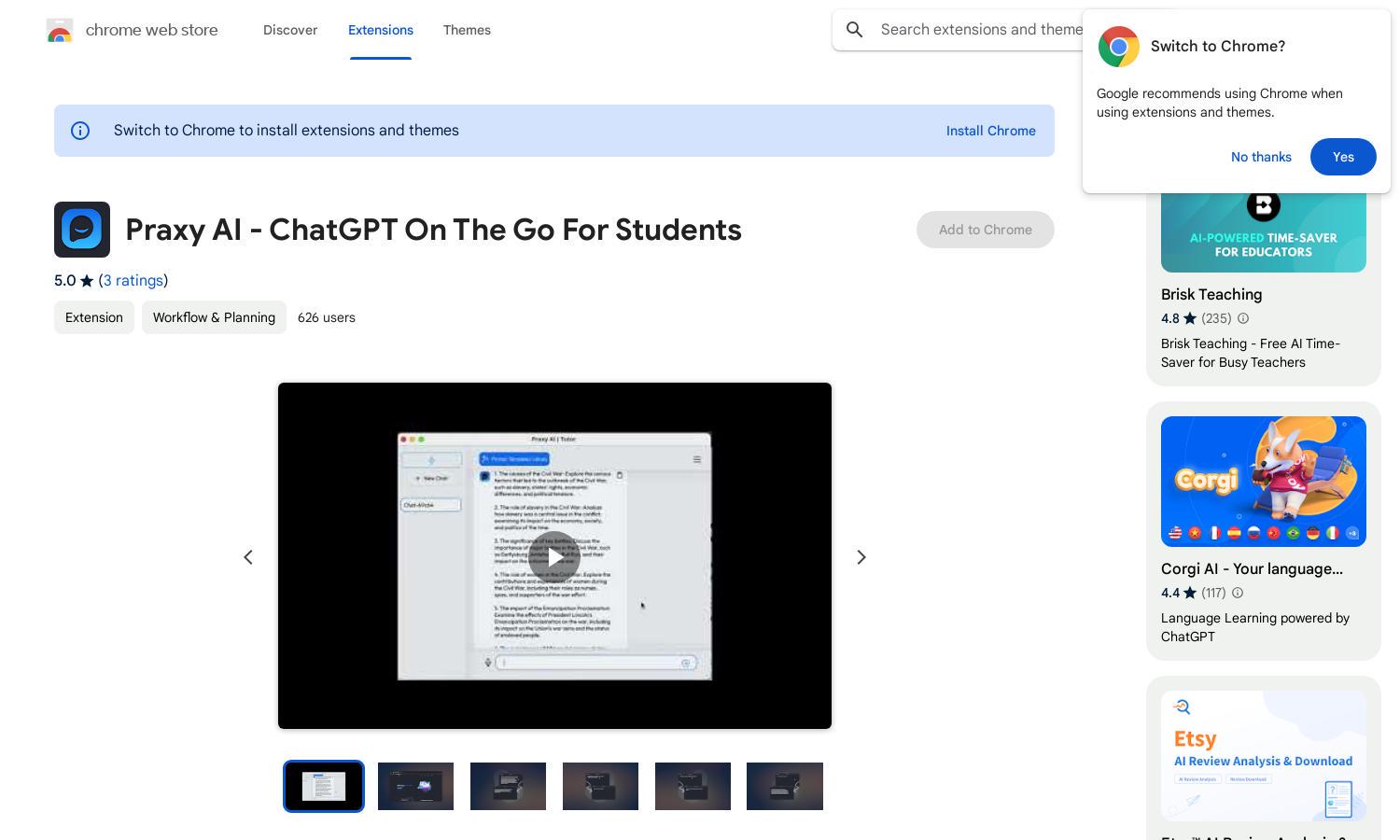
About Praxy AI
Praxy AI is a powerful study tool designed for students, providing AI-driven features to enhance learning. Its standout feature is Smart Web Highlighting, enabling easy content management and tailored academic support. By simplifying tasks, Praxy AI helps users make the most of their study time efficiently.
Praxy AI offers a Free Plan with essential features and a Premium Plan at $9.99/month, unlocking unlimited access to all functionalities. Upgrading enhances your studying experience with unlimited prompts and advanced tools, making Praxy AI invaluable for those seeking academic excellence.
Praxy AI features a user-friendly interface with seamless navigation. Its layout is designed for efficiency and ease, allowing students to access innovative tools effortlessly. The design enhances the learning experience, making Praxy AI both intuitive and effective for academic success.
How Praxy AI works
Users can easily onboard with Praxy AI by adding the extension to Chrome. Once installed, they can navigate features like Smart Web Highlighting and Tutor Chat, which offers personalized assistance. Users highlight content and select actions while engaging with a library of prompts, ensuring smooth and efficient study sessions.
Key Features for Praxy AI
Smart Web Highlighting
Smart Web Highlighting is a unique feature of Praxy AI, allowing students to highlight online content and choose actions like summarizing or quizzing. This tool enhances studying by turning web research into organized knowledge, greatly benefiting users seeking efficient academic support.
Tutor Chat
Praxy AI's Tutor Chat feature provides personalized academic support powered by ChatGPT. Students can interact in real-time to receive homework help, exam preparation advice, and skill-building tutorials, making this feature essential for academic success and tailored learning experiences.
Prompt Library
The extensive Prompt Library available within Praxy AI offers a vast selection of pre-made prompts across various subjects. This feature streamlines study efforts, providing users quick access to tailored content, enhancing their learning experience, and saving valuable time during study sessions.
You may also like:








