Polaris Office
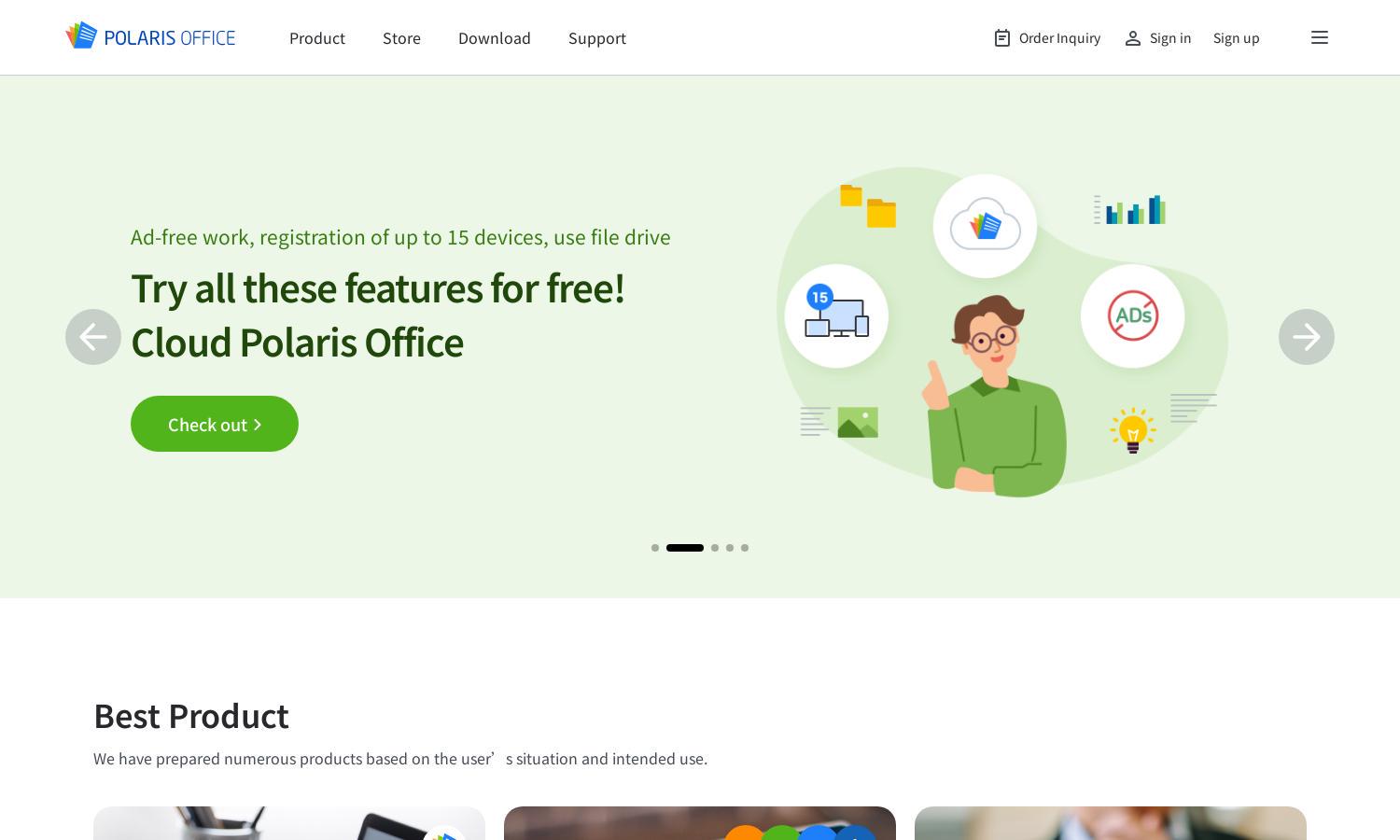
About Polaris Office
Polaris Office empowers users with customizable office software tailored for personal, business, and institutional needs. With exceptional compatibility for documents like HWP and MS Office, it streamlines editing and viewing processes. The platform’s innovative AI feature enhances productivity while simplifying document management, appealing to diverse user groups.
Polaris Office offers a range of subscription options, including a free tier and premium plans for enhanced features. The Pro Plan provides additional tools and ad-free experiences. Users can benefit from significant discounts during promotional periods, ensuring they maximize the software's capabilities while enjoying excellent value.
Polaris Office features a streamlined, user-friendly interface designed for seamless navigation and document management. Its clean layout allows users to effortlessly access various functionalities, ensuring a smooth browsing experience. Unique features like customizable tools and AI integrations elevate that experience, making Polaris Office intuitive and appealing for all users.
How Polaris Office works
Users start by signing up for Polaris Office and can easily access its features through a web or mobile app. After onboarding, they can upload and view documents in various formats, utilize editing tools, and collaborate with others. With intuitive designs, users can quickly adapt and utilize the platform to increase productivity efficiently.
Key Features for Polaris Office
High Compatibility
Polaris Office’s standout feature is its high compatibility with essential document formats like HWP, Word, and PDF. This ensures users can easily view and edit files without compatibility issues. This unique capability benefits a broad audience, including businesses and educational institutions, by streamlining their document workflows.
AI-Powered Tools
Polaris Office incorporates AI-powered tools to enhance user efficiency and productivity. With features like document suggestions and intelligent editing, this offering sets the platform apart, providing significant value by simplifying complex tasks and allowing users to focus on essential actions rather than time-consuming edits.
Web-Based Accessibility
Polaris Office offers web-based access, allowing users to edit and manage documents directly from their browser without installation. This feature enhances flexibility and convenience for users across devices, making it an ideal choice for those seeking an effortless document management experience while on the go.
You may also like:








