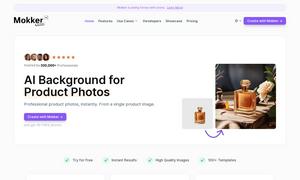PlayThis
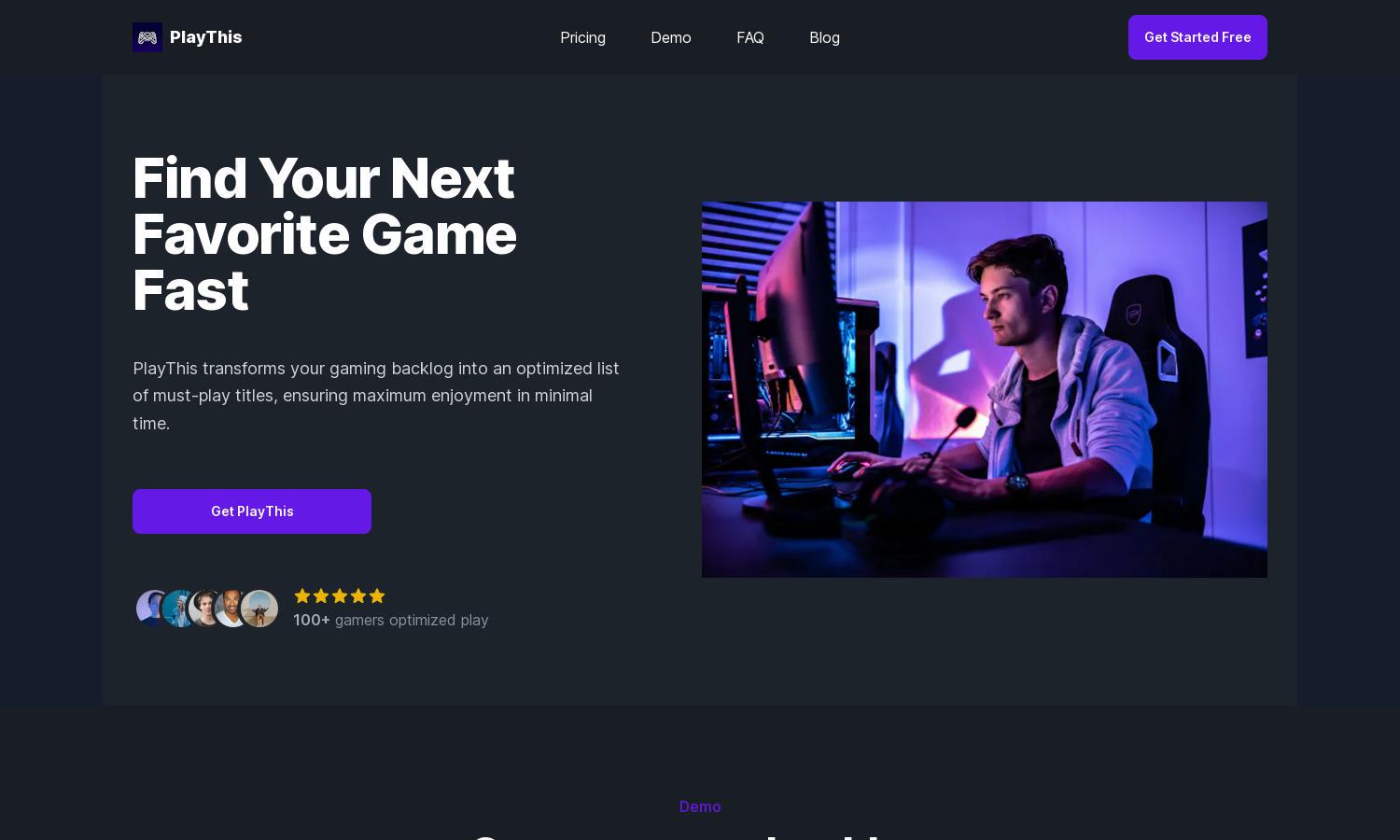
About PlayThis
PlayThis is a groundbreaking app designed for gamers looking to enhance their gaming experience. By integrating with your Steam library, it simplifies backlog management, enabling users to sort games by ratings and playtime. Discovering your next favorite game has never been easier with PlayThis!
PlayThis offers flexible pricing plans with a free account option for newcomers. A monthly subscription is available at $6.99, with a first month free using code PLAY. Each tier provides users with advanced sorting, seamless Steam import, and AI game recommendations to supercharge gaming experiences.
The user interface of PlayThis is intuitively designed for seamless navigation, making it easy to manage your gaming library. With advanced sorting options and a clean layout, users can quickly access game insights. PlayThis ensures a fluid browsing experience for both casual and dedicated gamers.
How PlayThis works
Users begin by creating a free account on PlayThis, which allows them to seamlessly import their Steam library. The platform suggests games based on user preferences and playstyle. With advanced sorting features, users can easily navigate through their backlog, prioritizing titles to maximize their gaming enjoyment.
Key Features for PlayThis
Seamless Steam Integration
PlayThis features seamless Steam integration, allowing users to easily import their game library. This unique capability enhances user experience by providing quick access to game insights, making it effortless to navigate and prioritize backlog titles for maximum gaming enjoyment.
AI Game Recommendations
PlayThis offers personalized AI game recommendations tailored to your playstyle, enhancing your gaming experience. This unique feature helps users discover new favorites based on their preferences, ensuring that every gaming session is enjoyable and catered to individual tastes.
Advanced Sorting Features
PlayThis boasts advanced sorting features, enabling users to categorize games based on ratings and playtime. This distinct functionality allows for quick identification of must-play titles, ensuring that users can effectively manage their backlog and maximize gaming enjoyment.
You may also like: