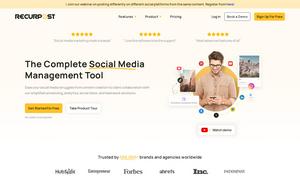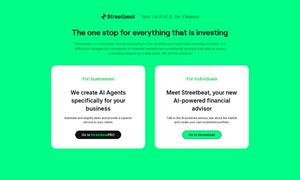Pixify
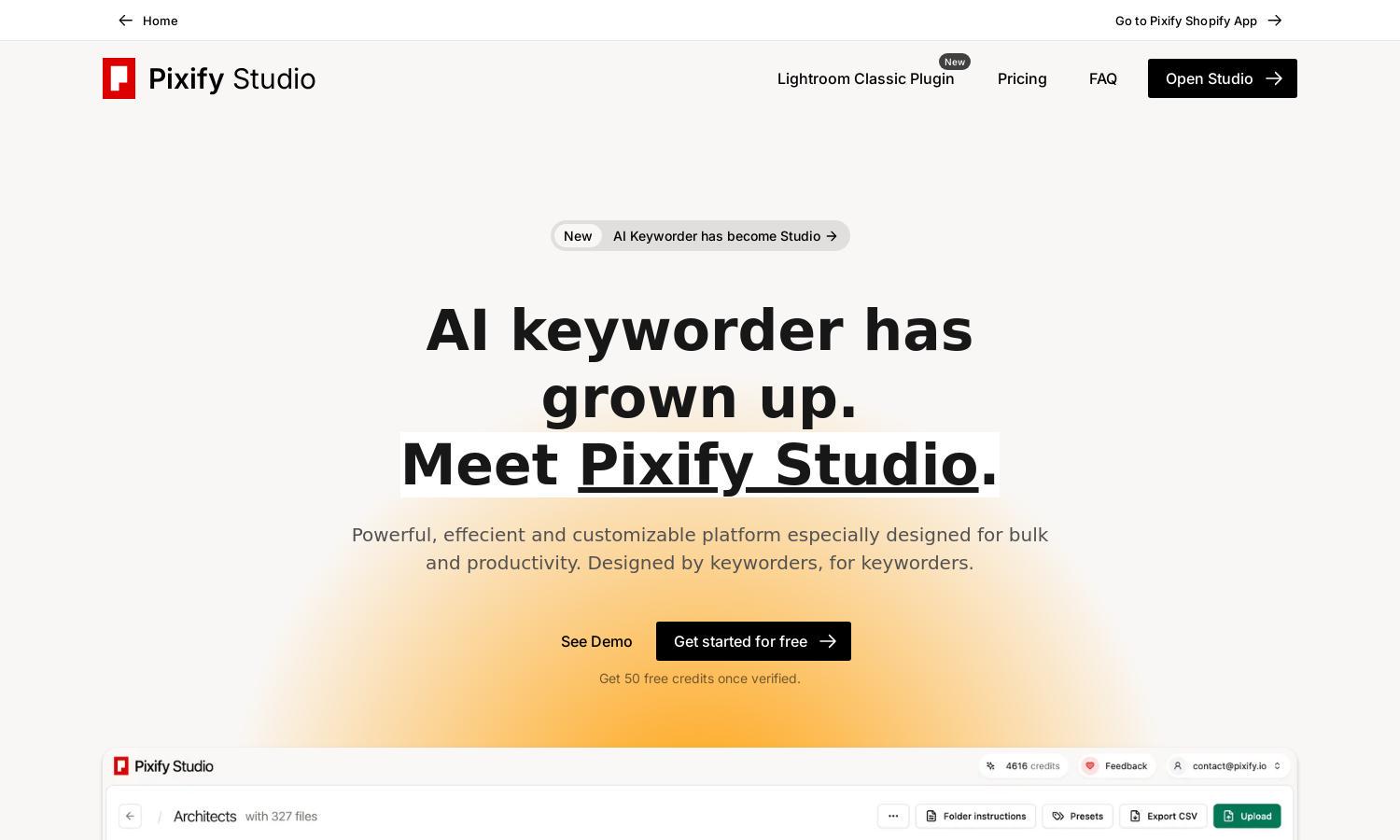
About Pixify
Pixify is an innovative AI-powered keywording tool aimed at content creators, such as photographers and stock content producers. It streamlines the process of generating titles, descriptions, and keywords for images and videos, significantly saving users time and enhancing productivity with its advanced functionalities.
Pixify offers flexible pricing plans, including a generous free tier that allows users to try the services. Paid subscriptions provide access to more features and credit packages for generating metadata, ensuring value for professionals seeking efficiency in their content management and keywording processes.
Pixify boasts a user-friendly interface designed for seamless navigation and quick uploads. The layout focuses on efficiency, allowing users to drag and drop their images for instant keywording, enhancing the overall experience and making it easy for creators to manage their content effectively.
How Pixify works
Users start with Pixify by signing up and verifying their accounts. Upon entering the platform, they can simply drag and drop images or videos to generate titles, descriptions, and keywords. With a limit of one request per minute, users efficiently utilize the AI's processing power to enhance their content creation workflow.
Key Features for Pixify
Instant Metadata Generation
Pixify's instant metadata generation feature allows users to quickly create titles, descriptions, and keywords for images and videos. This unique capability saves valuable time for content creators, ensuring they can focus on generating more creative work instead of spending hours on keywording.
Custom Instructions
Pixify offers a custom instructions feature that enables users to tailor keywording outputs to their specific needs. This added flexibility allows for personalized metadata generation, enhancing user satisfaction and ensuring that the generated content perfectly aligns with individual requirements.
FTP Upload Support
Pixify includes FTP upload support, allowing users to upload entire folders and subfolders seamlessly. This feature makes it easier for users to manage large volumes of content efficiently, reinforcing Pixify's commitment to enhancing productivity and user experience.
You may also like: