PhotoKit
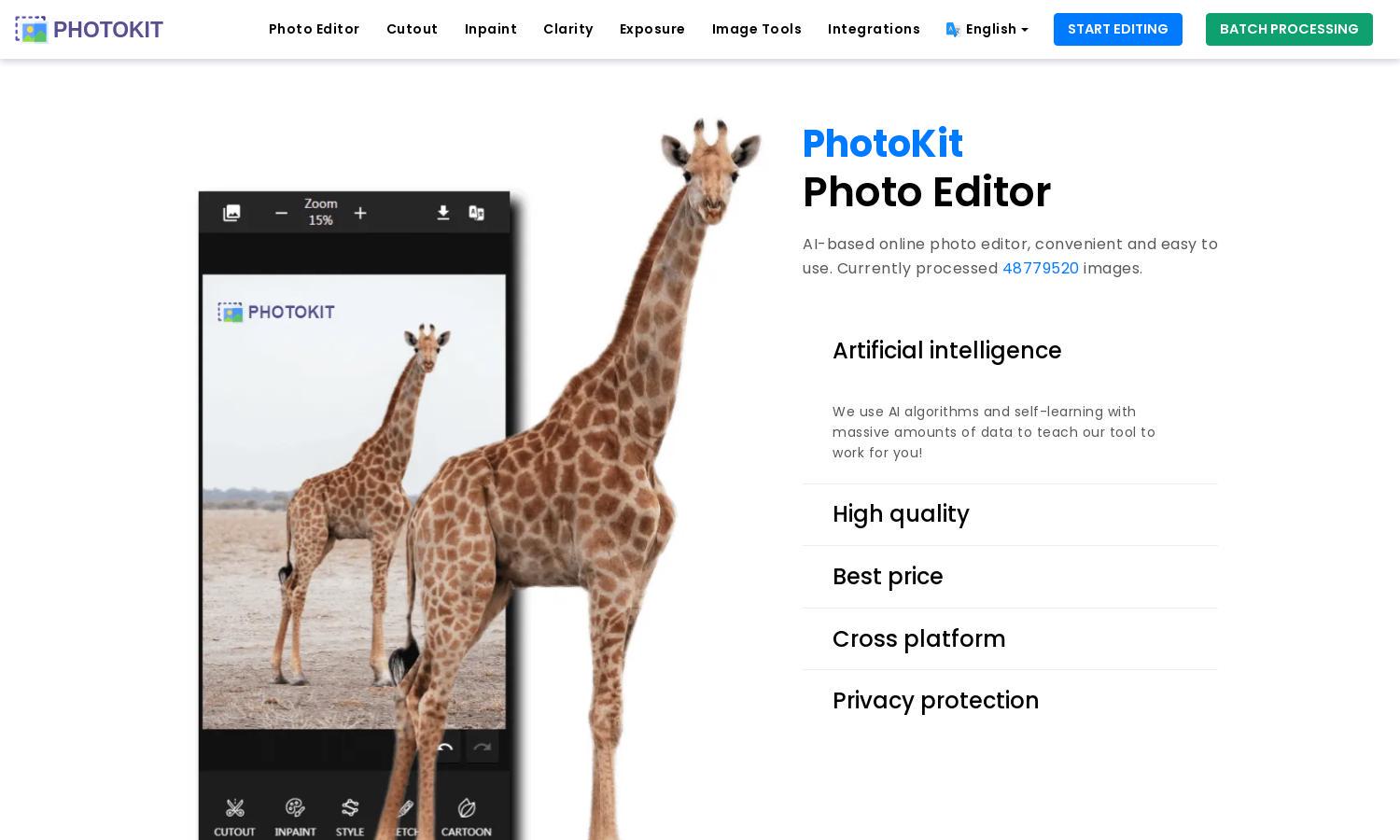
About PhotoKit
PhotoKit serves as an innovative online photo editor designed for users seeking easy-to-use image editing tools. It utilizes AI technology to provide powerful editing capabilities, including background removal and exposure adjustment. With its user-friendly interface, PhotoKit is perfect for beginners and seasoned editors alike.
PhotoKit offers a free image editing service with VIP subscriptions that include additional benefits without download limits. While basic editing is available at no cost, subscribing unlocks premium features for users looking to enhance their editing experience further. Choose the plan that suits your needs.
PhotoKit’s intuitive user interface ensures a seamless browsing experience, allowing users to engage effortlessly with editing tools. Its layout is designed for clarity and straightforward navigation, featuring distinct icons and easy access to various editing functionalities, making it an ideal choice for photo editing novices.
How PhotoKit works
Users begin by accessing PhotoKit’s web platform, where they can upload images for editing. The platform provides a plethora of tools such as cropping, resizing, and background removal. Users simply select the desired feature, apply edits, and download their enhanced images. The streamlined process allows rapid adjustments with the help of smart AI capabilities.
Key Features for PhotoKit
AI-Powered Background Removal
PhotoKit’s AI-powered background removal tool enables users to effortlessly eliminate backgrounds from images with one click. This key feature is designed for speed and accuracy, making it ideal for users seeking professional-quality edits without extensive editing experience, thereby enriching the overall editing process.
Smart Brush Tool
PhotoKit's smart brush tool allows users to easily delete objects from images, enhancing editing efficiency. By mimicking professional design techniques, this feature empowers anyone to perform complex edits like watermark removal and photo restoration without needing advanced skills, simplifying the editing experience for all levels.
Exposure Correction Tool
The exposure correction tool on PhotoKit allows users to fine-tune brightness levels in their images with a single click. By balancing highlights and shadows effectively, users can achieve professional-quality images, making it an essential feature for anyone looking to enhance their photography skills.








