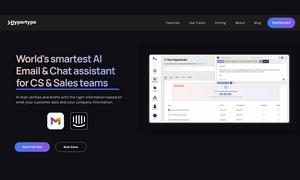PhotoEditor.ai
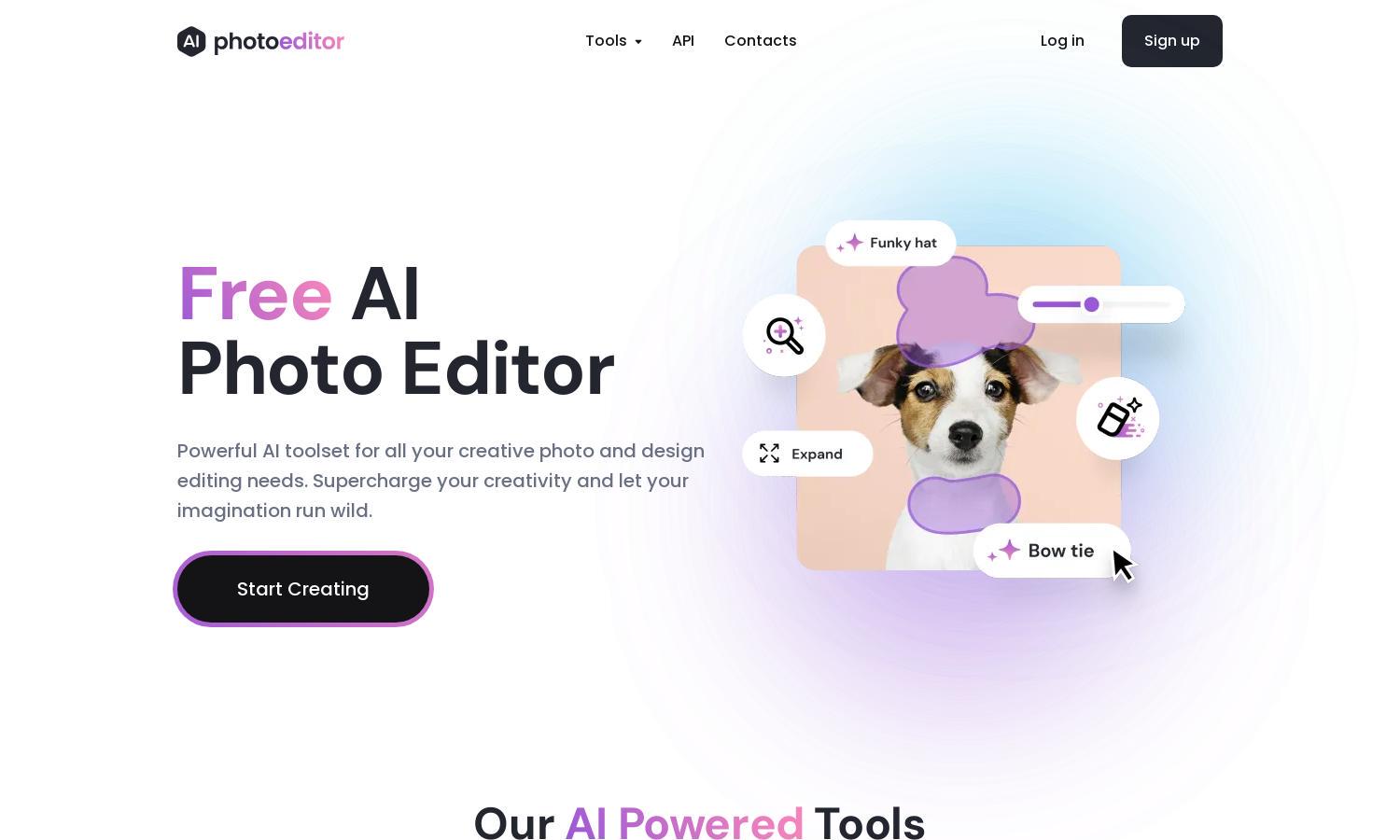
About PhotoEditor.ai
PhotoEditor.ai is an innovative platform designed for effortless photo editing with advanced AI technology. Users can simply upload photos to seamlessly remove unwanted elements, enhance image quality, and achieve professional results without prior design skills. Tailored for hobbyists and professionals alike, it transforms editing workflows.
PhotoEditor.ai offers a free plan allowing downloads up to 720px. For users needing higher quality and additional features, the PhotoEditor PRO subscription provides unlimited access to advanced tools and functionalities, significantly enhancing image editing capabilities. Upgrade options are designed to deliver exceptional value for all users.
The user interface of PhotoEditor.ai is streamlined and intuitive, ensuring a smooth editing experience. Its layout features easy navigation and quick access to powerful tools like background removal and image enhancement. With clear instructions and no installations required, users can focus on creativity and seamless photo editing.
How PhotoEditor.ai works
To utilize PhotoEditor.ai, users begin by uploading an image in various formats through the web or mobile platform. From there, they can select from a wide array of AI-driven tools for tasks such as object removal or image upscaling. Processing happens instantly, allowing immediate download of edited images, ensuring a user-friendly and efficient experience.
Key Features for PhotoEditor.ai
AI Background Removal
PhotoEditor.ai's AI Background Removal feature lets users effortlessly erase backgrounds from photos. This innovative tool streamlines the editing process, saving time and enhancing accuracy, allowing even beginners to achieve professional results quickly. It's perfect for product photos, portraits, and more.
Generative Fill
The Generative Fill feature at PhotoEditor.ai allows users to add or replace content intelligently in images. This advanced tool is perfect for correcting imperfections or creatively altering scenes, making it a standout option for those looking to enhance their images with precision and artistry.
Image Upscaling
PhotoEditor.ai's Image Upscaling feature enhances image quality by increasing resolution up to 4K. This powerful capability allows users to print high-quality images without loss of detail, making it invaluable for photographers and marketers seeking to produce stunning visuals for their projects.
You may also like: