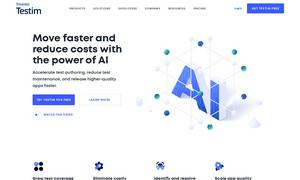Photo Stock Editor
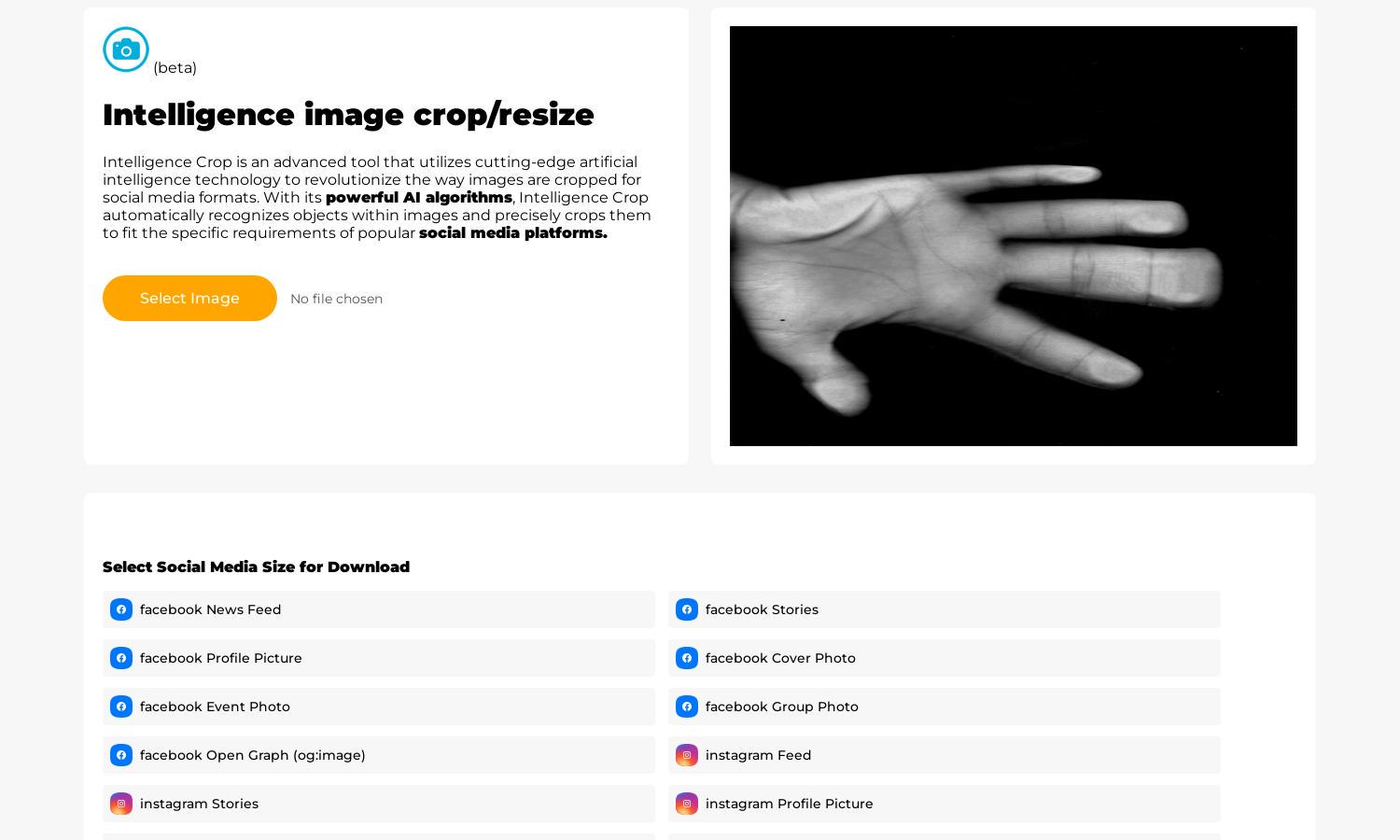
About Photo Stock Editor
Photostockeditor transforms image cropping with its advanced AI tool, perfect for social media. Targeted at marketers and content creators, this intuitive platform simplifies image adjustments, ensuring that your visuals are perfectly sized for Facebook, Instagram, and more, enhancing your online branding and engagement strategies.
Photostockeditor offers a range of pricing plans tailored to different user needs, with options for free trials, premium subscriptions, and discounts for longer commitments. Upgrade for additional features like bulk editing and custom sizes to maximize your image potential, all while maintaining budget-friendly choices for individuals and businesses.
Photostockeditor's user interface is designed for effortless navigation, featuring a clean layout that allows users to easily upload images, choose social media sizes, and access editing tools. This intuitive design enhances the user experience, making it straightforward for anyone to achieve the perfect crop for their needs.
How Photo Stock Editor works
Users begin at Photostockeditor by uploading their images to the intuitive interface. Once uploaded, the AI analyzes the content, suggesting optimal cropping options based on the selected social media platform. Users can then choose their desired format and download the resized image, streamlining the sharing process and enhancing online presence.
Key Features for Photo Stock Editor
AI-Powered Image Recognition
Photostockeditor’s unique AI-powered image recognition feature automatically detects essential elements in your photos. This ensures perfect cropping tailored for various social media platforms, making it easier for users to optimize their visuals and enhance engagement without the hassle of manual adjustments.
Multiple Social Media Formats
With Photostockeditor, users can select from a wide array of social media formats for image downloads. This key feature ensures that images are perfectly resized for each platform, from Facebook to TikTok, allowing users to maintain consistency in their branding and presentation across channels.
User-Friendly Interface
The user-friendly interface of Photostockeditor simplifies the image resizing process. Its streamlined design allows users to easily navigate the tool, quickly upload images, and select necessary formats, making it accessible for both novice and experienced users to achieve professional results effortlessly.
You may also like: