Paxo
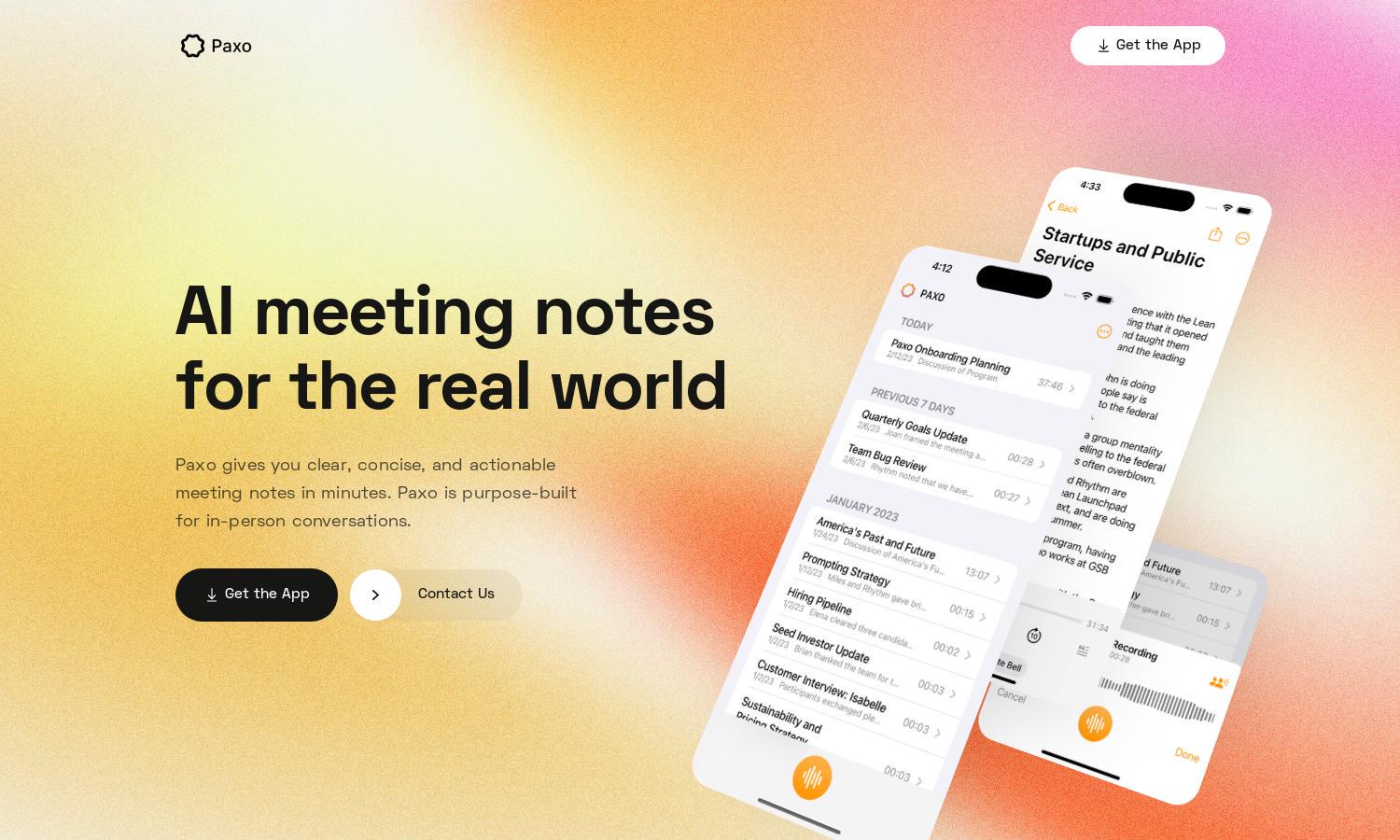
About Paxo
Paxo revolutionizes the way you document meetings by providing AI-generated, concise notes in real time. Ideal for professionals seeking efficiency, Paxo uses advanced voice identification to recognize speakers, ensuring every decision and action item is captured, organized, and easily accessible, ultimately streamlining your workflow.
Paxo offers a flexible pricing model tailored for different needs, including a free basic plan and premium tiers for teams seeking advanced features. Each plan provides exceptional value by enhancing productivity with automatic meeting notes. Upgrading unlocks premium features to optimize user experience, reinforcing Paxo’s commitment to continuous improvement.
Paxo boasts an intuitive user interface designed for seamless navigation, with organized categories for quick access to notes and recordings. Users can easily record meetings, assign speakers, and ensure that information is organized and searchable, promoting enhanced productivity and ensuring a pleasant, efficient browsing experience.
How Paxo works
To get started with Paxo, users simply download the app and create an account. After onboarding, they can effortlessly record meetings by hitting the record button. Paxo's AI technology listens in real time, capturing key points and action items while identifying speakers. Post-meeting, users can review, organize, and export their notes, ensuring all information is at their fingertips, enhancing productivity.
Key Features for Paxo
Voice Identification
Paxo’s innovative voice identification feature enhances meetings by accurately capturing who said what. This functionality assigns speakers and learns voices over time, optimizing future recordings. With Paxo, users can focus on the conversation, confident that every detail is documented precisely, ensuring accountability and clarity.
Privacy-first Architecture
Paxo prioritizes user privacy with its unique architecture, storing recordings on-device and ensuring no data is kept in the cloud. This commitment to confidentiality not only protects sensitive information but also builds trust with users, allowing them to focus on their discussions without concerns regarding personal data security.
Seamless Syncing
Paxo offers seamless syncing across devices via iCloud, safeguarding your recordings and ensuring they are accessible wherever you are. This feature guarantees that users never lose vital information, maintaining continuity and enhancing productivity across various platforms, making Paxo a reliable companion for all your meetings.
You may also like:








