PaperClip
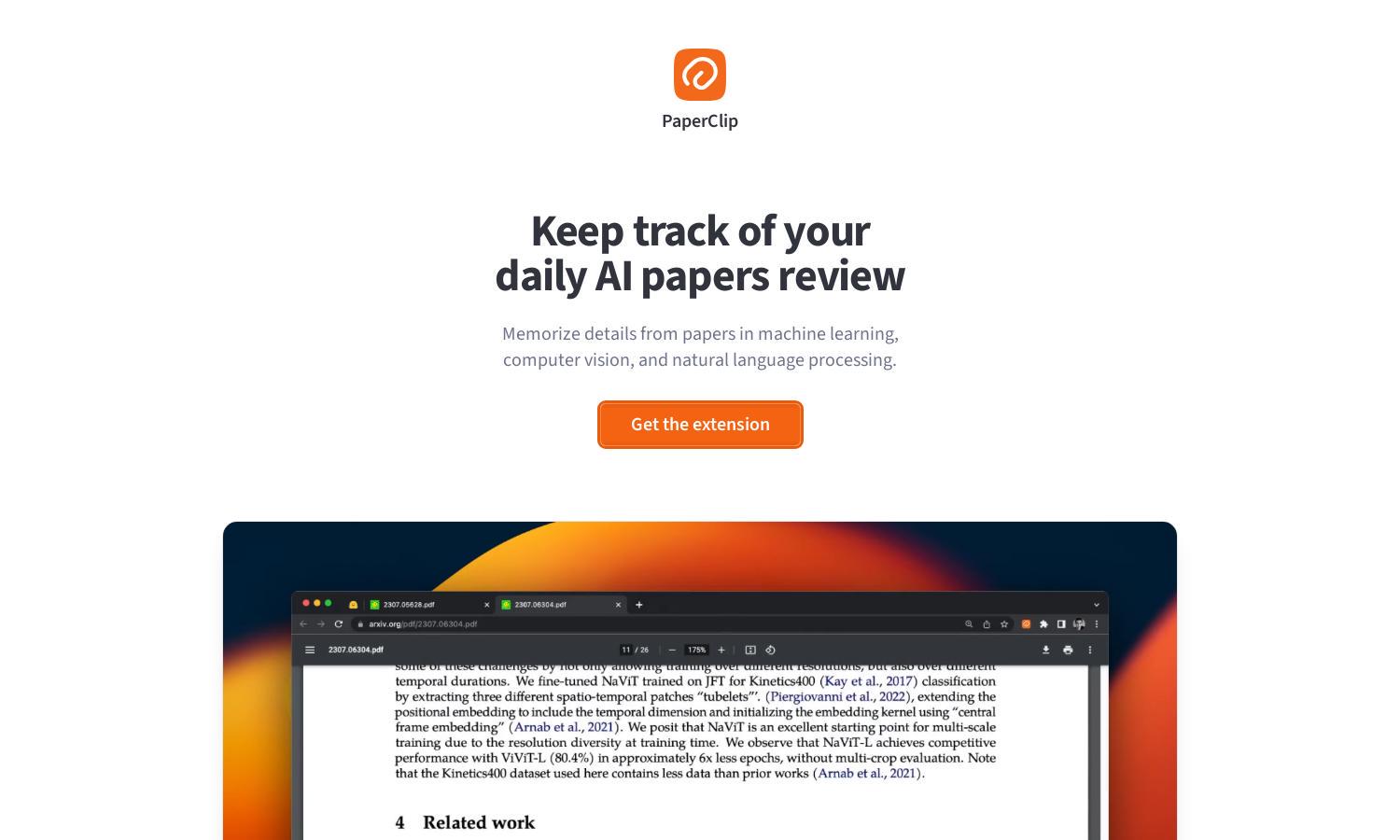
About PaperClip
PaperClip is designed for AI researchers, helping them meticulously review and memorize vital information from machine learning, computer vision, and NLP papers. Its innovative local AI processing ensures your findings are securely stored, allowing easy retrieval and efficient management of research data across platforms.
PaperClip offers a free-to-use model, emphasizing local storage without the need for server data interaction. Users can access features effortlessly, with an optional upgrade for additional storage, enhanced features, and priority updates. The emphasis remains on delivering high-value performance, maintaining user privacy and security.
The user interface of PaperClip is crafted for seamless interaction, featuring a clean layout that encourages efficient browsing and information retrieval. The intuitive design allows users to quickly memorize details and access saved bits with ease, thus enhancing the overall experience while using PaperClip.
How PaperClip works
Users begin by installing the PaperClip extension, which then helps them collect and memorize essential details from various AI research papers. The platform's user-friendly interface allows efficient categorization and quick retrieval of information. With offline support, users can manage their research conveniently anywhere, ensuring their notes are always accessible.
Key Features for PaperClip
Local AI Processing
PaperClip's standout feature is its local AI processing, ensuring that all data remains on your machine. This unique aspect not only enhances privacy and security but also allows users to access their memorized findings offline, making PaperClip an ideal companion for AI researchers.
Simple Search Functionality
An essential feature of PaperClip is its simple search functionality, which enables users to effortlessly find important details from their saved research. This capability streamlines the review process, maximizing efficiency and ensuring that users can quickly access critical information when needed.
Offline Access
Offline access is a significant feature of PaperClip, allowing users to manage and search for their stored research findings without an internet connection. This ensures uninterrupted access to vital information, significantly enhancing the user experience for AI researchers working in diverse environments.








