Object Remover
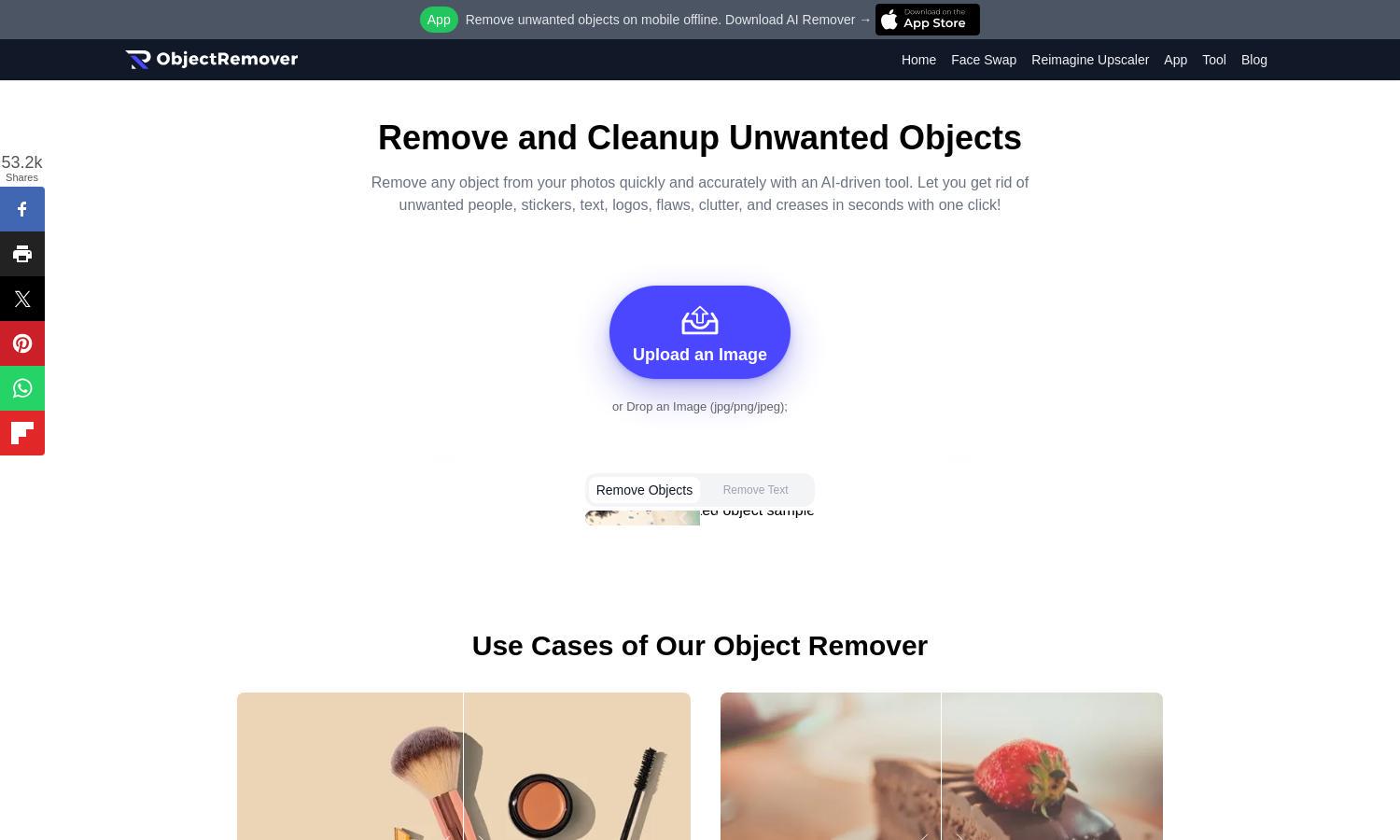
About Object Remover
ObjectRemover is an innovative online tool designed for users looking to effortlessly clean up photos. With advanced AI technology, it enables quick and precise removal of unwanted elements, like people and logos. This user-friendly platform ensures a seamless experience, providing natural-looking edits without any hassle.
Pricing for ObjectRemover is simple and transparent, with no hidden fees. Users can access all features for free, with no subscription required. This allows everyone to benefit from powerful object removal services without cost, making it an attractive option for casual and professional users alike.
ObjectRemover features a clean, intuitive interface, ensuring users can navigate its various tools effortlessly. The layout is designed to enhance user experience, making editing painless. With its streamlined design and accessible functions, ObjectRemover empowers users to remove objects efficiently without confusion.
How Object Remover works
Users interact with ObjectRemover by uploading an image through a straightforward interface. After uploading, they select the unwanted object to remove, creating a mask around it. The AI-driven tool analyzes the image and processes the removal, allowing users to preview the result before downloading a clean final image.
Key Features for Object Remover
AI-Driven Object Removal
ObjectRemover's AI-driven object removal technology sets it apart by providing fast, precise edits. This unique feature analyzes images using advanced algorithms, ensuring users can quickly eliminate unwanted elements while maintaining the natural look of their photos. Experience seamless editing with ObjectRemover.
High-Quality Image Processing
The high-quality image processing feature of ObjectRemover guarantees natural, trace-free edits. Users can trust that their cleaned-up photos will look appealing and professional, as the platform employs powerful algorithms that analyze and remove unwanted elements without compromising image integrity.
User-Friendly Interface
ObjectRemover boasts a user-friendly interface that simplifies the editing process. With its clear layout and accessible features, even those with no technical skills can quickly learn to use the platform. Experience effortless photo editing and object removal with ObjectRemover's intuitive design.
You may also like:








