NeuralPix
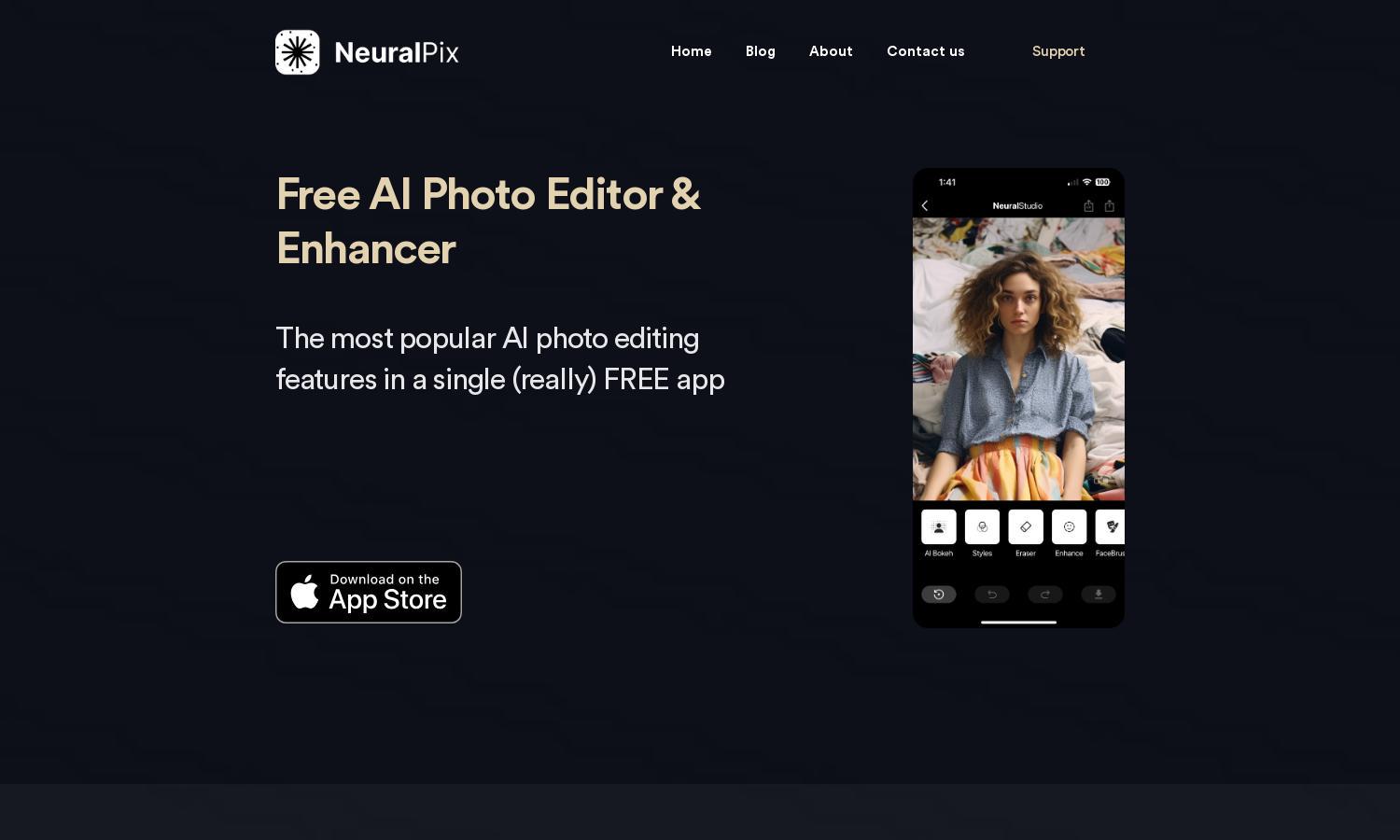
About NeuralPix
NeuralPix is an innovative, free AI photo editing platform designed for both casual users and professionals. It empowers users to enhance their images effortlessly with features like AI Bokeh, Magic Eraser, and automatic screenshot importing. Experience seamless photo enhancements and revive your memories with NeuralPix's advanced technology.
NeuralPix offers two pricing tiers: the free version allows basic usage, while the Plus plan for $5.99/month unlocks unlimited cloud storage, document scanning, and enhanced features. Upgrading to NeuralPix Plus provides users with optimal storage solutions and advanced functionalities for professional-grade photo editing.
NeuralPix features an intuitive and user-friendly interface that ensures a seamless photo editing experience. With its organized layout and easy navigation, users can efficiently access tools like AI Styles and Unblur. The design of NeuralPix fosters creativity, making it accessible for beginners and professionals alike.
How NeuralPix works
Users interact with NeuralPix by downloading the app and quickly onboarding through a simple interface. The app allows photo capturing, scanning, or importing from the gallery. Once a photo is processed, users can apply various tools like AI Bokeh and Magic Eraser, enhancing their images effortlessly while enjoying an intuitive experience.
Key Features for NeuralPix
Magic Eraser
Magic Eraser is a standout feature of NeuralPix, allowing users to effortlessly remove unwanted subjects or blemishes from images. This powerful tool enhances photo quality by eliminating imperfections, ensuring that users achieve professional-looking results with minimal effort on NeuralPix’s user-friendly platform.
AI Styles
AI Styles in NeuralPix applies sophisticated styling models to give images a professional look. This feature transforms ordinary snapshots into visually captivating images, resembling styles preferred by pro photographers. Users can enjoy creative enhancement, making their photos stand out effortlessly on the NeuralPix platform.
Cloud Storage & Sync
NeuralPix's Cloud Storage & Sync feature offers secure storage solutions for users' photos, ensuring seamless access across multiple devices. The built-in sync capabilities keep images safe and organized, allowing users to edit photos anywhere without losing quality or access on the NeuralPix app.
You may also like:








