MyMap.AI Idea Generator
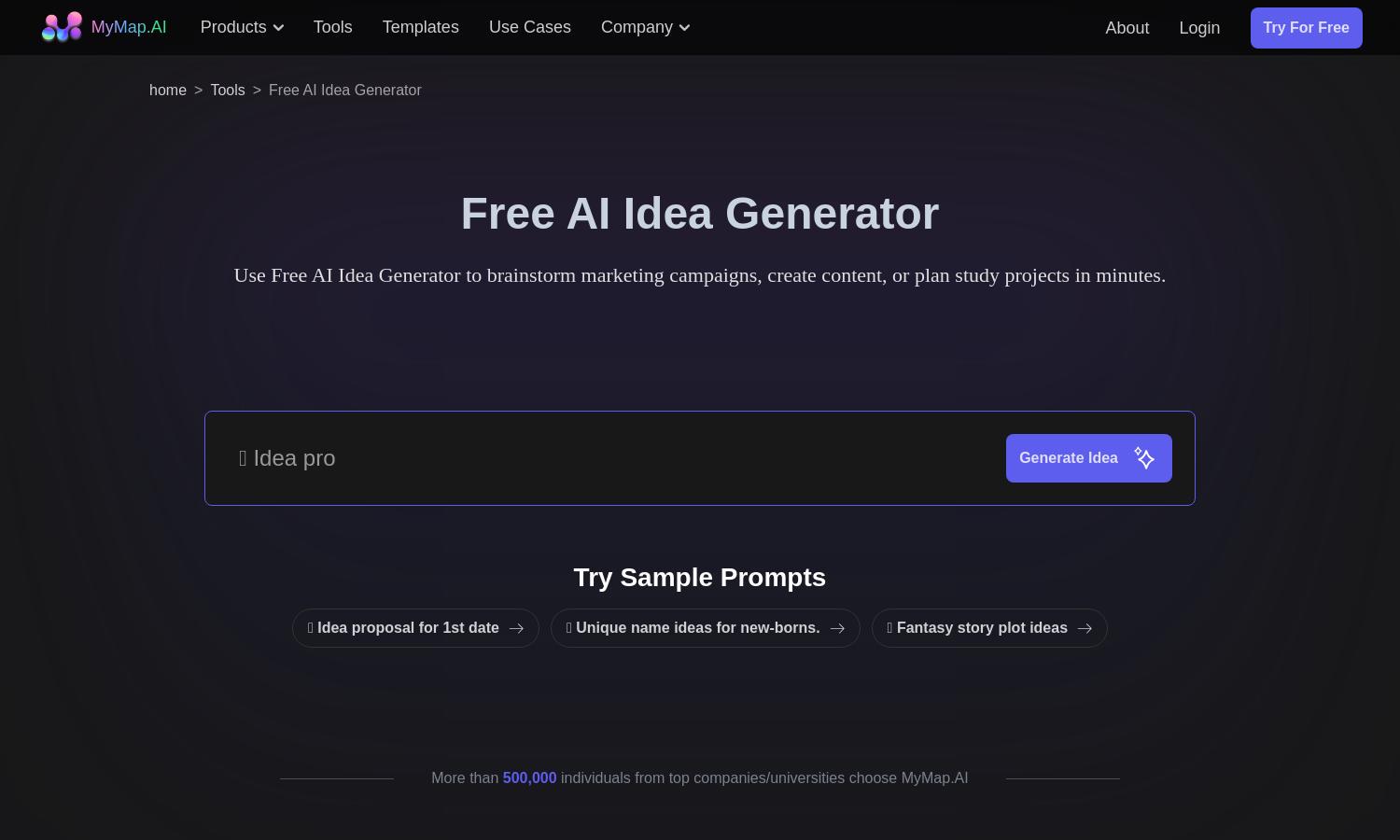
About MyMap.AI Idea Generator
MyMap.AI is an innovative tool designed for users seeking quick idea generation. With its AI-powered interface, users can input topics and instantly receive creative, visual outputs. MyMap.AI uniquely combines brainstorming with visualization, making it ideal for students, marketers, and entrepreneurs to easily organize their thoughts.
MyMap.AI offers five free AI credits daily, with options to upgrade for unlimited access and premium features. Paid plans provide enhanced benefits, including advanced tools for idea visualization and collaboration. Users benefit significantly from these upgrades, streamlining their creative processes more effectively.
The user interface of MyMap.AI is designed for simplicity and efficiency, enabling a seamless browsing experience. The intuitive layout facilitates easy navigation through features, while unique tools offer user-friendly options for customizing idea maps and collaborating with others, enhancing the overall utility of the platform.
How MyMap.AI Idea Generator works
To get started with MyMap.AI, users simply sign up and input a brief description of their project topic. The AI quickly generates diverse, creative ideas, and users can modify these suggestions through visual editing. Finally, users can export and share their created visual idea maps as PNG files or public URLs.
Key Features for MyMap.AI Idea Generator
AI-Powered Idea Generation
MyMap.AI offers an AI-Powered Idea Generation feature that quickly produces creative solutions for projects. Users can input topics to receive visually engaging mind maps, enhancing brainstorming sessions and collaboration, making MyMap.AI an essential tool for innovation and efficiency.
Collaborative Real-Time Editing
MyMap.AI's Collaborative Real-Time Editing feature allows teams to work on the same idea map simultaneously. This functionality enhances productivity and communication, ensuring all team members can contribute effectively and streamline the brainstorming process without interruptions.
Versatile Output Formats
The Versatile Output Formats feature of MyMap.AI enables users to export their visual idea maps in various formats, including PNG and PDF. This flexibility ensures that users can seamlessly share their ideas across platforms, enhancing accessibility and collaboration opportunities.
You may also like:








