Morgen Calendar and Task Manager
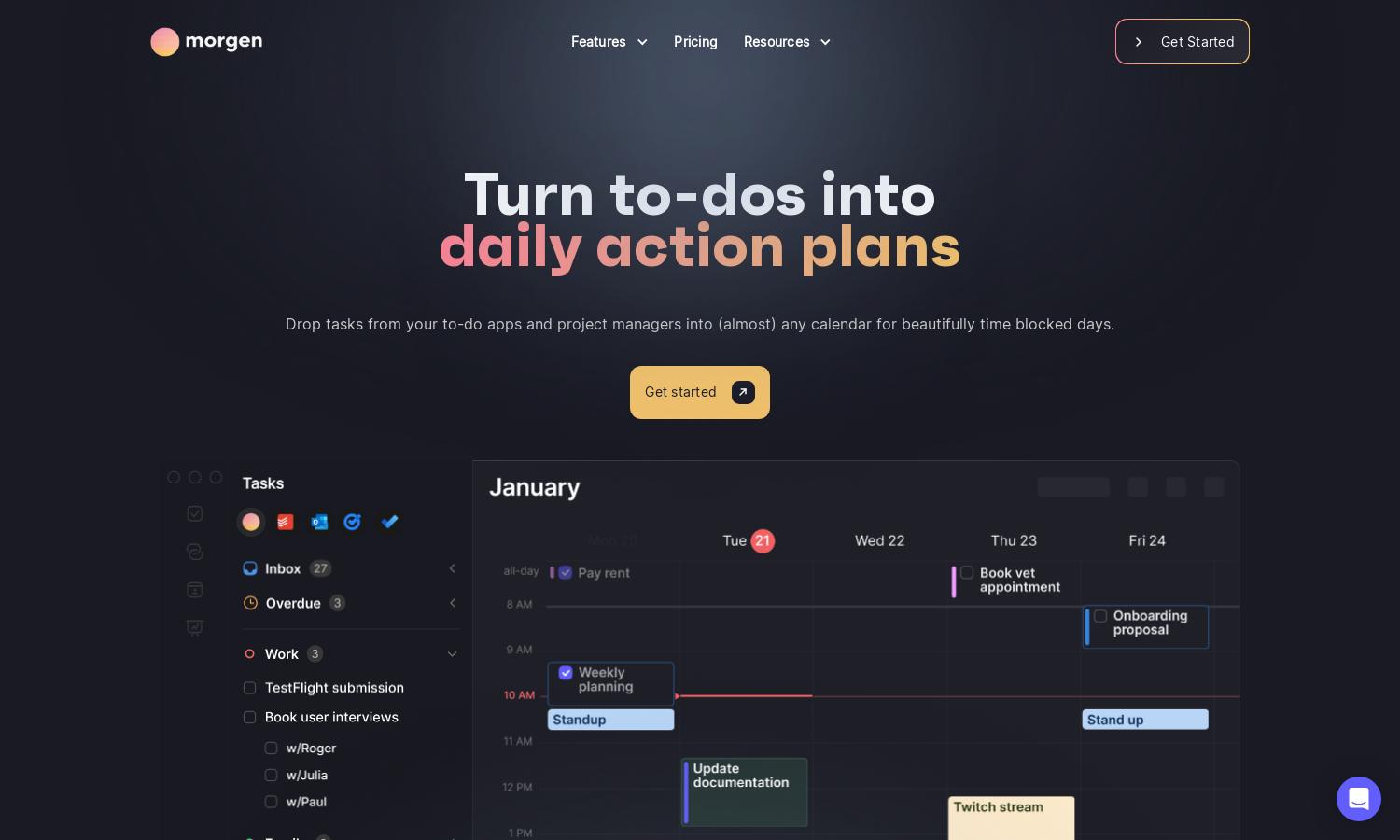
About Morgen Calendar and Task Manager
Morgen Calendar and Task Manager streamlines time management by integrating all your calendars, tasks, and scheduling tools. Targeted at busy professionals, it offers a unique feature of automated scheduling and time blocking, allowing seamless productivity. Users benefit from a holistic view of their commitments, ensuring efficient planning.
Morgen offers various pricing plans, including a free tier for basic users and premium subscriptions that unlock advanced features. Premium users enjoy enhanced integrations and functionalities designed to maximize efficiency. Upgrading provides access to innovative tools essential for managing complex schedules effectively within Morgen.
Morgen's user interface is intuitively designed for a seamless experience, allowing quick access to features like calendar views and task management. The clear layout promotes efficient navigation, with helpful elements such as custom tags and search options that enhance user experience. Morgen prioritizes user-friendliness in its design.
How Morgen Calendar and Task Manager works
Users start by onboarding their calendars and task managers to Morgen, which consolidates them into a single interface. They can easily navigate between different views, set custom notifications, and use features like Open Invites for hassle-free scheduling. By employing powerful integrations, Morgen helps users optimize their time management effectively.
Key Features for Morgen Calendar and Task Manager
Integrated Calendar Management
Morgen Calendar and Task Manager excels in integrated calendar management by syncing various calendar platforms seamlessly. This feature allows users to view all their commitments in one place, reducing the likelihood of scheduling conflicts and enabling more efficient time management throughout the day.
Smart Team Scheduling
The smart team scheduling feature in Morgen enhances collaboration by allowing users to see colleagues' availability in real time. It automatically adjusts meeting times to minimize disruptions, promoting a more streamlined workflow. This capability is particularly beneficial for teams looking to optimize meeting planning and communication.
Custom Task Management
Morgen offers custom task management that transforms to-do lists into well-structured plans. Users can prioritize tasks effectively, utilize time blocking, and integrate with popular task applications. This unique aspect of Morgen empowers users to manage their workload more efficiently while staying organized and focused.








